5 Websites to Play Classic DOS Games in Your Browser for Free
By Timothy Tibbettson 06/15/2023 |
In the mood for some retro games but don't want to tackle emulators? We don't blame you. Getting an emulator working correctly is for the hardcore gaming geek. They're confusing to set up and in many cases, not legal. Why waste your time when you can easily play your favorite 80's and 90's games right in your browser?
Here is a list of our favorite websites that allow you to play all the classics right in your browser. Click on any image to go to that website.
1: RetroGames.cz
We liked this website for how well they organized so many choices. You can find games by genre, alphabetical, and top 100. If you want to graduate to emulation, there are links for those as well.
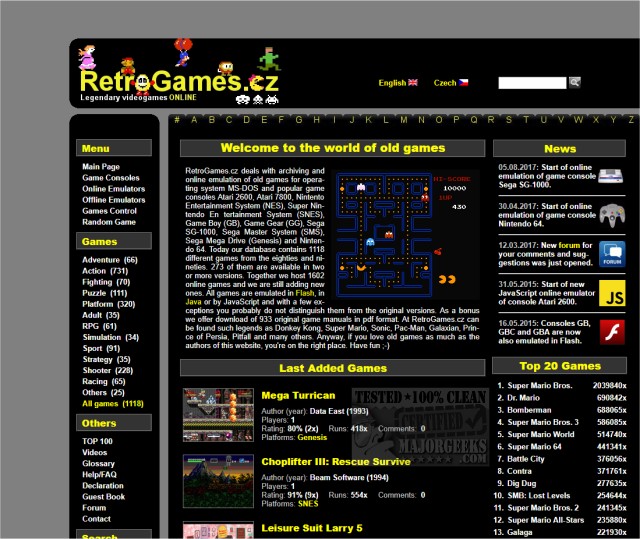
2: Software Library: MS-DOS Games
Software Library: MS-DOS Games brags about having over 4,200 DOS games alone. You can choose a year, collection, creator, date and more. There's so much good stuff that we bet you won't get past the first page without seeing something you like.
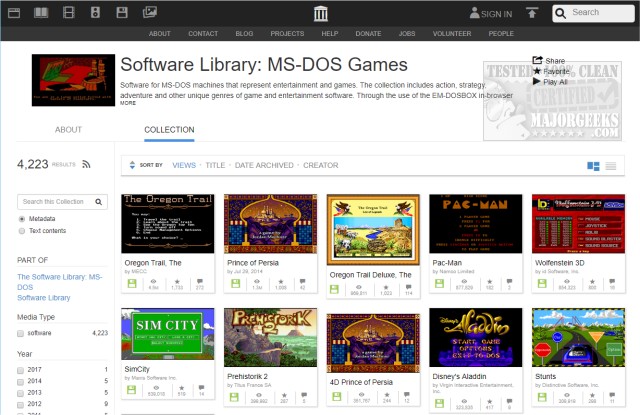
3: Classic Reload
Classic Relaod features over 5,000 classic DOS, Windows and console games. There's a row of tabs across the top to help you navigate. There are so many tabs that you'll probably have to mouse over to see everything. You can find games by name, new, top, operating system and more. If you start with the Top games, that should keep you busy.
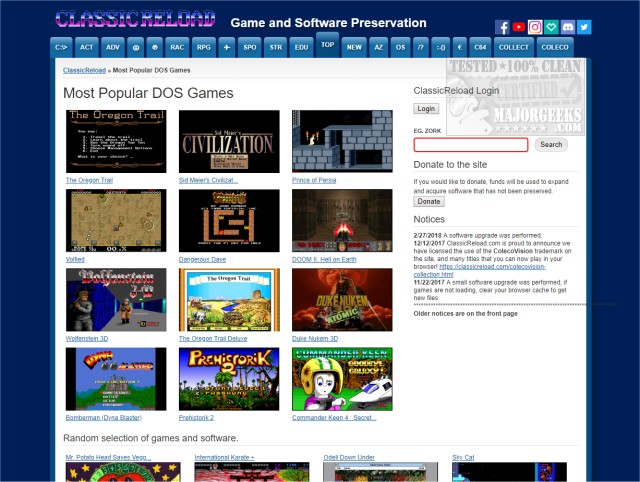
4: GamezHero
While GamezHero has classic games, this one is geared more for the kids, or maybe the kid in us? You can get a free account and track friends, games you've played, medals, top scores and more.
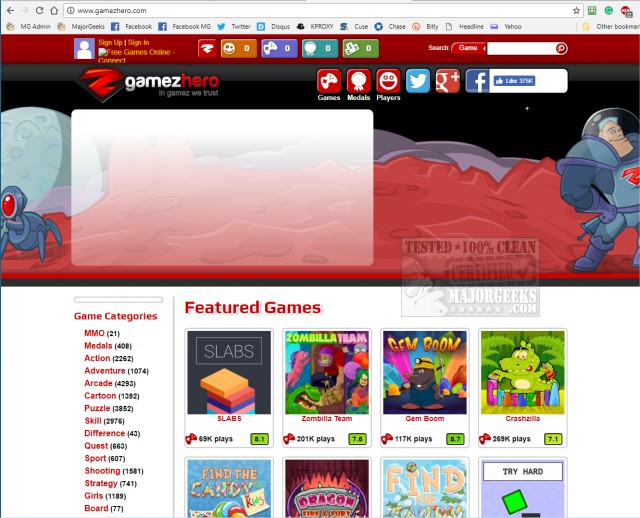
5: Play Retro Games
If you want a clean, easy to use interface, this is the one for you. Choose from New, Top Rated, and Most Played. They do detect ad blockers so you'll need to disable your ad blocker on this website. They run about four ads, and we found it more distracting then we cared for considering how clean the interface was without ads.
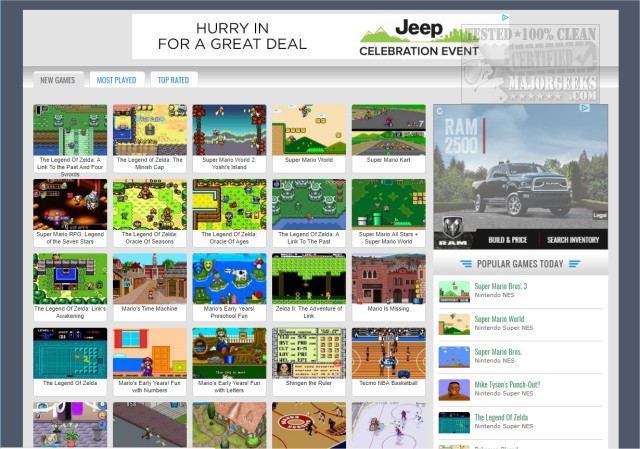
comments powered by Disqus
Here is a list of our favorite websites that allow you to play all the classics right in your browser. Click on any image to go to that website.
1: RetroGames.cz
We liked this website for how well they organized so many choices. You can find games by genre, alphabetical, and top 100. If you want to graduate to emulation, there are links for those as well.
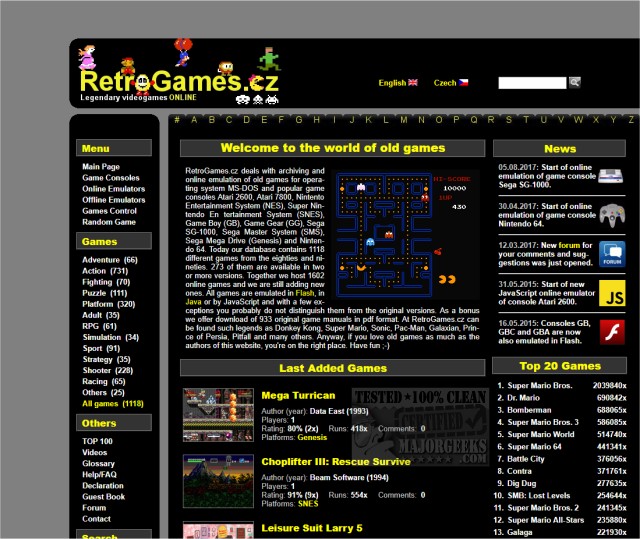
2: Software Library: MS-DOS Games
Software Library: MS-DOS Games brags about having over 4,200 DOS games alone. You can choose a year, collection, creator, date and more. There's so much good stuff that we bet you won't get past the first page without seeing something you like.
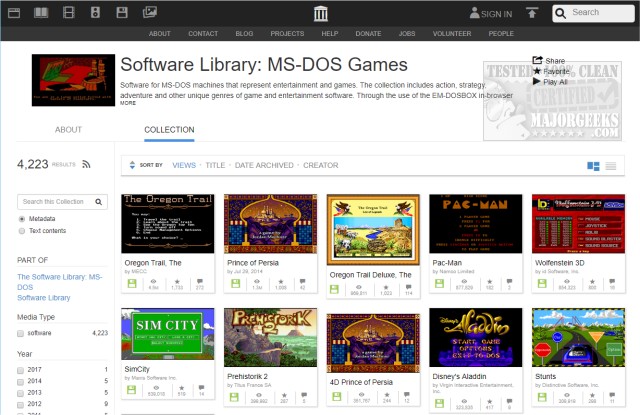
3: Classic Reload
Classic Relaod features over 5,000 classic DOS, Windows and console games. There's a row of tabs across the top to help you navigate. There are so many tabs that you'll probably have to mouse over to see everything. You can find games by name, new, top, operating system and more. If you start with the Top games, that should keep you busy.
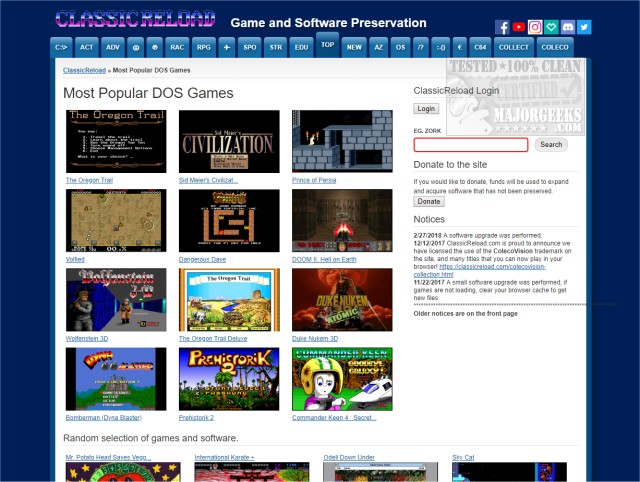
4: GamezHero
While GamezHero has classic games, this one is geared more for the kids, or maybe the kid in us? You can get a free account and track friends, games you've played, medals, top scores and more.
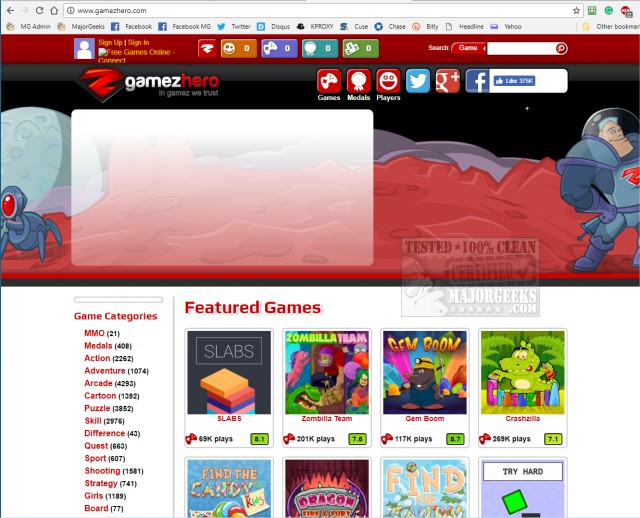
5: Play Retro Games
If you want a clean, easy to use interface, this is the one for you. Choose from New, Top Rated, and Most Played. They do detect ad blockers so you'll need to disable your ad blocker on this website. They run about four ads, and we found it more distracting then we cared for considering how clean the interface was without ads.
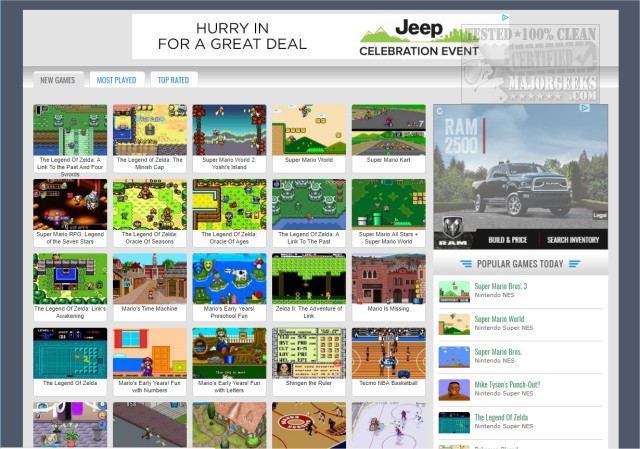
comments powered by Disqus






