Block Unwanted Pop-ups in Firefox, Pale Moon, Waterfox
By Timothy Tibbettson 06/15/2023 |
While pop-up blocking is anything but new, occasionally some websites have figured out how to get around this in Firefox based browsers. Two examples of this include when you click anywhere on the page or when you click a link that opens in a new window. Other pop-ups are also popular and can be malware from rogue websites. Stopping these, or any other pop-ups is easy.
Type in about:config in the Firefox address bar and hit enter. Click OK when warned that you might void your non-existent warranty.
Now type in dom.popup in the search bar and double-click on dom.popup_allowed_events.
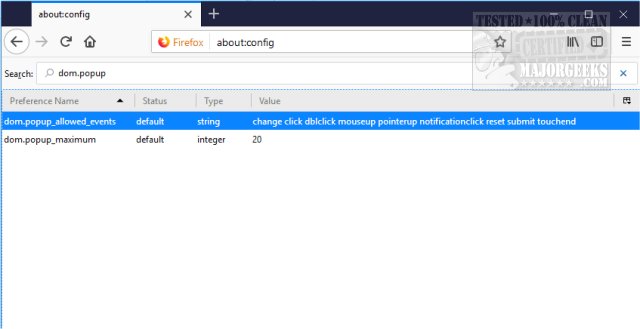
By default, the text will read change click dblclick mouseup pointerup notification click reset submit touchend and be highlighted. By deleting all of the text, all pop-ups will be blocked.
Optionally, you can figure out which each of these means and only leave the ones when you want popups. You should recognize the event name (value) of the pop-up bothering you.
For example, if you leave click and dblclick, all pop-ups will be allowed when you click or double click something. These are the two most obvious pop-ups. You can always come back later and change these around until you're happy.
comments powered by Disqus
Type in about:config in the Firefox address bar and hit enter. Click OK when warned that you might void your non-existent warranty.
Now type in dom.popup in the search bar and double-click on dom.popup_allowed_events.
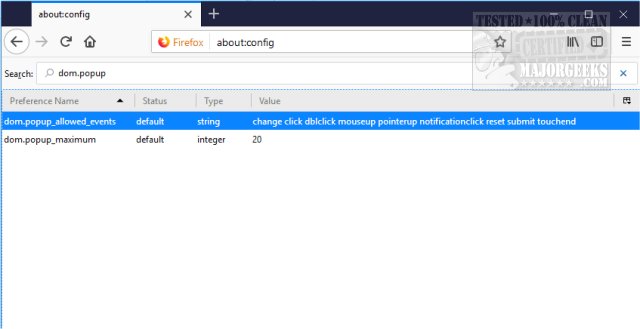
By default, the text will read change click dblclick mouseup pointerup notification click reset submit touchend and be highlighted. By deleting all of the text, all pop-ups will be blocked.
Optionally, you can figure out which each of these means and only leave the ones when you want popups. You should recognize the event name (value) of the pop-up bothering you.
For example, if you leave click and dblclick, all pop-ups will be allowed when you click or double click something. These are the two most obvious pop-ups. You can always come back later and change these around until you're happy.
comments powered by Disqus






