Change and Lock Your IPv4 DNS Server Address with Dns Lock
By Timothy Tibbettson 06/19/2023 |
Dns Lock is a portable utility that permits you to quickly change the address of your IPv4 DNS server and protect it from being changed.
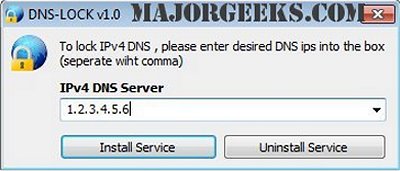
The ability to change up your DNS server will come in handy in the event that you are continually receiving errors like DNS servers not responding by allowing to you to manually enter in an address. After entering the desired address you can then click Install Service which updates the DNS settings. At this point, Dns Lock will install itself and continue to protect those selected addresses.
In other words, Dns Lock will help keep your ipv4 Preferred DNS servers constant and prevent them from changing automatically.
Download @ https://www.majorgeeks.com/files/details/dns_lock.html
comments powered by Disqus






