Disable Windows 10 Telemetry and More With WinPurify
By Jon Ben-Mayoron 06/16/2023 |
WinPurify provides a very easy way for anyone (with any skill level) to easily disable Windows 10 telemetry, updates, remove universal apps as well as temporary data and help files to clean up as well as enhance their machine's overall performance.
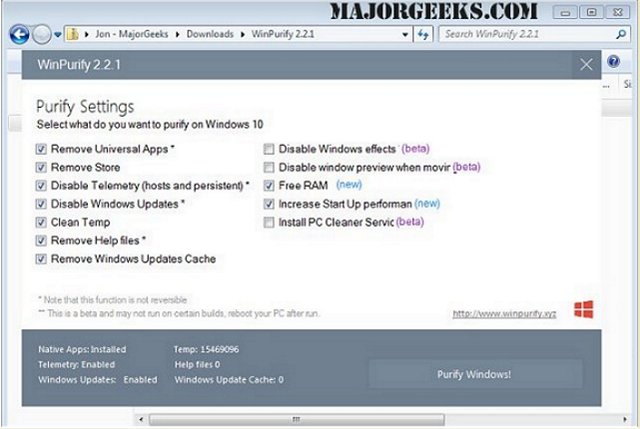
Getting rid of these will naturally clean your machine up a bit and in the process help speed up performance. It makes the whole process easy for even inexperienced users wanting to have a little more control/performance over their machines. Not to leave out laptop users, disabling some services from running can help preserve battery life as well.
WinPurify is portable and comes packaged within an easy-to-navigate interface with everything you need clearly listed via a simple check mark to disable the selected item. It also provides a handy rundown of whether or not native apps are present, if telemetry is enabled/disabled, the number of temp files and a Windows update count. Once you are satisfied, simply hit the Purify Windows button, and the optimization process starts.
Download @ https://www.majorgeeks.com/files/details/winpurify.html
comments powered by Disqus





