File Association Fixer Tool Makes Repairing Most File Association Issues Easy
By Timothy Tibbettson 07/05/2023 |
This newly listed tool is for assisting you to fix file association problems on Windows 10. These issues are commonly caused by installation errors, viruses, malware, etc.
File association problems can come from various issues like a virus infection or malware as well as problems arising from a corrupt registry or even installation errors. This straightforward tool is designed to help you overcome this.
Keep in mind that if a virus, malware, etc., caused the association issue, it is a good idea that you scan your machine as well with a product like Malwarebytes to ensure that you find the cause and rid your system of it.
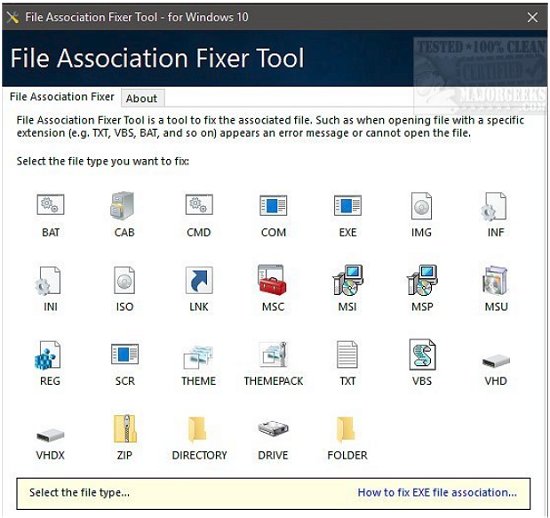
It will help to repair numerous broken file links and will restore the damaged files with the following extension names; BAT, CAB, CMD, COM, EXE, IMG, INF, INI, ISO, LNK, MSC, MSI, MSP, MSU, REG, SCR and more. In total there are well over 60 file association fixes included. Using File Association Fixer Tool is simplicity in motion; launch, choose the file requiring fixing and then load it. From there, it will restore the associations while keeping the file contents intact. Upon completion of the process, you will be notified to open the file with its intended program. Another useful function included with File Association Fixer Tool is its ability to fix broken shortcuts (the root file is required to be present for this to work) without the need to define the location or directory.
File Association Fixer Tool is a super easy-to-use option for the repair of broken files associations and the fact that it is portable so you can always have it available if needed is just another plus.
Download it here: https://www.majorgeeks.com/files/details/file_association_fix_tool.html
comments powered by Disqus
File association problems can come from various issues like a virus infection or malware as well as problems arising from a corrupt registry or even installation errors. This straightforward tool is designed to help you overcome this.
Keep in mind that if a virus, malware, etc., caused the association issue, it is a good idea that you scan your machine as well with a product like Malwarebytes to ensure that you find the cause and rid your system of it.
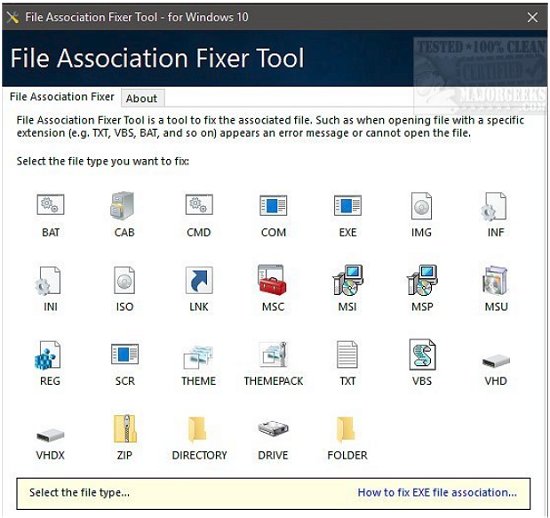
It will help to repair numerous broken file links and will restore the damaged files with the following extension names; BAT, CAB, CMD, COM, EXE, IMG, INF, INI, ISO, LNK, MSC, MSI, MSP, MSU, REG, SCR and more. In total there are well over 60 file association fixes included. Using File Association Fixer Tool is simplicity in motion; launch, choose the file requiring fixing and then load it. From there, it will restore the associations while keeping the file contents intact. Upon completion of the process, you will be notified to open the file with its intended program. Another useful function included with File Association Fixer Tool is its ability to fix broken shortcuts (the root file is required to be present for this to work) without the need to define the location or directory.
File Association Fixer Tool is a super easy-to-use option for the repair of broken files associations and the fact that it is portable so you can always have it available if needed is just another plus.
Download it here: https://www.majorgeeks.com/files/details/file_association_fix_tool.html
comments powered by Disqus






