How-To Fix a BAD_POOL_CALLER Error
By Timothy Tibbettson 06/15/2023 |
BAD_POOL_CALLER is a blue screen of death (BSOD) can often be traced to a driver problem. Typically there's an address, memory sharing or IRQL issue here. Let's take a look at some possibilities.
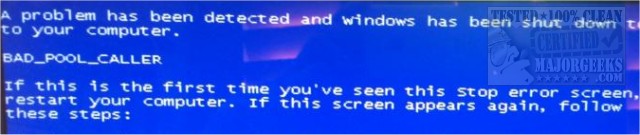
1: Update Your Drivers
If you've recently changed hardware or updated your drivers, then drivers are certainly the problem. Update your drivers with Driver Booster or if you recently updated a driver, try and roll it back.
If you want to geek out, there's a little-known program called Driver Verifier built into Windows. Press the Windows Key + R, type in verifier.exe and hit enter to open Driver Verifier.
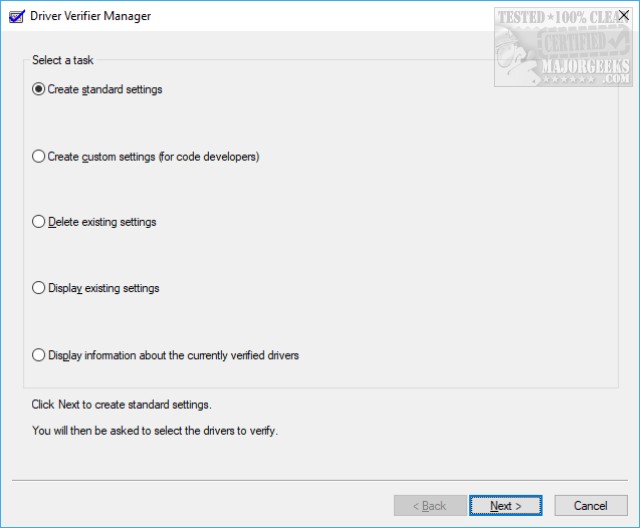
Your best bet is to click on Display existing settings and then click on Next. If anything appears on the right under Verify these drivers, then that's the driver causing your issue.
2: Check for Memory Problems
Memory is often a possibility but considering you have memory on your computer and your video card; it can be time-consuming to test it. There are excellent programs including MemTest, but they can take hours to run.
If you have more than one stick of RAM, we prefer to remove one and see if the problem is solved, then swap them and repeat. This way you can still use your computer if you need to purchase new RAM and you can complete this test in as little as 10 minutes.
Otherwise, you can run the Windows Memory Diagnostics Tool by pressing the Windows Key + R and type in mdsched to get started.
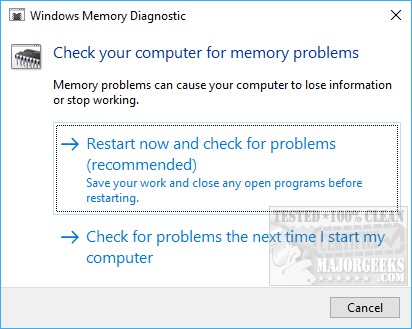
Close all your programs and select Restart now and check for problems. When your computer restarts, you have to make a few choices. Each one is explained, but here are our preferences:
-=- Advertisement -=-
Test mix. You can select Basic, Standard, or Extended. We prefer Basic.
Cache. Cache settings include Default, On, or Off. Default should work.
Psss count. Decide how many passes you want. We usually just do one pass to save time.
3: Troubleshoot Blue Screen Errors at Microsoft
Because there are numerous blue screen errors followed by various codes, finding a solution can be difficult. If all else fails, you can try to troubleshoot blue screen errors at the Microsoft website.
Blue screens can be frustrating, and we hope your problem was solved!
comments powered by Disqus
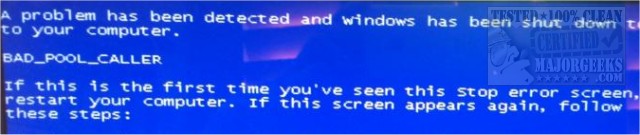
1: Update Your Drivers
If you've recently changed hardware or updated your drivers, then drivers are certainly the problem. Update your drivers with Driver Booster or if you recently updated a driver, try and roll it back.
If you want to geek out, there's a little-known program called Driver Verifier built into Windows. Press the Windows Key + R, type in verifier.exe and hit enter to open Driver Verifier.
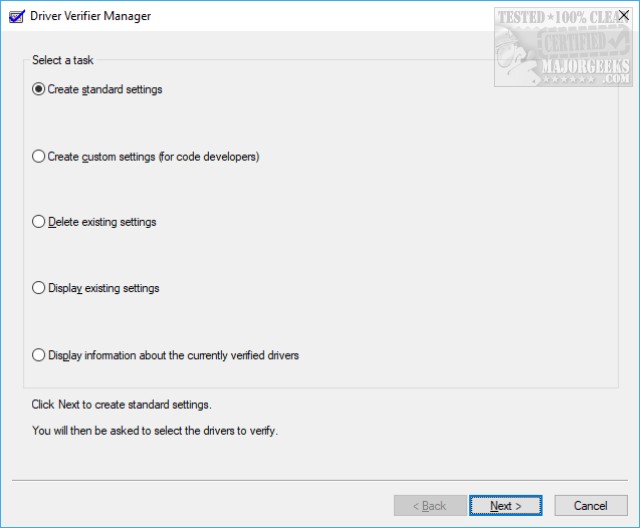
Your best bet is to click on Display existing settings and then click on Next. If anything appears on the right under Verify these drivers, then that's the driver causing your issue.
2: Check for Memory Problems
Memory is often a possibility but considering you have memory on your computer and your video card; it can be time-consuming to test it. There are excellent programs including MemTest, but they can take hours to run.
If you have more than one stick of RAM, we prefer to remove one and see if the problem is solved, then swap them and repeat. This way you can still use your computer if you need to purchase new RAM and you can complete this test in as little as 10 minutes.
Otherwise, you can run the Windows Memory Diagnostics Tool by pressing the Windows Key + R and type in mdsched to get started.
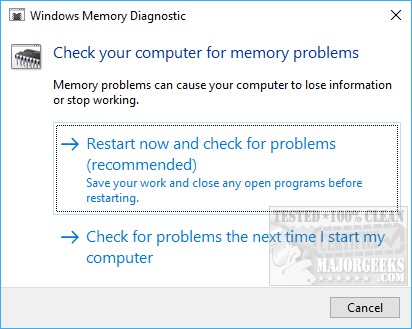
Close all your programs and select Restart now and check for problems. When your computer restarts, you have to make a few choices. Each one is explained, but here are our preferences:
Test mix. You can select Basic, Standard, or Extended. We prefer Basic.
Cache. Cache settings include Default, On, or Off. Default should work.
Psss count. Decide how many passes you want. We usually just do one pass to save time.
3: Troubleshoot Blue Screen Errors at Microsoft
Because there are numerous blue screen errors followed by various codes, finding a solution can be difficult. If all else fails, you can try to troubleshoot blue screen errors at the Microsoft website.
Blue screens can be frustrating, and we hope your problem was solved!
comments powered by Disqus






