How to Fix d3dx9_30.Dll Is Missing or Not Found Errors
By Timothy Tibbettson 06/30/2023 |
D3dx9_30.Dll Is missing or not found errors can appear in many different formats, often with games. D3dx9_30.Dll refers to DirectX 9.0; the error means there's a problem or you don't have DirectX 9.0 installed. Here's how to fix the error.
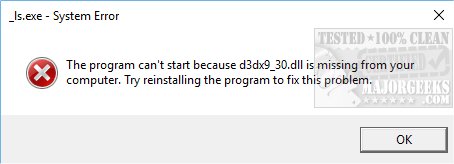
Some of the many different types of d3dx9_30.dll errors include:
d3dx9_30.dll Not Found
File d3dx9_30.dll not found
The dynamic link library d3dx9_30.dll could not be found in the specified path [PATH]
The file d3dx9_30.dll is missing
d3dx9_30.dll is missing. Replace D3DX9_30.DLL and try again
d3dx9_30.dll not found. Reinstalling might help fix this
Missing component d3dx9_30.dll
This application has failed to start because d3dx9_30.dll could not be found
1: Install DirectX
Most games require DirectX, and this error relates to the older DirectX. Installing DirectX 9.0 will often fix the problem. You can download it from MajorGeeks here.
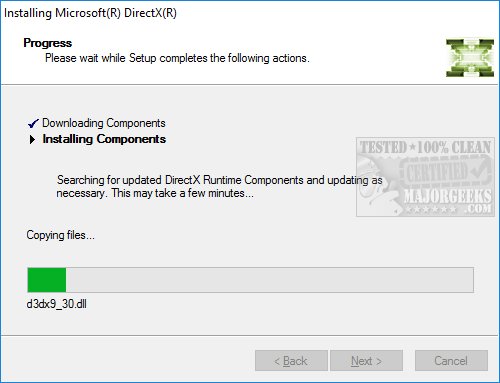
2: Use DX Installer Alternatively, you could try the free, portable DX Installer, which will install only missing DirectX files.
3: Install the Latest Drivers
Your games require DirectX and the latest drivers to work together. While we're at it, drivers make sure all of your hardware communicates properly so let's make sure everything is up to date by downloading Driver Booster from MajorGeeks here.
Double-click the downloaded file and Driver Booster will walk you through the steps.
4: Restore the d3dx9_30.Dll From the DirectX Redistributable
If your error message tells you where the file is missing, you can download DirectX, extract the files and copy the file to the missing folder. There's a bit of work involved here for first-timers, but it's not too complicated.
Using a program like WinRar, you can right-click on the directx_Jun2010_redist.exe and extract the files. As you can partially see in this screenshot, there are dozens of .Cab files extracted and we've already opened the proper cab with d3dx9_30.Dll for an example because those CAB files can also be opened.
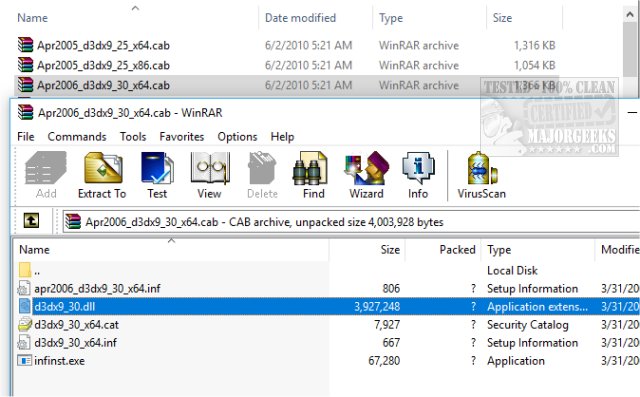
Because the file we want is called d3dx9_30.Dll we can find that in the Apr2006_d3dx9_30_x64.cab for 64-bit and Apr2006_d3dx9_30_x86.cab for 32-bit. We know this because of the 30.DLL in the filename. You'll note there are others that end in 25.DLL, 30.DLL, 33.DLL, and so on.
Finally, your error message might not have told you where the missing DLL file is supposed to be. Be sure to have at least tried to install DirectX first, but if that failed, try copying the DLL files to C:\Windows\System32.
5: Reinstall the Program
We're getting far down the list here and hopefully; your problem is solved. You can always try to reinstall the program, especially if the error message told you that reinstalling might help fix the problem.
Here is a video showing further details:
Similar:
How to Install the Latest Version of DirectX
This Program Cant Start Because xinput1_3.Dll or d3dx9_43.Dll Is Missing
Restore a Missing DirectX DLL File
How to Find a DLL File in the DirectX Redistributable Download
How to Fix D3dx9_35.dll Errors
comments powered by Disqus
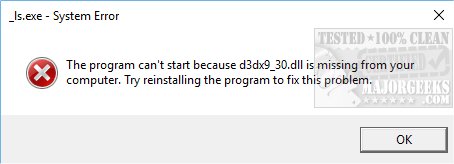
Some of the many different types of d3dx9_30.dll errors include:
d3dx9_30.dll Not Found
File d3dx9_30.dll not found
The dynamic link library d3dx9_30.dll could not be found in the specified path [PATH]
The file d3dx9_30.dll is missing
d3dx9_30.dll is missing. Replace D3DX9_30.DLL and try again
d3dx9_30.dll not found. Reinstalling might help fix this
Missing component d3dx9_30.dll
This application has failed to start because d3dx9_30.dll could not be found
1: Install DirectX
Most games require DirectX, and this error relates to the older DirectX. Installing DirectX 9.0 will often fix the problem. You can download it from MajorGeeks here.
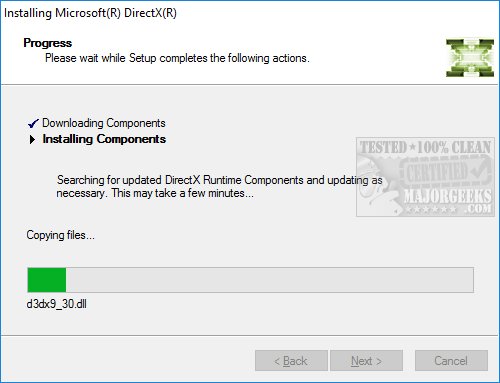
2: Use DX Installer Alternatively, you could try the free, portable DX Installer, which will install only missing DirectX files.
3: Install the Latest Drivers
Your games require DirectX and the latest drivers to work together. While we're at it, drivers make sure all of your hardware communicates properly so let's make sure everything is up to date by downloading Driver Booster from MajorGeeks here.
Double-click the downloaded file and Driver Booster will walk you through the steps.
4: Restore the d3dx9_30.Dll From the DirectX Redistributable
If your error message tells you where the file is missing, you can download DirectX, extract the files and copy the file to the missing folder. There's a bit of work involved here for first-timers, but it's not too complicated.
Using a program like WinRar, you can right-click on the directx_Jun2010_redist.exe and extract the files. As you can partially see in this screenshot, there are dozens of .Cab files extracted and we've already opened the proper cab with d3dx9_30.Dll for an example because those CAB files can also be opened.
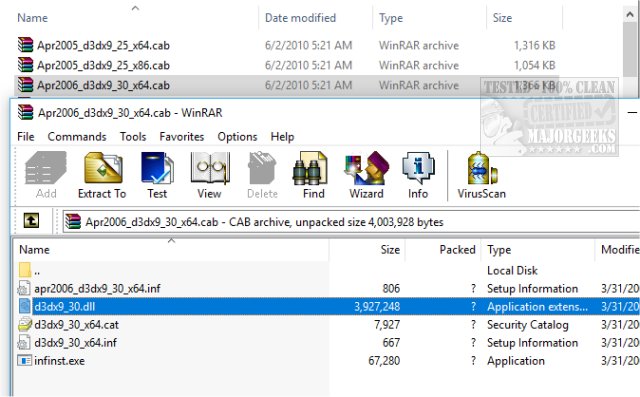
Because the file we want is called d3dx9_30.Dll we can find that in the Apr2006_d3dx9_30_x64.cab for 64-bit and Apr2006_d3dx9_30_x86.cab for 32-bit. We know this because of the 30.DLL in the filename. You'll note there are others that end in 25.DLL, 30.DLL, 33.DLL, and so on.
Finally, your error message might not have told you where the missing DLL file is supposed to be. Be sure to have at least tried to install DirectX first, but if that failed, try copying the DLL files to C:\Windows\System32.
5: Reinstall the Program
We're getting far down the list here and hopefully; your problem is solved. You can always try to reinstall the program, especially if the error message told you that reinstalling might help fix the problem.
Here is a video showing further details:
Similar:
How to Install the Latest Version of DirectX
This Program Cant Start Because xinput1_3.Dll or d3dx9_43.Dll Is Missing
Restore a Missing DirectX DLL File
How to Find a DLL File in the DirectX Redistributable Download
How to Fix D3dx9_35.dll Errors
comments powered by Disqus





