How to Use Letters in the All Apps Screen
By Timothy Tibbettson 06/15/2023 |
Here's another tip we have overlooked for a long time now. Clicking on any letter in the Start, All Apps brings up the list of apps by letter. This is a handy shortcut for anyone with a ton of apps.
Click on any letter in the All Apps section to try it out.
Here's our Start menu where you can see we've moused over the letter D.
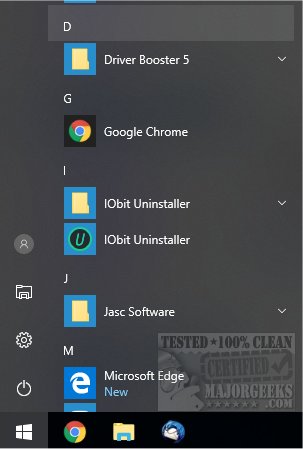
And here's what you see when you click on any letter.
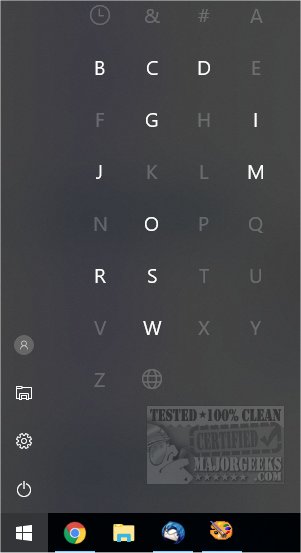
Overall, it's just a nice feature we've never used or even noticed. We're not sure how much we'd use it, or that it's our best tip ever, but hopefully, it helps you.
comments powered by Disqus
Click on any letter in the All Apps section to try it out.
Here's our Start menu where you can see we've moused over the letter D.
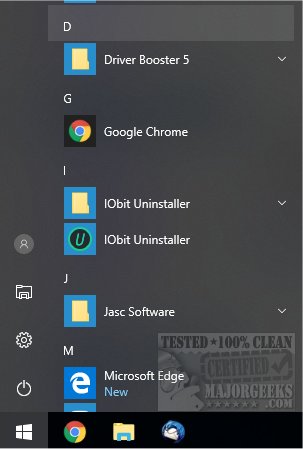
And here's what you see when you click on any letter.
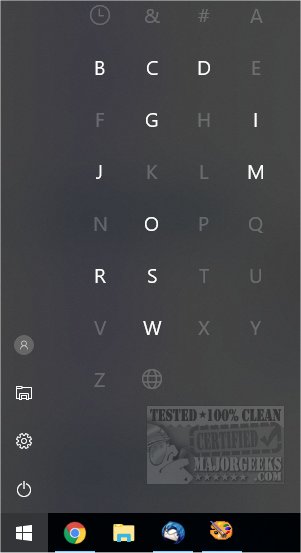
Overall, it's just a nice feature we've never used or even noticed. We're not sure how much we'd use it, or that it's our best tip ever, but hopefully, it helps you.
comments powered by Disqus






