Protect Older Motherboards from Vulnerabilities like Spectre with Intel Microcode Boot Loader
By Timothy Tibbettson 07/12/2023 |
Intel Microcode Boot Loader is designed to patch legacy motherboards that weren't updated to protect against security vulnerabilities including Spectre, for example.
Intel Microcode Boot Loader assists you in the process of creating a bootable USB flash drive that will automatically apply the latest Intel microcodes ensuring that your CPU is protected from speculative execution side-channel vulnerabilities like the now infamous Spectre.
The updated microcode is loaded per session and resets on every reboot.
Instructions:
1. Format a USB flash drive with a FAT32 filesystem.
2. Extract the archive to the USB flash drive and run install.exe to make it bootable.
3. Enter the BIOS/UEFI, assign the USB flash drive as the 1st boot device and enable legacy boot mode.
4. The bootloader will regularly update the microcode and load the OS.
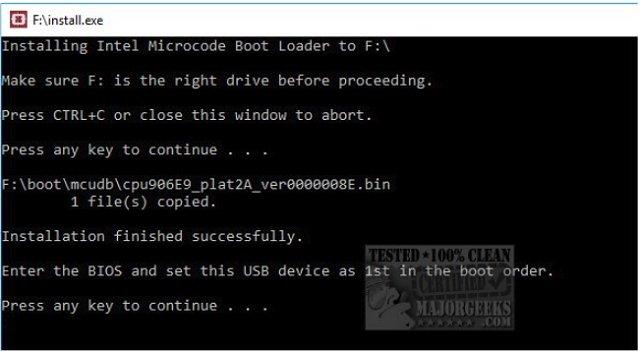
Notes:
* This release includes the latest ucodes for 392 Intel CPUs produced from 1996 to 2018.
* The ucodes are stored in the bootmcudb folder if you wish to update in the future.
* If you get 'Ucode not found' warning during installation, or plan to deploy on another PC, look for the correct ucode (by CPUID) in bootmcudb and copy it to bootmcu.
Some people have asked us whether this is safe to use or not. If you have an older motherboard that no longer receives BIOS updates, this is the one situations that you might want to run this app occasionally (bi-yearly maybe?). It's also important that you know how to backup or restore your BIOS, just in case. For that, be sure to read How to Reset Your BIOS to Optimal, Default or Factory Settings
Download @ https://www.majorgeeks.com/files/details/intel_microcode_boot_loader.html
comments powered by Disqus
Intel Microcode Boot Loader assists you in the process of creating a bootable USB flash drive that will automatically apply the latest Intel microcodes ensuring that your CPU is protected from speculative execution side-channel vulnerabilities like the now infamous Spectre.
The updated microcode is loaded per session and resets on every reboot.
Instructions:
1. Format a USB flash drive with a FAT32 filesystem.
2. Extract the archive to the USB flash drive and run install.exe to make it bootable.
3. Enter the BIOS/UEFI, assign the USB flash drive as the 1st boot device and enable legacy boot mode.
4. The bootloader will regularly update the microcode and load the OS.
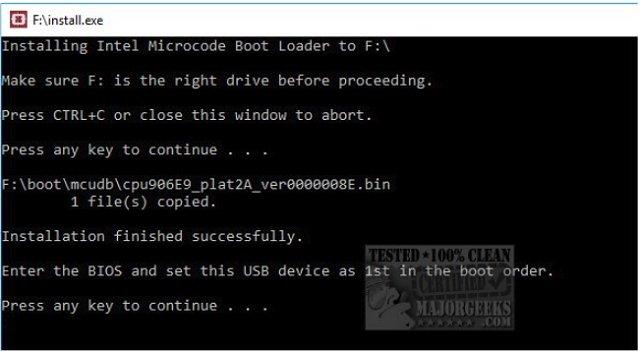
Notes:
* This release includes the latest ucodes for 392 Intel CPUs produced from 1996 to 2018.
* The ucodes are stored in the bootmcudb folder if you wish to update in the future.
* If you get 'Ucode not found' warning during installation, or plan to deploy on another PC, look for the correct ucode (by CPUID) in bootmcudb and copy it to bootmcu.
Some people have asked us whether this is safe to use or not. If you have an older motherboard that no longer receives BIOS updates, this is the one situations that you might want to run this app occasionally (bi-yearly maybe?). It's also important that you know how to backup or restore your BIOS, just in case. For that, be sure to read How to Reset Your BIOS to Optimal, Default or Factory Settings
Download @ https://www.majorgeeks.com/files/details/intel_microcode_boot_loader.html
comments powered by Disqus






