Un-Hider Helps Reveal Files/Folders Hidden by Viruses
By Timothy Tibbettson 06/16/2023 |
Un-Hider is a super-simple portable option for unhiding files/folders hidden by viruses from your PC or devices such as pen drives, SD cards, HDD, etc.
The interface is minimalistic with no configurations available whatsoever, so, it's a one size fits all scenario with this app. But don't let that put you off, you can remove the Hidden attributes from multiple files simultaneously, eliminating the need to work each one separately which will be a time saver if you have numerous files. All you need to do is choose the source either on your PC or an external device and hit the Un-Hide button. It worked quickly during testing without any immediately noticeable issues or lag.
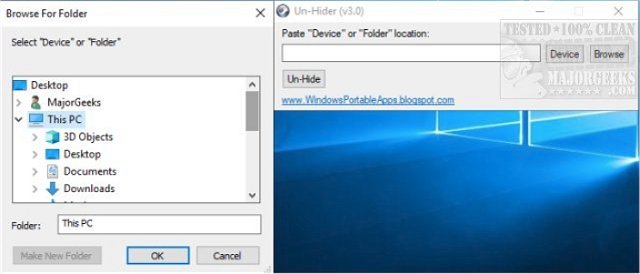
The straightforward simplicity of Un-Hider will make it a useful option for any skill level needing to remove hidden arguments from multiple files simultaneously. You will need an app such as Winzip or similar to unpack Un-Hider.
Download @ https://www.majorgeeks.com/files/details/un_hider.html
comments powered by Disqus
The interface is minimalistic with no configurations available whatsoever, so, it's a one size fits all scenario with this app. But don't let that put you off, you can remove the Hidden attributes from multiple files simultaneously, eliminating the need to work each one separately which will be a time saver if you have numerous files. All you need to do is choose the source either on your PC or an external device and hit the Un-Hide button. It worked quickly during testing without any immediately noticeable issues or lag.
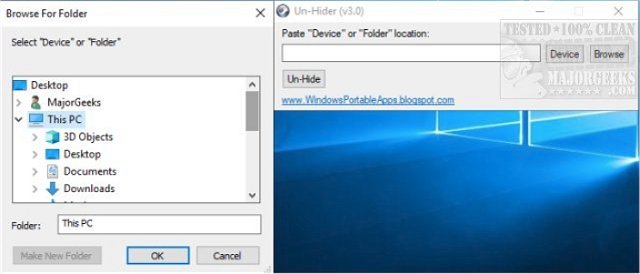
The straightforward simplicity of Un-Hider will make it a useful option for any skill level needing to remove hidden arguments from multiple files simultaneously. You will need an app such as Winzip or similar to unpack Un-Hider.
Download @ https://www.majorgeeks.com/files/details/un_hider.html
comments powered by Disqus






