Will Windows 10 Receive Windows Updates if It's Not Activated?
By Timothy Tibbettson 06/15/2023 |
While browsing various support forums, we discovered that there's some confusion as to whether or not Windows 10 will download and install Windows updates if the license isn't activated. Here are the facts.
Windows Updates will indeed download and install updates even when your Windows 10 isn't activated. Period.
We are currently running Windows 10 in VMware for software testing and writing articles like this, with Windows 10 not activated. As you can see in these screenshots, Windows is not activated, and Windows Updates are pending. You can also clearly see that we also just received Windows Updates.
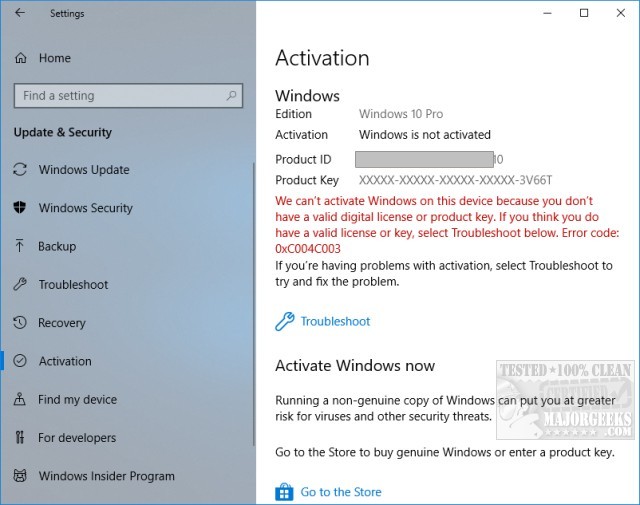
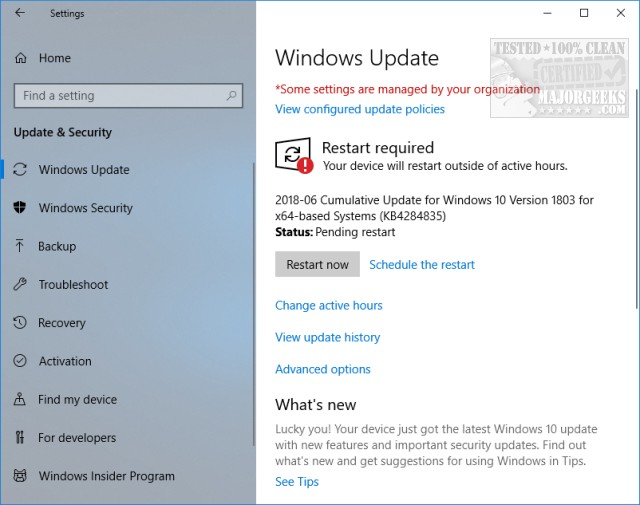
The interesting thing about Windows 10 is that anyone can download it and choose Skip for now when asked for a license key. One might call Windows 10 Freemium or Nagware.
You can continue to use Windows 10 for as long as you like with two limitations.
1: Watermark
In the lower-right corner of your screen, you will see the words Activate windows. Microsoft makes it very easy to buy a digital license key.
2: Personalization
Windows 10 locks all of the personalization settings including Themes, Background, Colors, Lock Screen, Themes, Fonts, Start Menu and Taskbar.
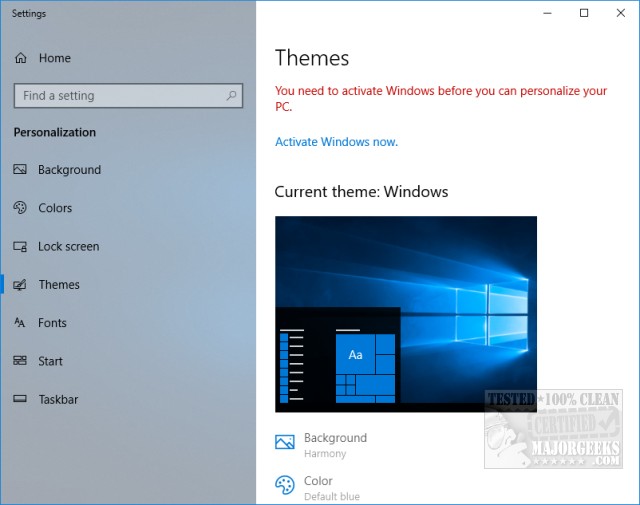
You can, however, set your background, lock screen or app tile using this trick until Microsoft catches on. Open a photo in Photos, click the three dots in the top right corner and select background, lock screen or app tile. You will be asked to log in to your Microsoft account but click on the X in the top right to close that screen.
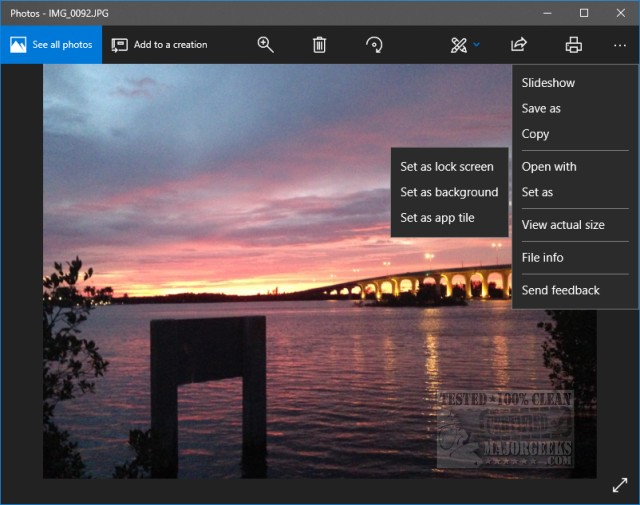
Hopefully, this explains how Windows 10 works regarding Windows Updates.
Similar:
Do Cheap Windows 10 Keys Really Work?
8 Ways to Activate Windows 10
How to Activate After Reinstalling Windows 10
Will Windows 10 Receive Windows Updates if It's Not Activated?
Windows Keeps Asking to Activate Repeatedly
Can I Have Multiple Windows 10 or Microsoft Office Keys One One Account?
comments powered by Disqus
Windows Updates will indeed download and install updates even when your Windows 10 isn't activated. Period.
We are currently running Windows 10 in VMware for software testing and writing articles like this, with Windows 10 not activated. As you can see in these screenshots, Windows is not activated, and Windows Updates are pending. You can also clearly see that we also just received Windows Updates.
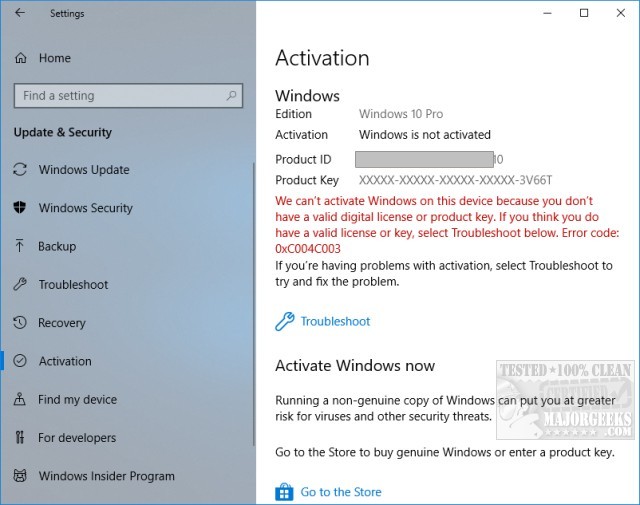
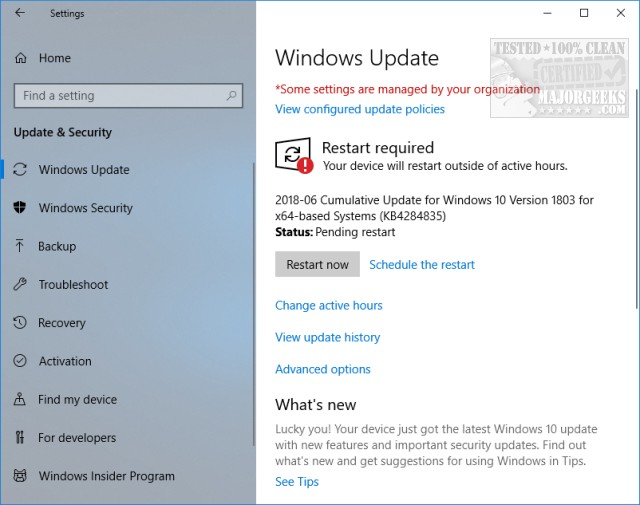
The interesting thing about Windows 10 is that anyone can download it and choose Skip for now when asked for a license key. One might call Windows 10 Freemium or Nagware.
You can continue to use Windows 10 for as long as you like with two limitations.
1: Watermark
In the lower-right corner of your screen, you will see the words Activate windows. Microsoft makes it very easy to buy a digital license key.
2: Personalization
Windows 10 locks all of the personalization settings including Themes, Background, Colors, Lock Screen, Themes, Fonts, Start Menu and Taskbar.
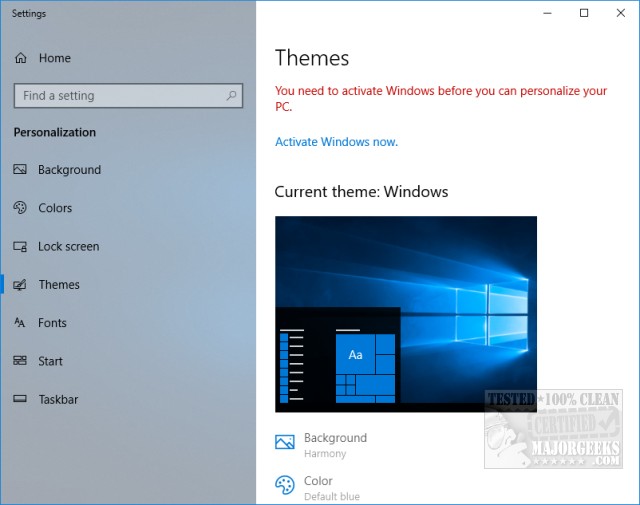
You can, however, set your background, lock screen or app tile using this trick until Microsoft catches on. Open a photo in Photos, click the three dots in the top right corner and select background, lock screen or app tile. You will be asked to log in to your Microsoft account but click on the X in the top right to close that screen.
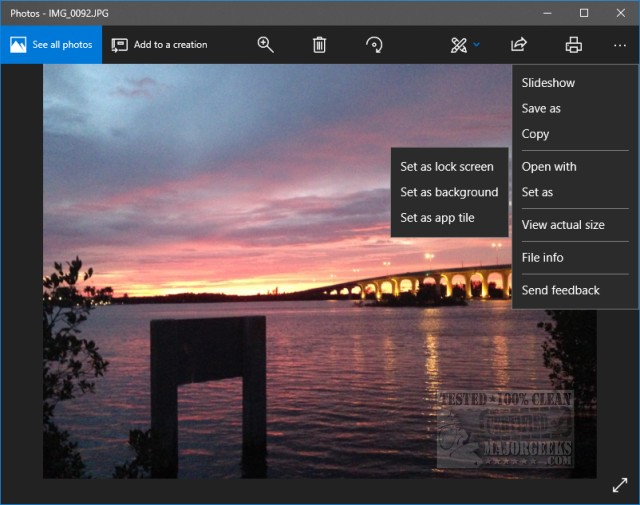
Hopefully, this explains how Windows 10 works regarding Windows Updates.
Similar:
comments powered by Disqus





