2 Simple Tools For Shredding Files
Posted by: Jon Ben-Mayor on 03/10/2016 06:45 AM
[
 Comments
]
Comments
]
When you delete a file it's effectively gone, but not really all the way. Traces can be recovered and potentially exploited via various methods including repairing the registry entry, and some of the file data can even be extracted - not so good if that data is of a personal nature. This is not an ideal scenario at all. So why not make sure what you intend to get rid of stays unrecoverable? It just takes a few clicks!
File Folder Shredder
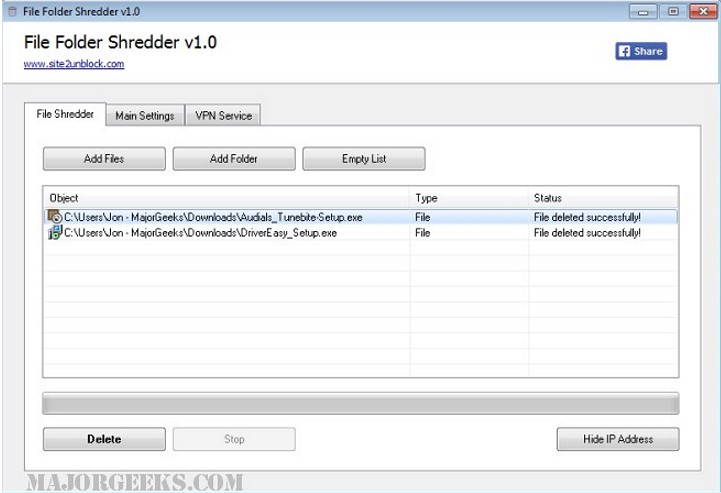
First up is File Folder Shredder, this tool allows you to permanently and securely delete important files and folders rendering them unrecoverable by traditional file recovery software.
It offers you the choice of several secure file deletion methods, including Gutmann (35-Passes) and DoD (7-Passes), to permanently delete/shred/erase files on Microsoft Windows OS. You can also add File Folder Shredder to Windows Explorer context menu to quickly delete a single file or folder via the handy right-click menu.
KORO File Shredder
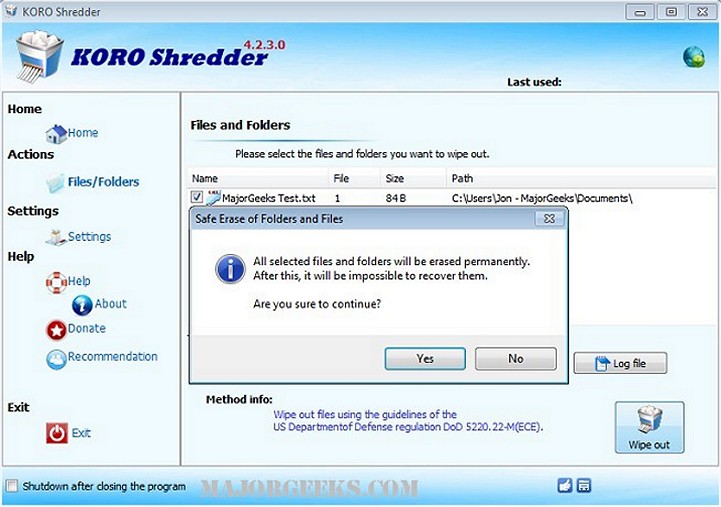
Last but not least is KORO File Shredder, it provides you with an easy-to-use interface designed to keep the job simple. It's a viable option for making sure your sensitive data is rendered non-recoverable, and will overwrite the selected data multiple times depending on the method you select.
You are given the choice of using US DoD 5220.22-M ( ECE ) or the Gutmann method for overwriting your file or folder and it will also provide a wipe log to verify that the job has been completed.
KORO File Shredder will thoroughly remove the data left behind by using standard delete functions. And as you may have noticed items you thought were completely deleted within Windows were available for recovery by repairing the registry entry. Not the case when you employ KORO File Shredder - it overwrites your sensitive data up 35 times making it virtually impossible to recover.
Both are easy to use and offer pretty simple UIs allowing for any skill level to use them with confidence while still providing you with control over which overwrite method is implemented.
More formatting, shredding and wiping tools are available here.
File Folder Shredder
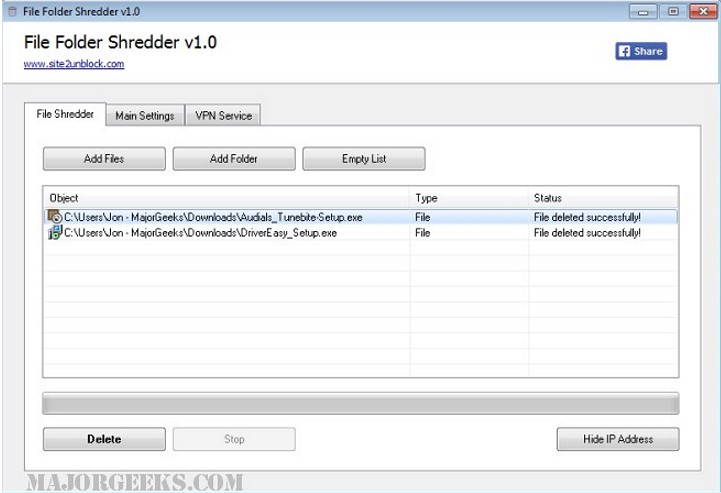
First up is File Folder Shredder, this tool allows you to permanently and securely delete important files and folders rendering them unrecoverable by traditional file recovery software.
It offers you the choice of several secure file deletion methods, including Gutmann (35-Passes) and DoD (7-Passes), to permanently delete/shred/erase files on Microsoft Windows OS. You can also add File Folder Shredder to Windows Explorer context menu to quickly delete a single file or folder via the handy right-click menu.
KORO File Shredder
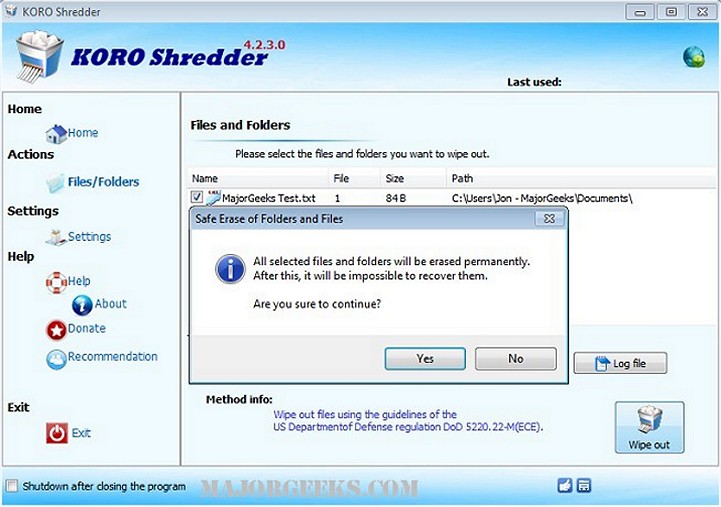
Last but not least is KORO File Shredder, it provides you with an easy-to-use interface designed to keep the job simple. It's a viable option for making sure your sensitive data is rendered non-recoverable, and will overwrite the selected data multiple times depending on the method you select.
You are given the choice of using US DoD 5220.22-M ( ECE ) or the Gutmann method for overwriting your file or folder and it will also provide a wipe log to verify that the job has been completed.
KORO File Shredder will thoroughly remove the data left behind by using standard delete functions. And as you may have noticed items you thought were completely deleted within Windows were available for recovery by repairing the registry entry. Not the case when you employ KORO File Shredder - it overwrites your sensitive data up 35 times making it virtually impossible to recover.
Both are easy to use and offer pretty simple UIs allowing for any skill level to use them with confidence while still providing you with control over which overwrite method is implemented.
More formatting, shredding and wiping tools are available here.
Comments






