3 Chrome Extensions To Help Improve Your Browsing Experience
Posted by: Jon Ben-Mayor on 03/19/2016 05:35 AM
[
 Comments
]
Comments
]
There are so many options for improving your browsing experience that choosing a few to focus on for this little write up took a minute. Every time a few made the list others were remembered and swapped - there are really hordes of useful extensions to choose from. The following made the cut (this time) and will provide you with lightweight options for conserving resources, annoying download bar removal, etc. All are for Chrome, so they will be quick, easy to add and to use.
Downloads for Chrome gets rid of thatmildly extremely annoying lower screen download shelf associated with Google Chrome and relocates it neatly up to the toolbar.
This can be quite a space saver if you are a prolific downloader as that bottom shelf can become loaded with completed downloads which may allow you to accidently open a file at exactly the wrong time.
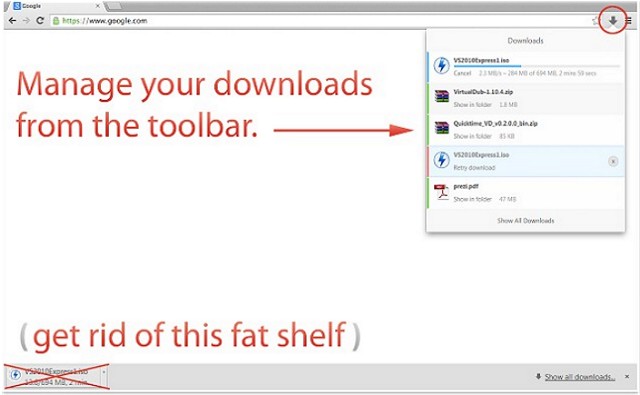
Downloads for Chrome will provide you a fast and easy way to access all your latest downloads conveniently from the top right corner of your browser session. You will be in total control of opening your downloaded files, their containing folders as well as the ability to cancel any ongoing operation or retry a canceled item with a quick click of the mouse.
Next up is a helpful extension that will essentially shut down inactive tabs to preserve precious system resources.
The Great Suspender for Chrome helps you effectively curb system resource consumption by allowing the suspension of individual unused tabs.
Once you have The Great Suspender for Chrome installed and enabled, it automatically suspends the tabs that have not been used for a while, freeing up memory and CPU that those idle tabs were consuming.
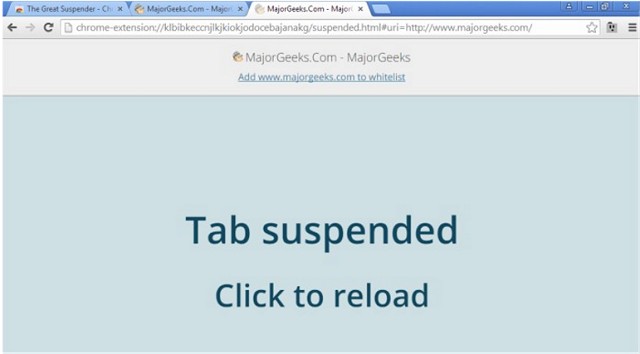
It is an extremely lightweight extension that automatically unloads each tab while retaining its favicon and title text. A tab can be restored when needed simply by clicking anywhere on the page. This greatly reduces the number of dom elements on the page and ensures no memory leaks or excessive JavaScripts are running.
The Great Suspender for Chrome Features and Benefits:
Unload, park, suspend tabs to reduce the memory footprint of Chrome
Tabs can auto-suspend after a configurable period of time or be suspended manually.
Tabs can be whitelisted to avoid automatic suspension. Suspended tabs are retained after closing and reopening the browser, preventing many tabs from all reloading after a restart. Very simple, intuitive interface
Ability to create keyboard shortcuts
Lastly, a very useful extension that enables you to create a launch list of your favorite sites for ease of access to what is important to you.
Site Launcher for Chrome gives you quick access to all your favorite sites in a highly organized manner that doesn't require the need to load a new tab first.
You have the option to access your top sites by using a convenient keyboard shortcut to open the launcher and then ultimately the site you desire, Just click the red triangle — or press the keyboard hotkey, Ctrl+M by default — for single tap access to your predefined list of top favorite websites.
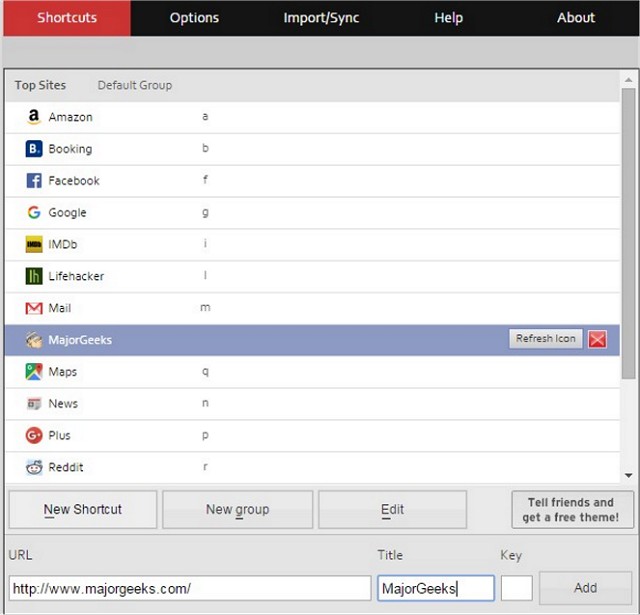
Keyboard Examples: open Facebook by pressing Ctrl + M + F or open Google by Ctrl + M + G. The default hotkey can also be changed from Ctrl + M to something else (pro-tip: many prefer to set it to Ctrl + Space). You can select your own keyboard hotkeys easily from the options are within the extension.
Site Launcher for Chrome comes pre-loaded with site examples, but they are easily overwritten by the ones that matter to you.
Site Launcher for Chrome Features:
Quick and beautiful way access to your favorite sites
Pick a theme that suits your style. Includes four free beautiful themes with additional premium themes available
The Shortcut Manager makes it easy to add, edit and remove shortcuts. Each shortcut can point to any URL/site you wish
Option to set a custom keyboard letter to each site gives you super-fast keyboard tap navigation from the Launcher
Cloud ready. Shortcuts are stored as special bookmarks and are therefore automatically kept in sync across multiple computers if you use a Google Chrome account
Group related shortcuts together for quick visual scanning of the Launcher
Security and privacy—the Site Launcher for Chrome extension does not monitor, collect or transmit any personal data about you, ever.
Site Launcher is also available for Firefox.
Downloads for Chrome gets rid of that
This can be quite a space saver if you are a prolific downloader as that bottom shelf can become loaded with completed downloads which may allow you to accidently open a file at exactly the wrong time.
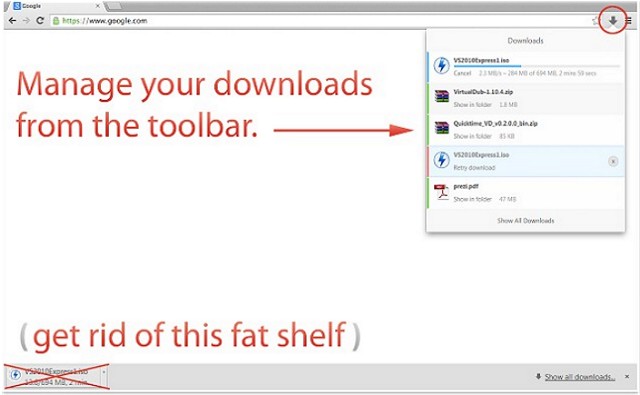
Downloads for Chrome will provide you a fast and easy way to access all your latest downloads conveniently from the top right corner of your browser session. You will be in total control of opening your downloaded files, their containing folders as well as the ability to cancel any ongoing operation or retry a canceled item with a quick click of the mouse.
Next up is a helpful extension that will essentially shut down inactive tabs to preserve precious system resources.
The Great Suspender for Chrome helps you effectively curb system resource consumption by allowing the suspension of individual unused tabs.
Once you have The Great Suspender for Chrome installed and enabled, it automatically suspends the tabs that have not been used for a while, freeing up memory and CPU that those idle tabs were consuming.
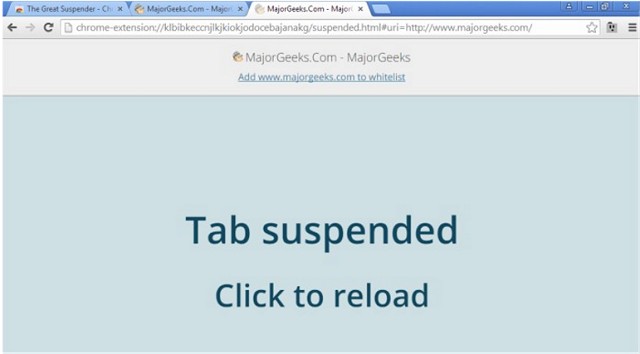
It is an extremely lightweight extension that automatically unloads each tab while retaining its favicon and title text. A tab can be restored when needed simply by clicking anywhere on the page. This greatly reduces the number of dom elements on the page and ensures no memory leaks or excessive JavaScripts are running.
The Great Suspender for Chrome Features and Benefits:
Lastly, a very useful extension that enables you to create a launch list of your favorite sites for ease of access to what is important to you.
Site Launcher for Chrome gives you quick access to all your favorite sites in a highly organized manner that doesn't require the need to load a new tab first.
You have the option to access your top sites by using a convenient keyboard shortcut to open the launcher and then ultimately the site you desire, Just click the red triangle — or press the keyboard hotkey, Ctrl+M by default — for single tap access to your predefined list of top favorite websites.
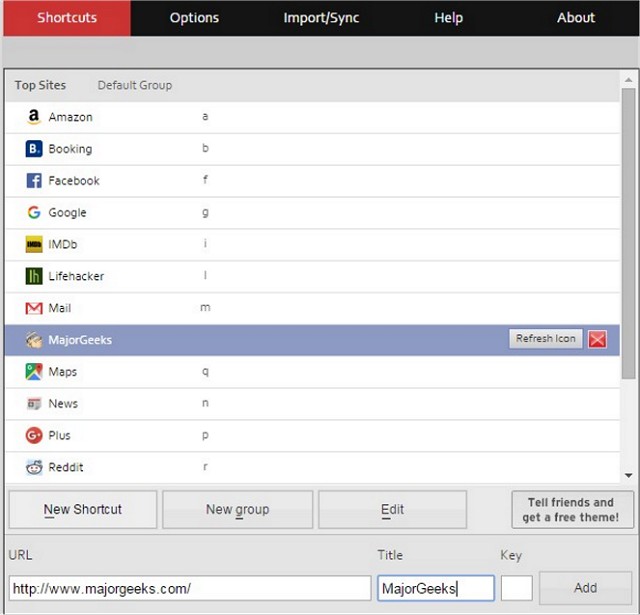
Keyboard Examples: open Facebook by pressing Ctrl + M + F or open Google by Ctrl + M + G. The default hotkey can also be changed from Ctrl + M to something else (pro-tip: many prefer to set it to Ctrl + Space). You can select your own keyboard hotkeys easily from the options are within the extension.
Site Launcher for Chrome comes pre-loaded with site examples, but they are easily overwritten by the ones that matter to you.
Site Launcher for Chrome Features:
Site Launcher is also available for Firefox.
Comments






