5 Free Solutions to Verify File Hashes
Posted by: Jon Ben-Mayor on 03/22/2016 05:59 AM
[
 Comments
]
Comments
]
When you download a file from various other sites out on the web you may have noticed from time to time that the file may be different than what the author says it is supposed to be, this could merely start with a slight size difference - in some cases this may be due to the size not being updated correctly but it could be something else. You may be getting more than you thought along with that download as its integrity could be compromised in some way. Now it's true you never need to worry about the integrity of a file here at MajorGeeks being changed or altered - but why not have some weapons to combat this in your arsenal?
MD5 Hash Check 4dots allows you to quickly perform an integrity check on specific files by comparison.
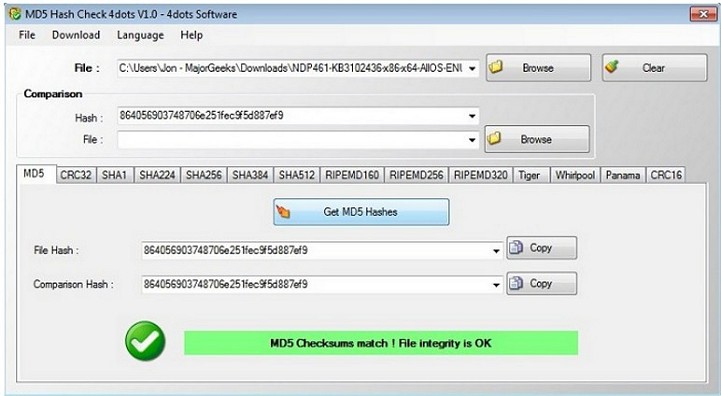
The MD5 Hash Check 4dots MD5 Checksum Validator can also be used as an SHA1 generator and it supports all the major algorithms including MD5, SHA1/256/384/512, RIPEMD160/256/320, Whirlpool, Tiger, Panama, CRC32, and CRC16.
MD5 Hash Check 4dots interface is just right for easy use and supports drag and drop of files.
MultiHasher is an easy-to-use hash calculator that can perform multiple hash value calculations for single or multiple files.
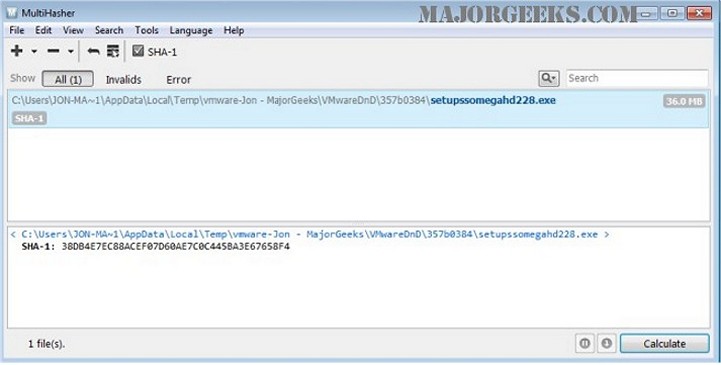
MultiHasher makes the entire process simple by allowing for a simple drag and drop and will also notify you of errors and invalids during the process.
MultiHasher provides you with support for CRC32, MD5, RIPEMD-160, SHA-1, SHA-224, SHA-256, SHA-384, SHA-512, SHA-512/224, SHA-512/256 hash algorithms as well as hash file verification for MHX, SFV, FCIV, MD5Sum, etc. You are granted the option to query the Virus Total database right from within the program. With an API key, you can also upload files to VirusTotal, as well as many other useful features for verification.
MultiHasher Features:
Calculate one or more hash values for a single file at once
Calculate hash values for multiple files and text string
Supports NT file namespace
Integrates with Windows Explorer context menu (optional)
Hash calculation can be paused or canceled
Unicode support
Localizable UI
Alternate HASH-Generator is a small tool that allows you to quickly generate HASH-values (checksums) out of a string or a file.
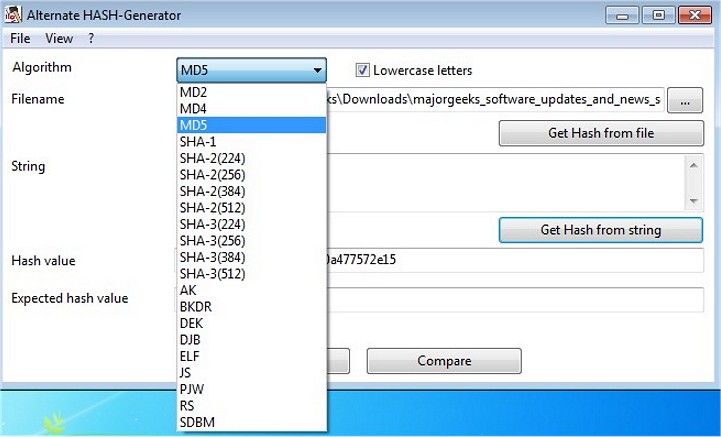
It supports 21 hash algorithms that can be easily chosen from a drop down box depending on your specific needs.
Another useful tool included with Alternate HASH-Generator is the expected value field, this is used for checking the state of a target file at different times to make sure no changes have been made at any time. The limitation here is that it will only inform you if the hash codes match or not - no other specifics are given.
Alternate HASH-Generator proves to be a useful tool for providing immediate first line information regarding the integrity of a file that may be in question.
HashTools quickly calculates CRC32, MD5, SHA1, SHA256, SHA384 and SHA512 hashes, will generate an SFV file, and instantly verify if hashes match.
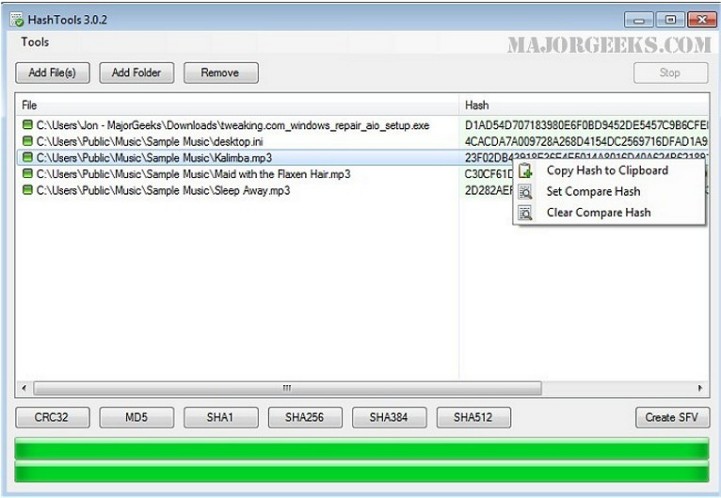
HashTools can also add itself to the Windows Explorer context menu for easy. Just select a file to generate a hash for, click on the button for the type of hash to generate and watch the result magically appear. Once a hash is generated you can copy it to the clipboard, or automatically compare hashes to make sure your file is intact.
DeadHash is a lightweight utility for calculating and comparing file hashes.
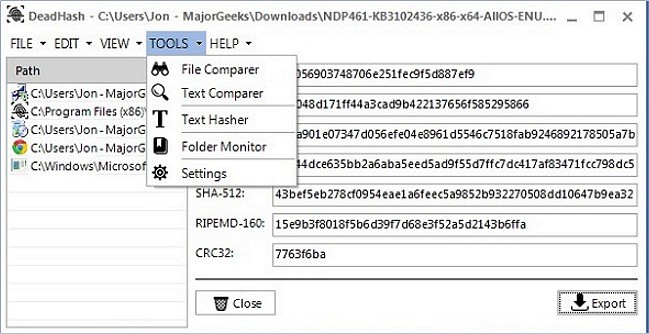
The idea behind DeadHash is to provide the user with an easy-to-use way for verifying that downloads and other files have not been corrupted by showing different calculation values. You can then verify those values against previously recorded hash calculations to ensure that the file is in its intended state.
MD5 Hash Check 4dots allows you to quickly perform an integrity check on specific files by comparison.
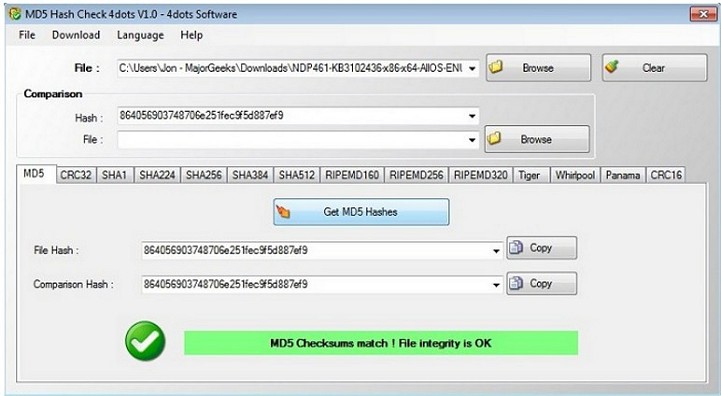
The MD5 Hash Check 4dots MD5 Checksum Validator can also be used as an SHA1 generator and it supports all the major algorithms including MD5, SHA1/256/384/512, RIPEMD160/256/320, Whirlpool, Tiger, Panama, CRC32, and CRC16.
MD5 Hash Check 4dots interface is just right for easy use and supports drag and drop of files.
MultiHasher is an easy-to-use hash calculator that can perform multiple hash value calculations for single or multiple files.
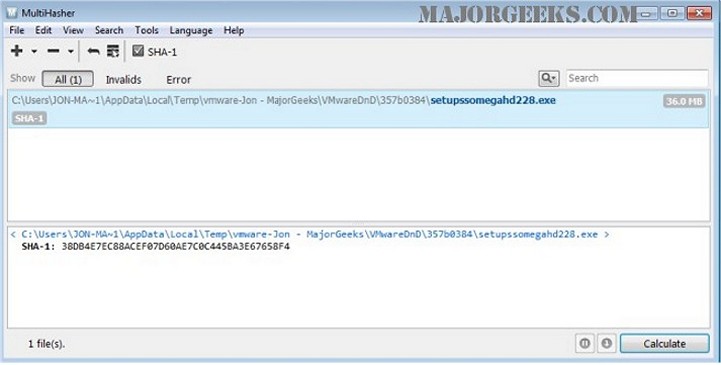
MultiHasher makes the entire process simple by allowing for a simple drag and drop and will also notify you of errors and invalids during the process.
MultiHasher provides you with support for CRC32, MD5, RIPEMD-160, SHA-1, SHA-224, SHA-256, SHA-384, SHA-512, SHA-512/224, SHA-512/256 hash algorithms as well as hash file verification for MHX, SFV, FCIV, MD5Sum, etc. You are granted the option to query the Virus Total database right from within the program. With an API key, you can also upload files to VirusTotal, as well as many other useful features for verification.
MultiHasher Features:
Alternate HASH-Generator is a small tool that allows you to quickly generate HASH-values (checksums) out of a string or a file.
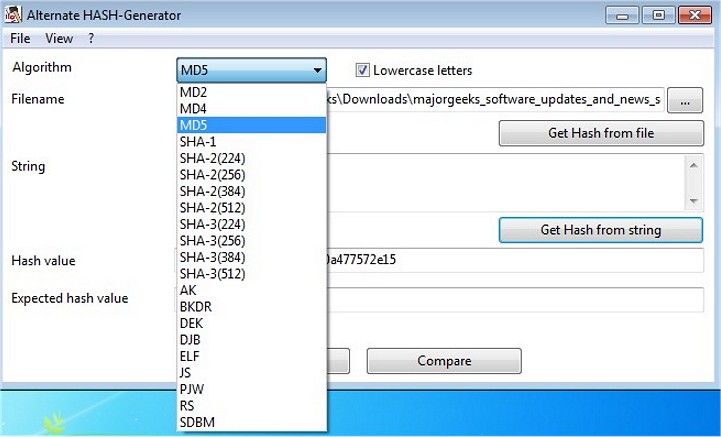
It supports 21 hash algorithms that can be easily chosen from a drop down box depending on your specific needs.
Another useful tool included with Alternate HASH-Generator is the expected value field, this is used for checking the state of a target file at different times to make sure no changes have been made at any time. The limitation here is that it will only inform you if the hash codes match or not - no other specifics are given.
Alternate HASH-Generator proves to be a useful tool for providing immediate first line information regarding the integrity of a file that may be in question.
HashTools quickly calculates CRC32, MD5, SHA1, SHA256, SHA384 and SHA512 hashes, will generate an SFV file, and instantly verify if hashes match.
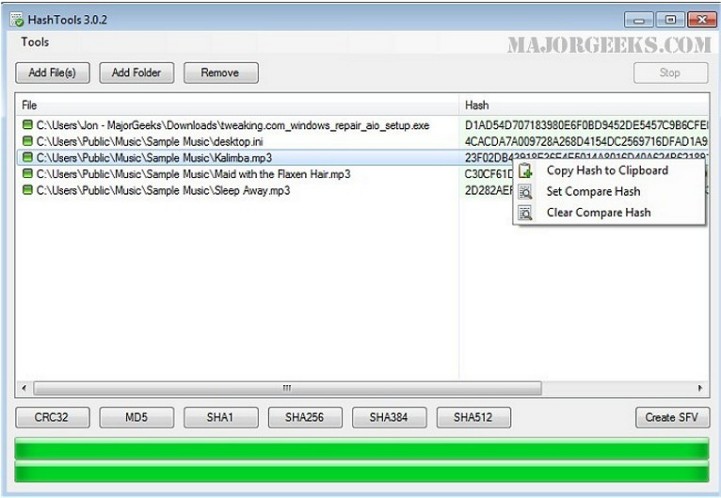
HashTools can also add itself to the Windows Explorer context menu for easy. Just select a file to generate a hash for, click on the button for the type of hash to generate and watch the result magically appear. Once a hash is generated you can copy it to the clipboard, or automatically compare hashes to make sure your file is intact.
DeadHash is a lightweight utility for calculating and comparing file hashes.
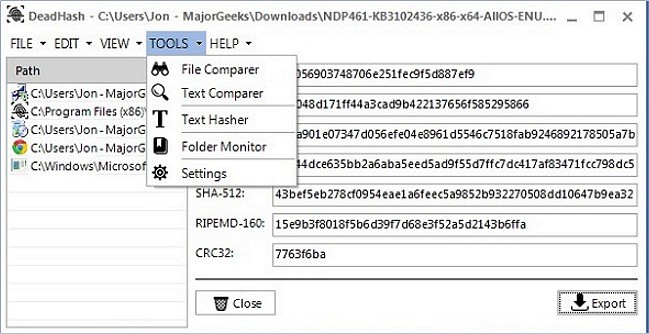
The idea behind DeadHash is to provide the user with an easy-to-use way for verifying that downloads and other files have not been corrupted by showing different calculation values. You can then verify those values against previously recorded hash calculations to ensure that the file is in its intended state.
Comments






