Access Hard Drive Snapshots with ShadowCopyView
Posted by: Jon Ben-Mayor on 08/17/2016 05:10 AM
[
 Comments
]
Comments
]
ShadowCopyView is a portable tool that will list the snapshots of your hard drive created by the 'Volume Shadow Copy' service of Windows.
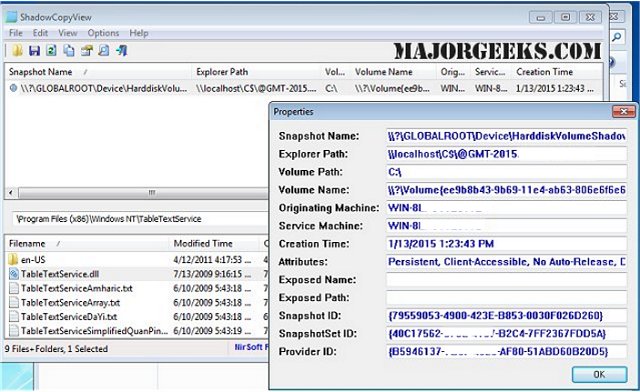
This little utility can come in handy when you perhaps installed a faulty driver that is causing system issues and, for whatever reason, you are not able to rollback to your previous state. ShadowCopyView will easily allow you to access those older drive snapshots.
Using ShadowCopyView allows you to view all the shadow copies including the ones are omitted by Windows. Additionally, the 'Previous Versions' window doesn't allow you to access copy system files unless UAC (User Account Control) is turned off. It is executed with full admin rights (elevated process), so you can access and extract any file you need.
Download @ http://www.majorgeeks.com/files/details/shadowcopyview.html
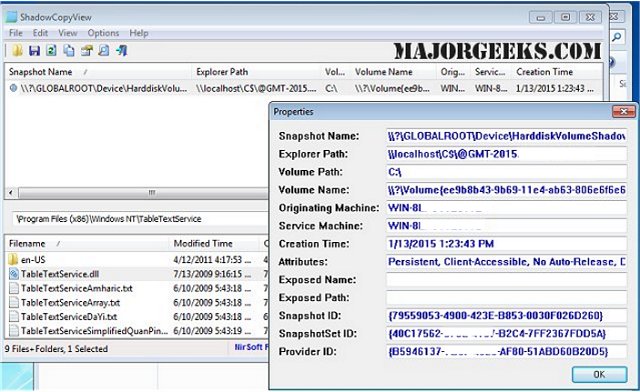
This little utility can come in handy when you perhaps installed a faulty driver that is causing system issues and, for whatever reason, you are not able to rollback to your previous state. ShadowCopyView will easily allow you to access those older drive snapshots.
Using ShadowCopyView allows you to view all the shadow copies including the ones are omitted by Windows. Additionally, the 'Previous Versions' window doesn't allow you to access copy system files unless UAC (User Account Control) is turned off. It is executed with full admin rights (elevated process), so you can access and extract any file you need.
Download @ http://www.majorgeeks.com/files/details/shadowcopyview.html
Comments






