Alert for Windows 11 Users Regarding Recent Security Update
Posted by: Corporal Punishment on 03/03/2024 09:04 AM
[
 Comments
]
Comments
]
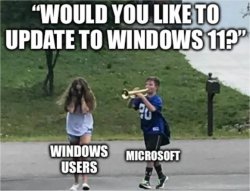 The Microsoft Learn page shows that there are known issues for Windows 11, version 23H2 with the recnet update which may fail to install, typically stalling at 96% and resulting in an error message. Other documented issues include unexpected desktop icon movements and compatibility issues with Intel Smart Sound Technology drivers, and some have experienced additional problems with the Start menu, taskbar, and system performance.
The Microsoft Learn page shows that there are known issues for Windows 11, version 23H2 with the recnet update which may fail to install, typically stalling at 96% and resulting in an error message. Other documented issues include unexpected desktop icon movements and compatibility issues with Intel Smart Sound Technology drivers, and some have experienced additional problems with the Start menu, taskbar, and system performance.A real winner of an update, huh?
Microsoft has acknowledged the problem and recommends a temporary workaround for deleting a specific hidden folder (C:$WinREAgent). While this workaround may mitigate the immediate installation issues, Microsoft says that they are working on the problem for the next release.
Fortunately, it is easy to delete the folder - so Don't panic. Here are the recommended ways from Microsoft:
1) Manually delete the folder:
- Open File Explorer and select Options.
- Click the 'View' tab and select the Show hidden files, folders, and drives. Click OK.
- Navigate to C:\
- Look for C:\$WinREAgent
- Right-click on the folder and choose delete
- Reboot
2) Run a script
- If you want to get your geek on,
- Open Command Prompt with Amdostraptr privileges.
- At the command prompt type: " rd /s /q "C:\$WinREAgent" and hit enter.
- Reboot
At this point, you should be able to reinstall the update. If it fails agian - wait until the March release.
Comments






