Backup, Restore Image Files and More with CloneDisk
Posted by: Jon Ben-Mayor on 08/19/2017 06:11 AM
[
 Comments
]
Comments
]
CloneDisk is a portable app that can easily backup as well as restore your image files; you can also create and delete partitions, and clone one disk to another. It is also the perfect price - Free!
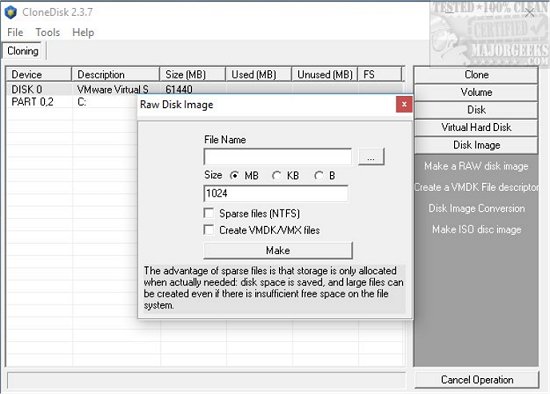
Clonedisk has a large information panel to the left and all available operations in a menu to the right. These include Clone, Volume, Disk, Virtual Hard Disk, and Disk Image.
Clone disk is simply an excellent app to make images, manage partitions or to create an image of your drive. You'd be hard pressed to find an app under 3Mb that does everything that Clonedisk does.
While most people will want to use this to make a backup image for their drive, it can do much more including:
save/restore the MBR or BS,
delete the layout of the drive
wipe with 0's
create a raw image file
make a VMware or MS Virtual Server image from a raw image file to boot your cloned disk in VMware
do various operations on the registry around booting
format any device to fat16/fat32/ntfs/exFAT/UDF (including USB pen),
read faulty devices (with bad sectors for instance),
perform speed tests
edit the partition table, view the boot sector
create a disk, create a partition
Extend/shrink a volume
Download @ http://www.majorgeeks.com/files/details/clonedisk.html
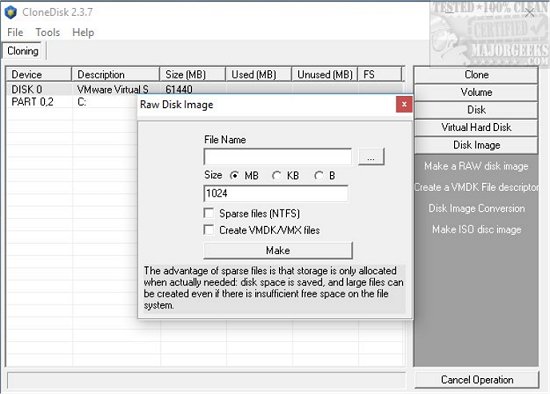
Clonedisk has a large information panel to the left and all available operations in a menu to the right. These include Clone, Volume, Disk, Virtual Hard Disk, and Disk Image.
Clone disk is simply an excellent app to make images, manage partitions or to create an image of your drive. You'd be hard pressed to find an app under 3Mb that does everything that Clonedisk does.
While most people will want to use this to make a backup image for their drive, it can do much more including:
Download @ http://www.majorgeeks.com/files/details/clonedisk.html
Comments






