Boost your smartphones performance with Ashampoo Droid Optimizer
Posted by: Jon Ben-Mayor on 02/08/2015 08:01 AM
[
 Comments
]
Comments
]
As you load more apps, download files, photos, music and videos your smartphone tends to become a bit sluggish as disk space is taken up.
Cleaning up the mess left behind by your internet browsing will also patch up potential security holes that may violate your privacy as well as add to the overall sluggishness of the device.
Ashampoo Droid Optimizer offers an option to run some of the tasks offered automatically so you can get on with your day to day life without having to remember to run them.
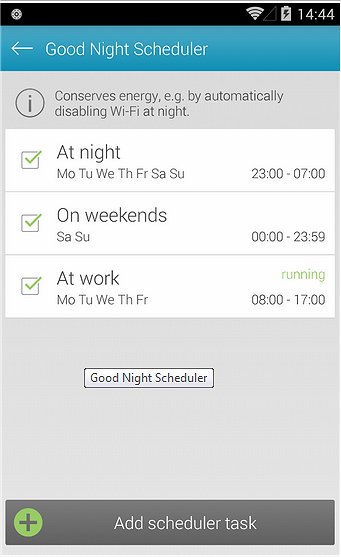
The integrated Good Night scheduler can disable features such as WLAN or mobile connectivity automatically during customizable time periods. Put your smartphone to sleep at night and conserve precious battery power.
Features:
Terminate foreground and background apps automatically
Empty the system and application cache
Clear your browsing history for better privacy
Find and delete big files fast and easily
Carry out cleaning tasks automatically
Conserve energy and enhance your battery life
Manage all installed apps
Learn about your apps' critical permissions and expose spy apps
Download @ http://www.majorgeeks.com/files/details/ashampoo_droid_optimizer.html
Cleaning up the mess left behind by your internet browsing will also patch up potential security holes that may violate your privacy as well as add to the overall sluggishness of the device.
Ashampoo Droid Optimizer offers an option to run some of the tasks offered automatically so you can get on with your day to day life without having to remember to run them.
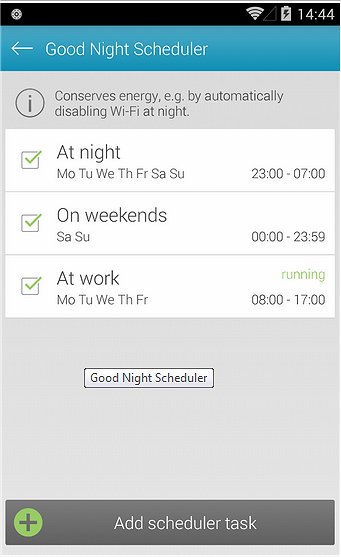
The integrated Good Night scheduler can disable features such as WLAN or mobile connectivity automatically during customizable time periods. Put your smartphone to sleep at night and conserve precious battery power.
Features:
Download @ http://www.majorgeeks.com/files/details/ashampoo_droid_optimizer.html
Comments






