Control Monitors via the Keyboard With Free Monitor Manager
Posted by: Jon Ben-Mayor on 10/03/2016 05:09 AM
[
 Comments
]
Comments
]
Free Monitor Manager is a nice utility that saves you from fumbling around the back or bottom of your monitor(s) by putting the control of some of the commonly adjusted values to the keyboard.
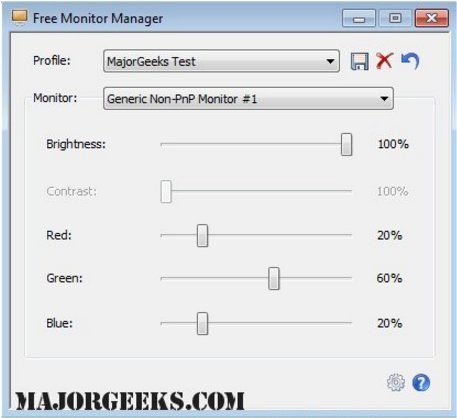
It allows you to create profiles to suit different work environments, and if you want to upgrade to the personal license (you do get 15 days to try out full functionality), you also can have specific apps with set adjustments. Profile creation can be useful when you want to watch a movie and would like to have the screen brightness dimmed for instance.
Free Monitor Manager simply allows you to manage screen settings while you are working without the need to fiddle around with the actual hardware.
Download @ http://www.majorgeeks.com/files/details/free_monitor_manager.html
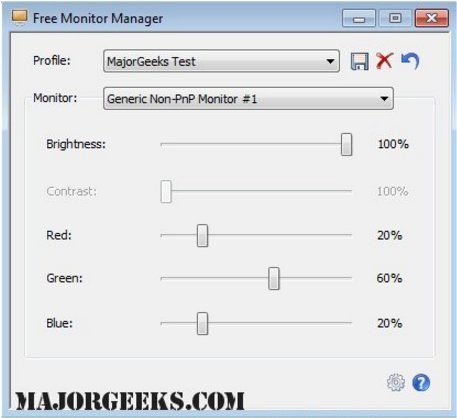
It allows you to create profiles to suit different work environments, and if you want to upgrade to the personal license (you do get 15 days to try out full functionality), you also can have specific apps with set adjustments. Profile creation can be useful when you want to watch a movie and would like to have the screen brightness dimmed for instance.
Free Monitor Manager simply allows you to manage screen settings while you are working without the need to fiddle around with the actual hardware.
Download @ http://www.majorgeeks.com/files/details/free_monitor_manager.html
Comments






