CorzSpaZio Displays Important Disk Info
Posted by: Jon Ben-Mayor on 12/13/2015 07:09 AM
[
 Comments
]
Comments
]
Find out, at-a-glance, exactly how much free space is left on your hard disks, and other storage media with CorzSpaZio.
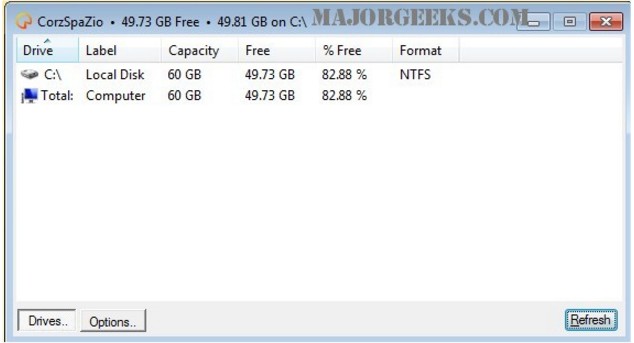
CorzSpaZio shares many features with Disk Space Pro; disks appear in a list view, with columns you can click to sort the data (and click again if you want to see the data temporarily reverse-sorted). You can choose to show and hide a variety of different disk types; fixed, removable, optical, and so on, and the totals are clearly displayed, especially the total free space, in both numeric and percentile form.
Everything is configurable so it doesn't continuously prod your disks for details, but always has them on-demand, exactly when you need them.
You can leave CorzSpaZio running at all times, toggling it from its tray icon, enabling you to better manage the resources on your various disks; especially when juggling disk space, awaiting a new batch of blank DVD's, or maybe considering yet another new hard disk.
CorzSpaZio Features:
Title Bar and System Tray disk space information.
Fully customizable list coloring, including alternate colors.
At-a-glance notification of your biggest cache of space.
Automatic low-space checking, with optional alerts.
Low-space volumes can get special warning icons.
Customizable alert threshold, in GB, MB or % (percentile) form.
Optional number rounding for ultra-small displays.
Get email alerts when space levels reach critical.**
Customizable warning icons (load icons from .exe, .dll or .icl files).
Multiple options for skipping certain disks/types.
Direct access to your disks from within the interface.
Empty trashes from the disk's context menu.
Customizable drive list font face, size and weight.
Drag & drop audio alert (WAV) import.
System Tray GUI-Activation, with full sensitivity control.
All the controls have handy mouse-over ToolTips.
Column order, size and sort are remembered.
Smart-Window dynamic positioning system.
And more!
Download @ http://www.majorgeeks.com/files/details/corzspazio.html
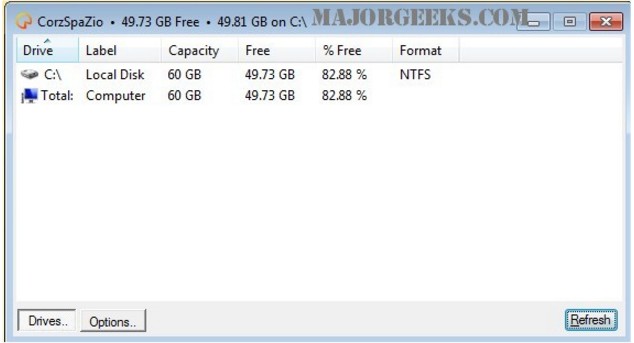
CorzSpaZio shares many features with Disk Space Pro; disks appear in a list view, with columns you can click to sort the data (and click again if you want to see the data temporarily reverse-sorted). You can choose to show and hide a variety of different disk types; fixed, removable, optical, and so on, and the totals are clearly displayed, especially the total free space, in both numeric and percentile form.
Everything is configurable so it doesn't continuously prod your disks for details, but always has them on-demand, exactly when you need them.
You can leave CorzSpaZio running at all times, toggling it from its tray icon, enabling you to better manage the resources on your various disks; especially when juggling disk space, awaiting a new batch of blank DVD's, or maybe considering yet another new hard disk.
CorzSpaZio Features:
Download @ http://www.majorgeeks.com/files/details/corzspazio.html
Comments






