Detect and Defeat Suspicious Processes With Phrozen's RunPE Detector
Posted by: Jon Ben-Mayor on 07/10/2015 07:08 AM
[
 Comments
]
Comments
]
Phrozen's RunPE Detector is specifically designed to use a generic method to detect and defeat some suspicious processes.
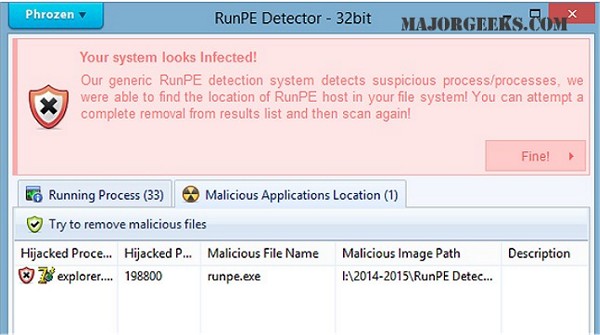
RunPE is a technique that is used in several malicious ways. The two most common are:
FWB (Firewall Bypass): As its name suggests, this technique is implemented to bypass or disable the Application Firewall or the Firewall rules. Since most malware needs to connect to a remote Command-and-Control (C&C) Server, it needs to connect to the Internet via the Firewall.
Since most users are connected to the Internet at home, normally the installed Firewall would prevent the malware from connecting to the Internet. Using the RunPE technique to hijack a legitimate process that is authorized to reach Internet, any malware could subsequently connect to the C&C without being detected by the Firewall.
Malware Packer or Crypter: Generally script kiddies – immature hackers - use a well-known type of malware that is already detected by most anti-virus programs. They then try the obfuscate this malware to evade detection. In order to achieve this, they need to buy programs such as a Packer or a Crypter. The price depends on its ability to evade anti-virus programs, update intervals, the number of extra functions, etc.
A Crypter will simply obfuscate or conceal the malicious code and an anti-virus program will fail to detect it. A Packer will add an extra compression step to make the malware smaller in size. It is then easier to to transfer or it can be virtually invisibly added to a legitimate process. Therefore, it will be harder to detect when it is downloaded to the victim's computer. Here, RunPE is used to uncrypt the malware in memory and to place it into a legitimate process without being written on the disc.
More advanced techniques exists for Crypting and Packing malware, but since most creators of Crypters and/or Packers developed from common script kiddies that visited the same forums to get a basic knowledge, they all have learned to use the RunPE method.
Download @ http://www.majorgeeks.com/files/details/phrozen_runpe_detector.html
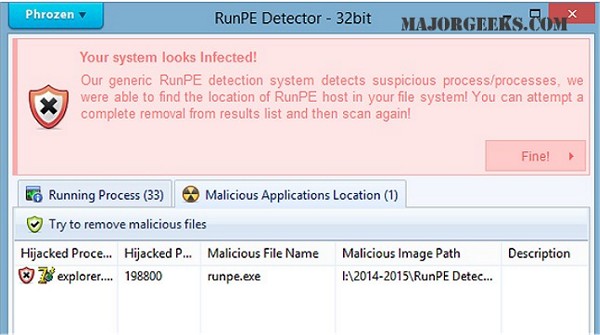
RunPE is a technique that is used in several malicious ways. The two most common are:
Since most users are connected to the Internet at home, normally the installed Firewall would prevent the malware from connecting to the Internet. Using the RunPE technique to hijack a legitimate process that is authorized to reach Internet, any malware could subsequently connect to the C&C without being detected by the Firewall.
A Crypter will simply obfuscate or conceal the malicious code and an anti-virus program will fail to detect it. A Packer will add an extra compression step to make the malware smaller in size. It is then easier to to transfer or it can be virtually invisibly added to a legitimate process. Therefore, it will be harder to detect when it is downloaded to the victim's computer. Here, RunPE is used to uncrypt the malware in memory and to place it into a legitimate process without being written on the disc.
More advanced techniques exists for Crypting and Packing malware, but since most creators of Crypters and/or Packers developed from common script kiddies that visited the same forums to get a basic knowledge, they all have learned to use the RunPE method.
Download @ http://www.majorgeeks.com/files/details/phrozen_runpe_detector.html
Comments






