Disable the Windows 10 Upgrade With Never 10 (Video)
Posted by: Jon Ben-Mayor on 04/03/2016 05:37 AM
[
 Comments
]
Comments
]
If you are a Windows 7 or 8.1 user attempting to buck the ever powerful Microsoft and hold out from upgrading your OS to Windows 10 then do we have a little gem for you. Never 10 is a tiny little diamond that will disable Windows 10 from creeping through your machine. Best of all it is an executable - run and done!
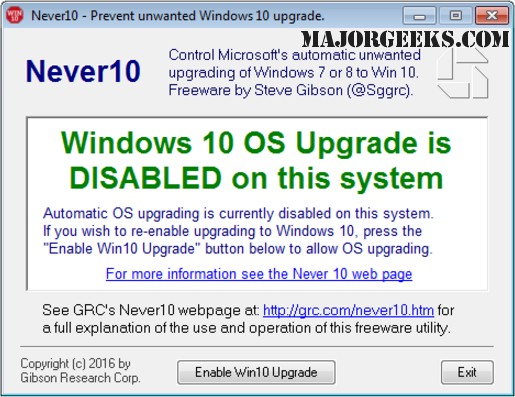
Never 10 gives you control over whether Windows 7 or 8.1 will upgrade itself to Windows 10.
In July of 2015, Microsoft added features to its Windows Update facility which allow it to be configured, on a machine-by-machine basis, to not forcibly upgrade qualifying Windows 7 and 8.1 operating systems to Windows 10. However, Microsoft did not make this configuration simple. It requires the use of the group policy editor (which is not present in some qualifying systems) and/or the system registry.
Since this utility simply updates and/or configures the system to prevent or allow OS upgrading, it may be deleted after it has configured the system appropriately.
Using this utility, inexperienced users will be able to easily use Never10 themselves, while advanced users will likely appreciate that fact that no additional software is installed and will be able to refer friends and family, whom they support, to this easy-to-use utility.
Download @ http://www.majorgeeks.com/files/details/never_10.html
If you like our walkthroughs and tutorials please subscribe to our YouTube channel at https://www.youtube.com/user/majorgeeks
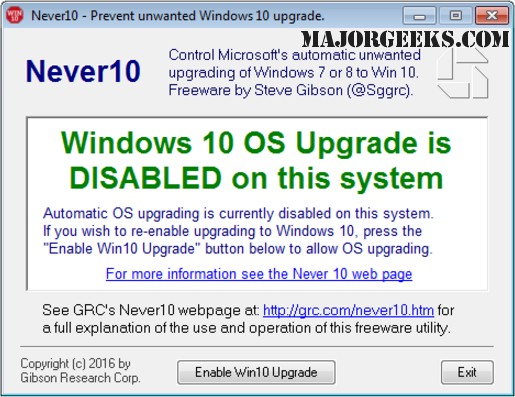
Never 10 gives you control over whether Windows 7 or 8.1 will upgrade itself to Windows 10.
In July of 2015, Microsoft added features to its Windows Update facility which allow it to be configured, on a machine-by-machine basis, to not forcibly upgrade qualifying Windows 7 and 8.1 operating systems to Windows 10. However, Microsoft did not make this configuration simple. It requires the use of the group policy editor (which is not present in some qualifying systems) and/or the system registry.
Since this utility simply updates and/or configures the system to prevent or allow OS upgrading, it may be deleted after it has configured the system appropriately.
Using this utility, inexperienced users will be able to easily use Never10 themselves, while advanced users will likely appreciate that fact that no additional software is installed and will be able to refer friends and family, whom they support, to this easy-to-use utility.
Download @ http://www.majorgeeks.com/files/details/never_10.html
If you like our walkthroughs and tutorials please subscribe to our YouTube channel at https://www.youtube.com/user/majorgeeks
Comments





