DriveCleanup effectively removes non-present drives from the registry
Posted by: Jon Ben-Mayor on 05/01/2015 08:46 AM
[
 Comments
]
Comments
]
DriveCleanup replaces the normally manual process of removing non-present drives, etc. from your machines registry and makes it fast and easy.
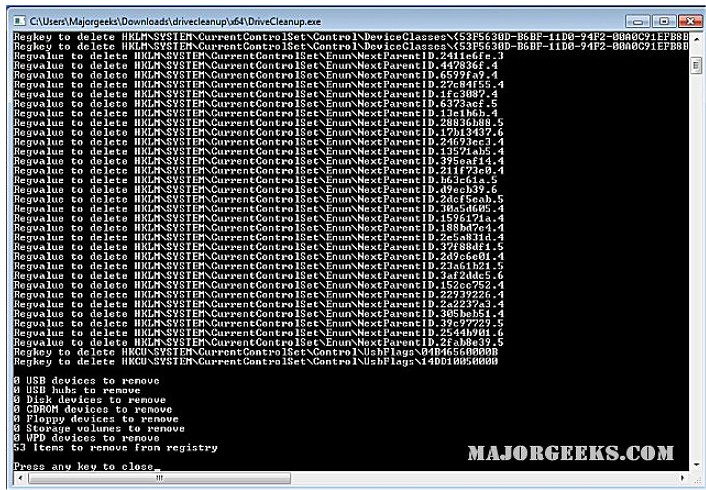
No installation is required, but you will need administrative rights in order to use it correctly - if you do not DriveCleanup will switch into test mode.
Disk, CDROM and Floppy devices are removed only if they are USB or if they have a removal policy > 1 (EXPECT_ORDERLY_REMOVAL or EXPECT_SURPRISE_REMOVAL).
Download @ http://www.majorgeeks.com/files/details/drivecleanup.html
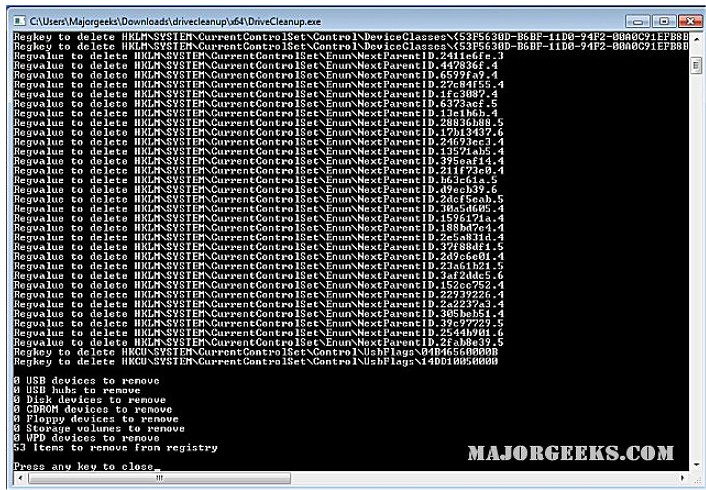
No installation is required, but you will need administrative rights in order to use it correctly - if you do not DriveCleanup will switch into test mode.
Disk, CDROM and Floppy devices are removed only if they are USB or if they have a removal policy > 1 (EXPECT_ORDERLY_REMOVAL or EXPECT_SURPRISE_REMOVAL).
Download @ http://www.majorgeeks.com/files/details/drivecleanup.html
Comments






