Easily Switch up IP Addresses With IP Shifter
Posted by: Jon Ben-Mayor on 02/08/2016 08:06 AM
[
 Comments
]
Comments
]
Are you on the move often and need to use your computer in more than one network? Or do you have to switch your IP address, subnet mask, gateway, DNS, or proxy frequently? If you answered a yes to any of these questions then IP Shifter may be the answer you are looking for - it will allow you to make any of these changes easily.
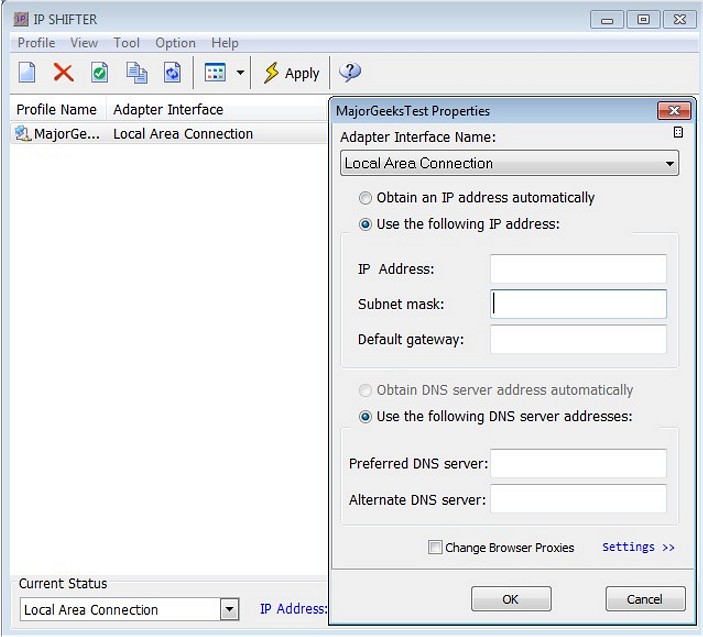
IP Shifter is quite simple to configure and it allows the addition of as many network profiles as needed depending on what you need to accomplish. This a similar concept to other programs out there such as NetSetMan, but is more scaled back in its functionality compared to that particular program. That said IP Shifter is still a viable option to quickly switch basic network settings.
IP Shifter Features:
Switch TCP/IP profile without reboot
Supports multiple network adapters including fixed and wireless.
Supports internet browsers proxy configuration (for IE and Firefox)
Integrated "Ping" command to check network connection
Integrated "LAN Scanner" to find out connected computers in LAN
Detect public IP address of your computer on Internet
Download @ http://www.majorgeeks.com/files/details/ip_shifter.html
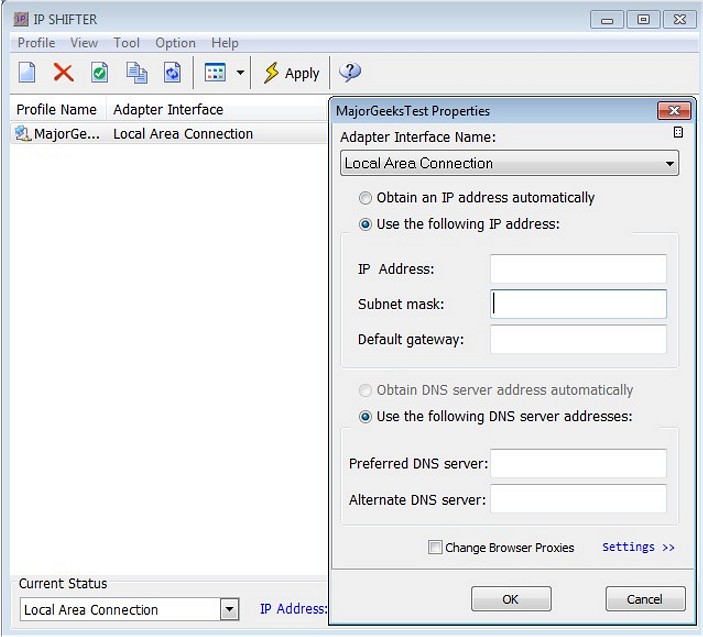
IP Shifter is quite simple to configure and it allows the addition of as many network profiles as needed depending on what you need to accomplish. This a similar concept to other programs out there such as NetSetMan, but is more scaled back in its functionality compared to that particular program. That said IP Shifter is still a viable option to quickly switch basic network settings.
IP Shifter Features:
Download @ http://www.majorgeeks.com/files/details/ip_shifter.html
Comments






