Encrypt and Protect Your Personal Data With PowerCryptor
Posted by: Jon Ben-Mayor on 08/12/2017 06:13 AM
[
 Comments
]
Comments
]
Keeping your data secure is a concern that everyone shares and there are many tools for getting the job done - PowerCryptor is an easy-to-use file encryption app for just that purpose.
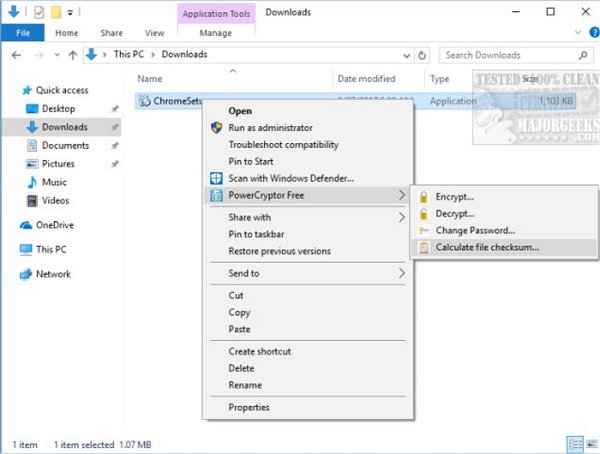
The app will be familiar in feel as it is laid out like many other like apps. In this case, it has a ribbon appearance that many who use Microsoft Office, etc. will appreciate. You will easily be able to add, encrypt, decrypt and even locate encrypted files or folders. The whole process of adding a folder is quite simple, and the app will be comfortable for any skill level to use. Simply click encrypt and choose your password. If you happen to be a little more familiar with security, then you can expand the options and choose from six unique encryption methods.
In closing, PowerCryptor will make it simple for those wanting easy data encryption. We'd prefer to see one more mode of encryption, but it is freemium, so only the basic encryption is provided until you upgrade.
Download @ http://www.majorgeeks.com/files/details/powercryptor.html
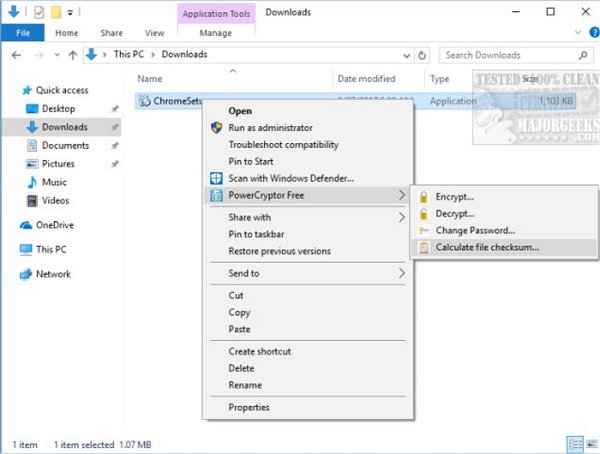
The app will be familiar in feel as it is laid out like many other like apps. In this case, it has a ribbon appearance that many who use Microsoft Office, etc. will appreciate. You will easily be able to add, encrypt, decrypt and even locate encrypted files or folders. The whole process of adding a folder is quite simple, and the app will be comfortable for any skill level to use. Simply click encrypt and choose your password. If you happen to be a little more familiar with security, then you can expand the options and choose from six unique encryption methods.
In closing, PowerCryptor will make it simple for those wanting easy data encryption. We'd prefer to see one more mode of encryption, but it is freemium, so only the basic encryption is provided until you upgrade.
Download @ http://www.majorgeeks.com/files/details/powercryptor.html
Comments






