Extend User Account Passwords with Tom’s AD Password Extender
Posted by: Jon Ben-Mayor on 09/07/2017 06:24 AM
[
 Comments
]
Comments
]
This Active Directory password tool is an easy option for IT administrators to extend the expiration date of a users password even if the PC is not connected to a secure network.
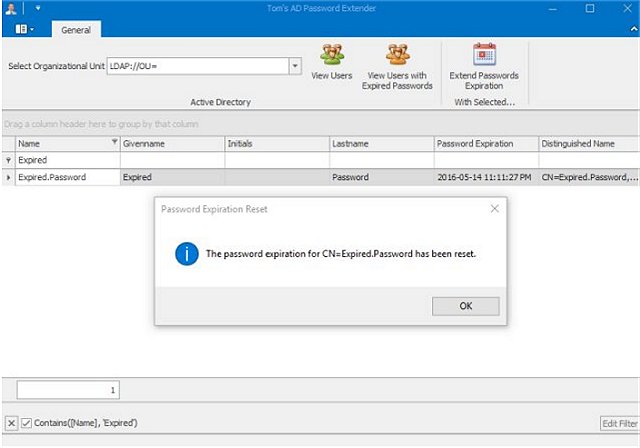
This type of user management is often helpful when you have end-users who are traveling and can’t log into the VPN or other Active Directory authenticated system. By extending the expiration, you ensure that accounts don’t get compromised by having to communicate the password across insecure channels.
Tom’s AD Password Extender will only work on 64-Bit systems.
Download @ http://www.majorgeeks.com/files/details/tom’s_ad_password_extender.html
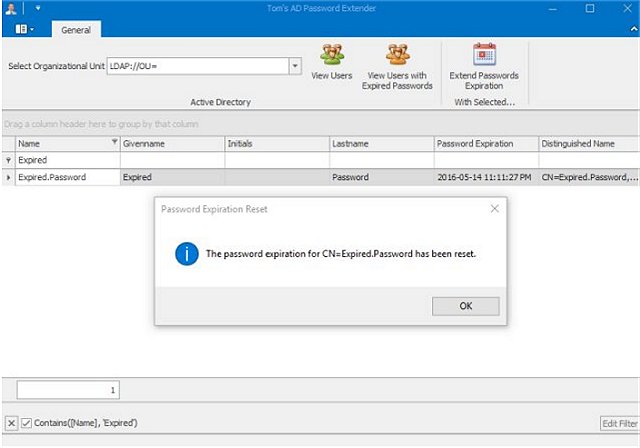
This type of user management is often helpful when you have end-users who are traveling and can’t log into the VPN or other Active Directory authenticated system. By extending the expiration, you ensure that accounts don’t get compromised by having to communicate the password across insecure channels.
Tom’s AD Password Extender will only work on 64-Bit systems.
Download @ http://www.majorgeeks.com/files/details/tom’s_ad_password_extender.html
Comments





