ExtraBits Extends Context-Menu Capabilities
Posted by: Jon Ben-Mayor on 07/24/2016 05:31 AM
[
 Comments
]
Comments
]
Ever right-click on something and think, I wish I could do this (or that) from there? Well, there is a way to add some functionality to your right-click menu.
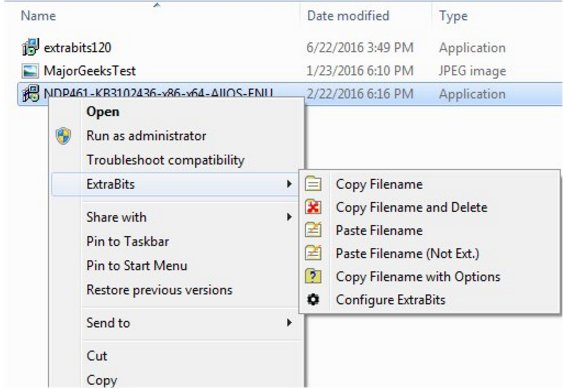
This will save you some time while working with files or folders by allowing you to simply use the context menu for a number of general but often used commands and what's nice is, ExtraBits can be set up in such a way that it compliments your specific work habits by only displaying what you have selected and use frequently.
Many commonly used features can be implemented such as copying file names with or without options, pasting, multi-renaming, extracting a folder, and deleting empty folders. You can also configure ExtraBits to provide only the common commands you need leaving you with a streamlined menu.
Download @ http://www.majorgeeks.com/files/details/extrabits.html
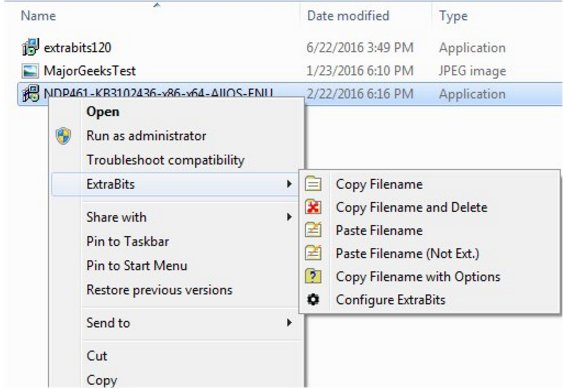
This will save you some time while working with files or folders by allowing you to simply use the context menu for a number of general but often used commands and what's nice is, ExtraBits can be set up in such a way that it compliments your specific work habits by only displaying what you have selected and use frequently.
Many commonly used features can be implemented such as copying file names with or without options, pasting, multi-renaming, extracting a folder, and deleting empty folders. You can also configure ExtraBits to provide only the common commands you need leaving you with a streamlined menu.
Download @ http://www.majorgeeks.com/files/details/extrabits.html
Comments






