FileCrypt Enables Fast, Portable File Encryption
Posted by: Jon Ben-Mayor on 07/22/2017 05:23 AM
[
 Comments
]
Comments
]
Keeping your files safe by encrypting them is a sure way to ensure that they are not compromised. There are many encryption apps out there that can fulfill this task. Some are complicated and others are simple to use, like this one, but still, provide strong encryption. And the fact that it is portable (and free) is just another plus in our book.
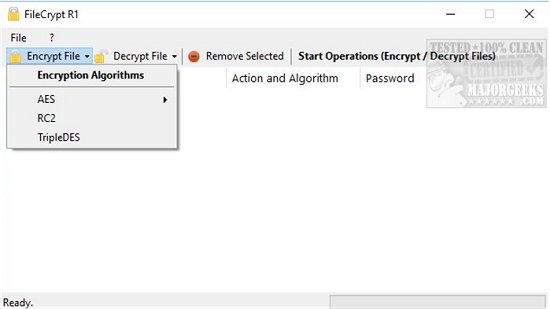
The entire process takes minutes, select file, hit Start Operations. The newly encrypted file is then placed into the current folder you are working with and will be displayed as .filecrypt for easy identification - a password will be needed to open it. Tim encountered a little bit of extra info and noted that if you press F10 on your keyboard while not setting a password to switch between visible and nonvisible password mode.
Decryption of your file is equally simple. Once you have selected the decrypted file hit Decrypt File, then select which algorithm was initially used, and enter the password. It doesn't get much easier than that making it an excellent choice for any experience level. Take it for a test-run at the link below. Did we mention it is free?
Download @ http://www.majorgeeks.com/files/details/filecrypt.html
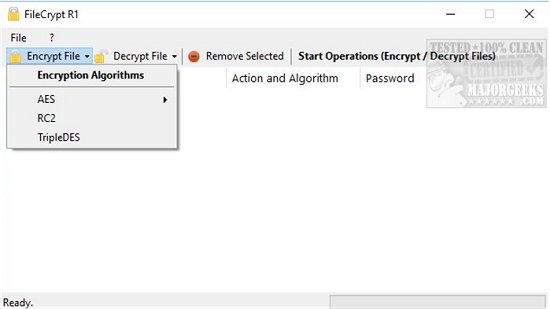
The entire process takes minutes, select file, hit Start Operations. The newly encrypted file is then placed into the current folder you are working with and will be displayed as .filecrypt for easy identification - a password will be needed to open it. Tim encountered a little bit of extra info and noted that if you press F10 on your keyboard while not setting a password to switch between visible and nonvisible password mode.
Decryption of your file is equally simple. Once you have selected the decrypted file hit Decrypt File, then select which algorithm was initially used, and enter the password. It doesn't get much easier than that making it an excellent choice for any experience level. Take it for a test-run at the link below. Did we mention it is free?
Download @ http://www.majorgeeks.com/files/details/filecrypt.html
Comments






