First time setup and installation of an SSD drive
Posted by: Tim Tibbetts on 05/16/2013 08:13 AM
[
 Comments
]
Comments
]
Let’s get this out of the way first – your computer’s hard drive is the biggest bottleneck on your computer. Over the years processors have gotten faster and numerous, memory is faster and we use more and video cards are capable of amazing things. Even if you have all of that, your hard drive can’t keep up. It’s that simple.
SSDs have no moving mechanical components, which distinguish them from traditional hard drives (HDDs) or floppy disks, which contain spinning disks and movable read/write heads. Compared with those, SSDs are typically less susceptible to physical shock, much quieter, have lower access time, and less latency.
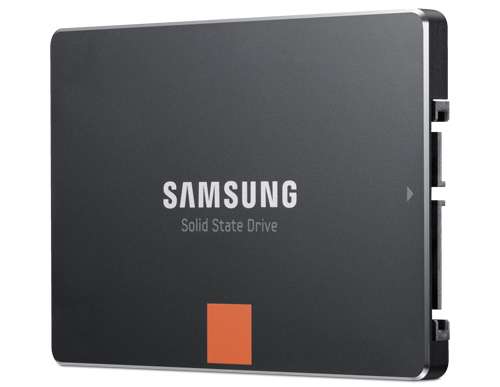
Now, I know what you’re thinking; some geek is going to tell me some complicated story on purchasing and installing an SSD drive and it will all read like Greek (unless you speak Greek) but keep in mind that I never installed an SSD drive and trust me, it was one of the simpler upgrades I have ever done.
Your biggest decision is what size drive you will need. They are expensive for smaller drives - costing over $100 at the time of this writing for a 120GB drive so odds are you can’t afford or don’t want to drop over $350 dollars for a 500GB drive. You will change how you do things now by copying your current drive to the new SSD drive and using your old drive for storage. In other words, your new SSD drive is just to run Windows and the apps you frequently use. Simply right click your C drive in Windows Explorer to see how much drive space you need. Your best bet is to back up music, photos and anything that takes up big space before you image so that you only image what you use daily to the new SSD. Personally, I prefer to back up everything I want by moving these file to an external media like DVD so I can format the old drive and copy these files over later, but that’s optional.
Prices vary, as mentioned, but I went with Samsung having good experiences lately with their appliances, televisions, phones and tablets. The drive will bolt right into any laptop but if you have a desktop you will most likely need a bracket so it bolts in correctly and securely. Because of this I purchased the Samsung 840 series drive because I felt 250GB would hold what I needed and more importantly because it comes with brackets, screws, a transfer cable and software to transfer.
I simply installed the Samsung software, plugged the cable into my new drive and one of my USB ports and cloned the hard drive in very little time – probably in the 5 minute range if memory serves. I installed the hard drive in the included bracket, bolted it in the case and connected the cables. I restarted my computer and set the new SSD drive as first boot in the BIOS (setup) and my computer booted up ready to go in 8 seconds! That was it. I then purchased another and upgraded my friends computer with the same, simple results.
Again, you can beat the price but for peace of mind I really prefer to purchase the kit with cables, bracket, software and cable. You can offset this extra cost by getting a friend involved and buy one drive with the software and one without or try and figure out data transfer yourself. You’ll thank me later – later being as soon as you see how fast your computer boots.
Here is the kit that I used which dropped $70.00 in price recently to $209.99:
Samsung 840 Series 250GB Solid State Drive Kit
If you can do without the software, cable and brackets then it’s $179.99:
Samsung 840 Series 250GB Solid State Drive
SSDs have no moving mechanical components, which distinguish them from traditional hard drives (HDDs) or floppy disks, which contain spinning disks and movable read/write heads. Compared with those, SSDs are typically less susceptible to physical shock, much quieter, have lower access time, and less latency.
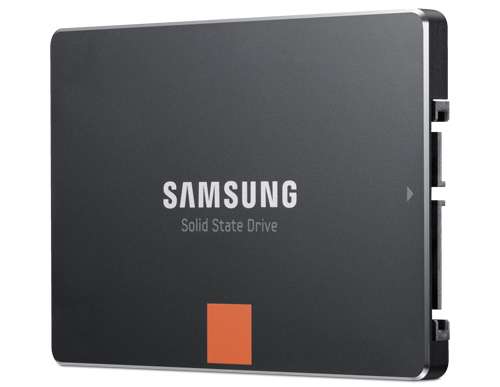
Now, I know what you’re thinking; some geek is going to tell me some complicated story on purchasing and installing an SSD drive and it will all read like Greek (unless you speak Greek) but keep in mind that I never installed an SSD drive and trust me, it was one of the simpler upgrades I have ever done.
Your biggest decision is what size drive you will need. They are expensive for smaller drives - costing over $100 at the time of this writing for a 120GB drive so odds are you can’t afford or don’t want to drop over $350 dollars for a 500GB drive. You will change how you do things now by copying your current drive to the new SSD drive and using your old drive for storage. In other words, your new SSD drive is just to run Windows and the apps you frequently use. Simply right click your C drive in Windows Explorer to see how much drive space you need. Your best bet is to back up music, photos and anything that takes up big space before you image so that you only image what you use daily to the new SSD. Personally, I prefer to back up everything I want by moving these file to an external media like DVD so I can format the old drive and copy these files over later, but that’s optional.
Prices vary, as mentioned, but I went with Samsung having good experiences lately with their appliances, televisions, phones and tablets. The drive will bolt right into any laptop but if you have a desktop you will most likely need a bracket so it bolts in correctly and securely. Because of this I purchased the Samsung 840 series drive because I felt 250GB would hold what I needed and more importantly because it comes with brackets, screws, a transfer cable and software to transfer.
I simply installed the Samsung software, plugged the cable into my new drive and one of my USB ports and cloned the hard drive in very little time – probably in the 5 minute range if memory serves. I installed the hard drive in the included bracket, bolted it in the case and connected the cables. I restarted my computer and set the new SSD drive as first boot in the BIOS (setup) and my computer booted up ready to go in 8 seconds! That was it. I then purchased another and upgraded my friends computer with the same, simple results.
Again, you can beat the price but for peace of mind I really prefer to purchase the kit with cables, bracket, software and cable. You can offset this extra cost by getting a friend involved and buy one drive with the software and one without or try and figure out data transfer yourself. You’ll thank me later – later being as soon as you see how fast your computer boots.
Here is the kit that I used which dropped $70.00 in price recently to $209.99:
Samsung 840 Series 250GB Solid State Drive Kit
If you can do without the software, cable and brackets then it’s $179.99:
Samsung 840 Series 250GB Solid State Drive
Comments






