Get Advanced Rootkit And Malware Detection From SanityCheck
Posted by: Jon Ben-Mayor on 08/15/2015 07:25 AM
[
 Comments
]
Comments
]
SanityCheck provides you with a thorough rootkit and malware detection tool that will scan through your entire system looking for the tell tale behavior of malware and rootkits.
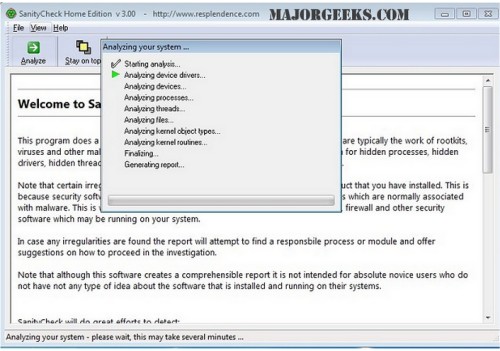
Note that certain irregularities may be the work of antivirus or another security product that you have installed. This is because security software itself often makes use of the same controversial techniques which are normally associated with malware. This is why it is recommended to first disable all antivirus, antispyware, firewall and other security software which may be running on your system.
In case any irregularities are found SanityCheck will attempt to find a responsible process or module and offer suggestions on how to proceed in the investigation.
SanityCheck works to detect:
Hidden processes
Processes with spoofed names
Processes attempting to appear as standard Windows processes
Processes with obviously deceptive names
Processes without product, company and description information
Valid signatures in processes and kernel modules
Intercepted system services and the modules responsible
Intercepted kernel routines and the modules responsible
Intercepted kernel object callout routines and the modules responsible
Drivers with intercepted dispatch entry points
Download @ http://www.majorgeeks.com/files/details/sanitycheck.html
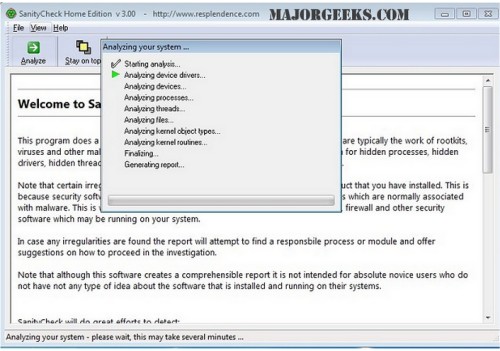
Note that certain irregularities may be the work of antivirus or another security product that you have installed. This is because security software itself often makes use of the same controversial techniques which are normally associated with malware. This is why it is recommended to first disable all antivirus, antispyware, firewall and other security software which may be running on your system.
In case any irregularities are found SanityCheck will attempt to find a responsible process or module and offer suggestions on how to proceed in the investigation.
SanityCheck works to detect:
Download @ http://www.majorgeeks.com/files/details/sanitycheck.html
Comments






