Google launches Admin app for Android
Posted by: Jon on 05/30/2013 07:20 AM
[
 Comments
]
Comments
]
Google Apps administrators will now have an easier way to manage their users, services and devices with the new Admin app.
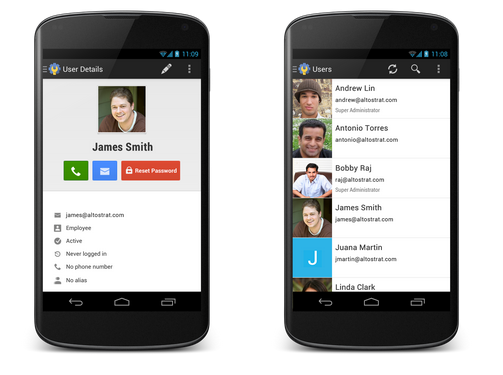
The Android Community says given the nature of what this app can do towards the overall security and setup of your account, Google offers the following warning; “Prior to installing this app we recommend that you set a strong lockscreen password on your device.” Of course, that sounds like a good suggestion for anyone that has anything even remotely sensitive on their device.
This launch comes only 2 weeks after the new Admin SDK was made available to developers who want to build customized tools for organizations that use Google Apps, also recently released was the revamped Admin console, which can used for creating new accounts, managing mobile devices, and specifying exactly which products and features their employees can use.
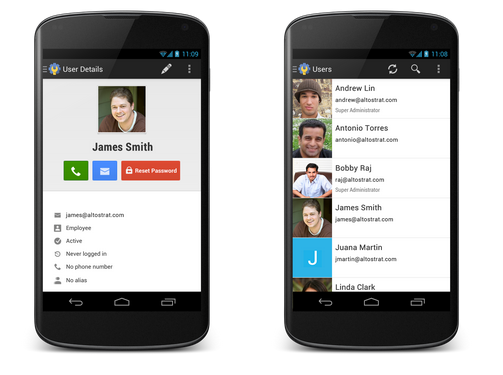
The Android Community says given the nature of what this app can do towards the overall security and setup of your account, Google offers the following warning; “Prior to installing this app we recommend that you set a strong lockscreen password on your device.” Of course, that sounds like a good suggestion for anyone that has anything even remotely sensitive on their device.
This launch comes only 2 weeks after the new Admin SDK was made available to developers who want to build customized tools for organizations that use Google Apps, also recently released was the revamped Admin console, which can used for creating new accounts, managing mobile devices, and specifying exactly which products and features their employees can use.
Comments






