How to Disable Skype Ads
Posted by: Timothy Tibbetts on 05/15/2015 08:20 AM
[
 Comments
]
Comments
]
Here's how you can disable Skype ads as well as other annoyances and watermarks.
2) Click on the PRIVACY TAB, then click on PRIVACY SETTINGS and ensure you have the options as per the illustration below:
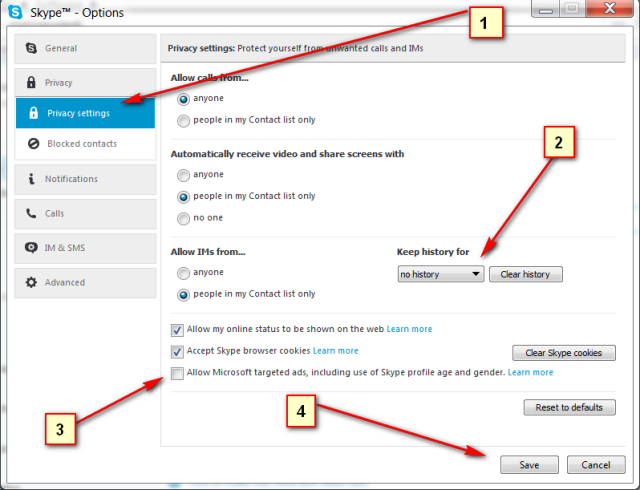
3) Not related to ads, but removes all the Skype annoyances and watermarks, click on ADVANCED and remove all the check-marks as illustrated below:
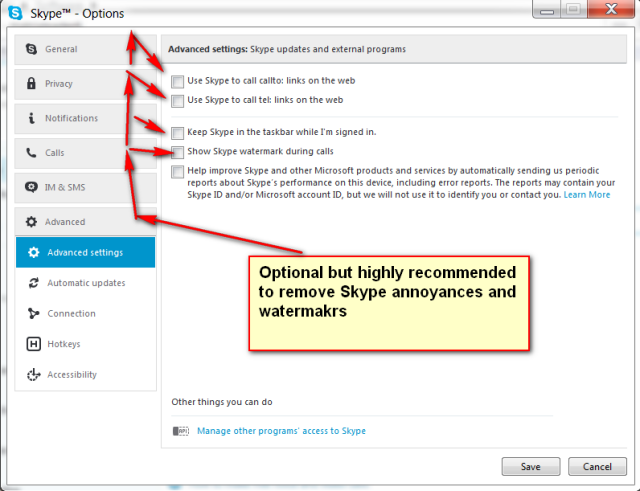
Thanks Matrix Leader for the tip.
2) Click on the PRIVACY TAB, then click on PRIVACY SETTINGS and ensure you have the options as per the illustration below:
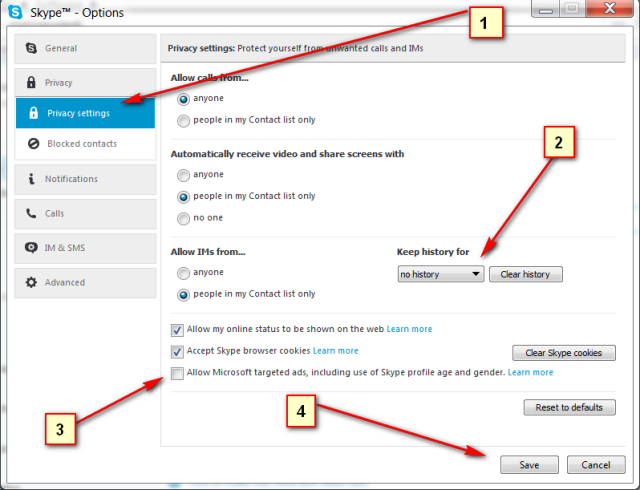
3) Not related to ads, but removes all the Skype annoyances and watermarks, click on ADVANCED and remove all the check-marks as illustrated below:
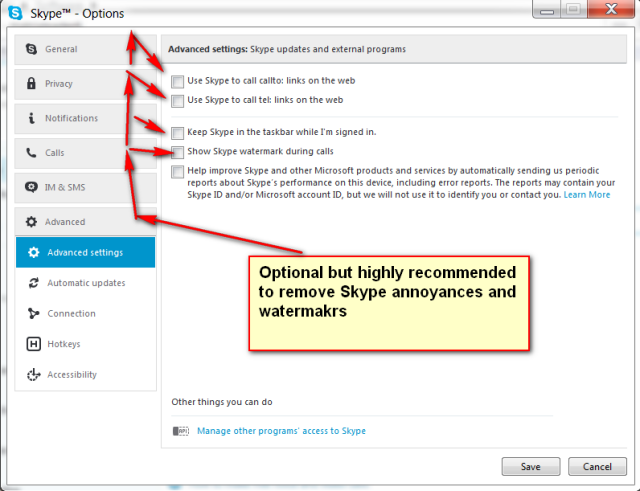
Thanks Matrix Leader for the tip.
Comments





