How to Remove Duplicate Images for Free
Posted by: Jon Ben-Mayor on 03/14/2016 05:59 AM
[
 Comments
]
Comments
]
We all end up having duplicate images from time to time which isn't really a problem since you can easily delete them when they are obviously duplicated residing in the same area, or by name, etc. Even this easy deletion becomes tedious when you have hundreds or thousands of image files.
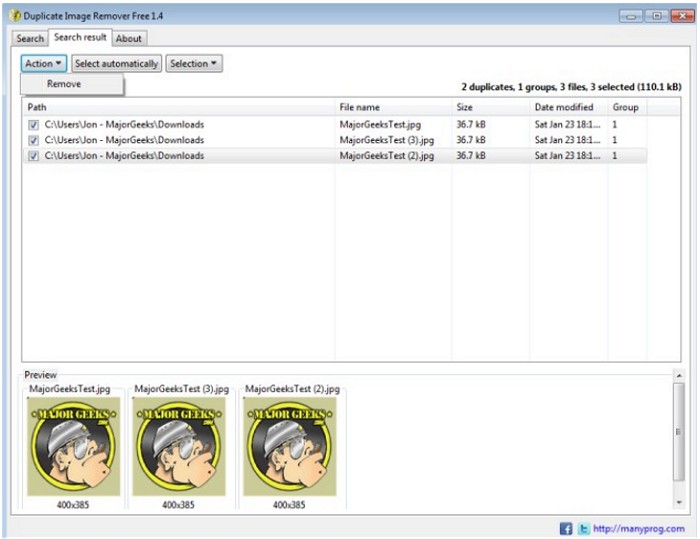

This is where Duplicate Image Remover Free comes in to assist you in locating and deleting duplicate images with very little fuss.
This will prove to be a great solution when you happen to have images that are the same located in different folders or drives. Duplicate Image Remover Free quickly locates them all through specific search criteria and then provides you with a search result report that includes the option to remove them - freeing up space, and in turn, helping to re-establish potentially better PC performance.
You will simply enter your search criteria - like images that have the same format, size, name, etc. It will run its scan then display everything that meets your search parameters allowing you to check off however many you wish to delete. You can also add exclusions to the mix, like for rotated images and you also have a quick thumbnail viewer to verify the image before deletion. Simple as that - more free space.
Download and start freeing up some space @ http://www.majorgeeks.com/files/details/duplicate_image_remover_free.html
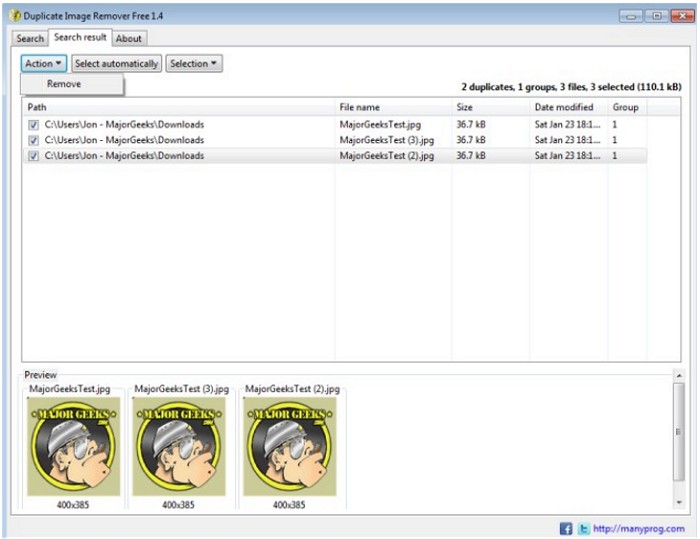
This is where Duplicate Image Remover Free comes in to assist you in locating and deleting duplicate images with very little fuss.
This will prove to be a great solution when you happen to have images that are the same located in different folders or drives. Duplicate Image Remover Free quickly locates them all through specific search criteria and then provides you with a search result report that includes the option to remove them - freeing up space, and in turn, helping to re-establish potentially better PC performance.
You will simply enter your search criteria - like images that have the same format, size, name, etc. It will run its scan then display everything that meets your search parameters allowing you to check off however many you wish to delete. You can also add exclusions to the mix, like for rotated images and you also have a quick thumbnail viewer to verify the image before deletion. Simple as that - more free space.
Download and start freeing up some space @ http://www.majorgeeks.com/files/details/duplicate_image_remover_free.html
Comments





