How to repair your computer if Windows Update keeps shutting off
Posted by: Timothy Tibbetts on 12/27/2013 08:27 AM
[
 Comments
]
Comments
]
Is your Windows Update shutting itself off even after you turn it back on? Here is how to fix that problem.
Automatically diagnose and repair Windows Update if Windows Update is broken or disabled.
Automatically reset Windows Update components.
Use System Update Readiness tool to fix package corruption errors
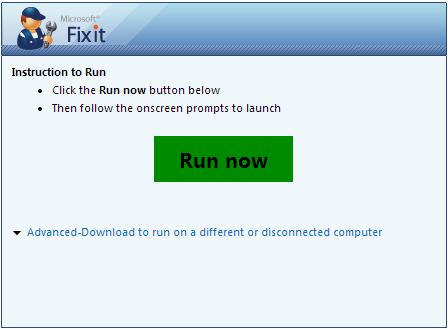
If everything from Microsoft has failed then we can try Tweaking.com - Repair Windows Updates a program from Tweaking.com who has a collection of tested, reliable tools that are used by some of the biggest companies including Dell, Time Warner and Microsoft.
If this did not work, we know that malware exists that can disable Windows Update but we hope that isn’t your issue. But, if your problem was not solved and you made it this far, we need to do some scans.
Download either Malwarebytes Anti-Malware or IObit Malware Fighter and do a complete scan. Both programs will scan and remove for free and are 5 star programs at Majorgeeks.
If anything is found, remove as prompted and reboot. If malware was found, having Windows Update still not work is a possibility so you need to return to the top again or it might be easier to run Tweaking.com - Repair Windows Updates.
Automatically diagnose and repair Windows Update if Windows Update is broken or disabled.
Automatically reset Windows Update components.
Use System Update Readiness tool to fix package corruption errors
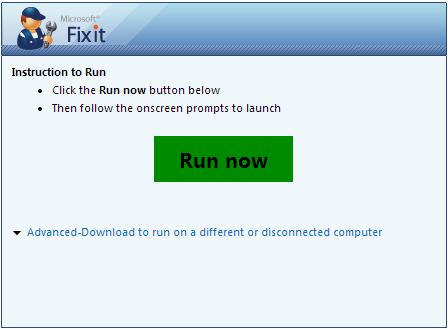
If everything from Microsoft has failed then we can try Tweaking.com - Repair Windows Updates a program from Tweaking.com who has a collection of tested, reliable tools that are used by some of the biggest companies including Dell, Time Warner and Microsoft.
If this did not work, we know that malware exists that can disable Windows Update but we hope that isn’t your issue. But, if your problem was not solved and you made it this far, we need to do some scans.
Download either Malwarebytes Anti-Malware or IObit Malware Fighter and do a complete scan. Both programs will scan and remove for free and are 5 star programs at Majorgeeks.
If anything is found, remove as prompted and reboot. If malware was found, having Windows Update still not work is a possibility so you need to return to the top again or it might be easier to run Tweaking.com - Repair Windows Updates.
Comments






