iPhone music download: With or without your permission
Posted by: Jon Ben-Mayor on 09/17/2014 01:53 PM
[
 Comments
]
Comments
]
As if the iCloud breach was not enough - Apple and the band U2 have decided that you will have access to U2's new album. If you wish to get rid of it you can go through the trouble yourself or you can find a "in the wild Apple tech" who will do it for a dollar.
Daniel Bean, he warns you that the tracks may resurrect after being wiped out, so you’ll have to disable this particular feature. The button can be found in the iPhone’s Settings → Music → Automatic Downloads.
Now, to actually remove the album, you have to go into your Music app and delete each song individually (unfortunately).
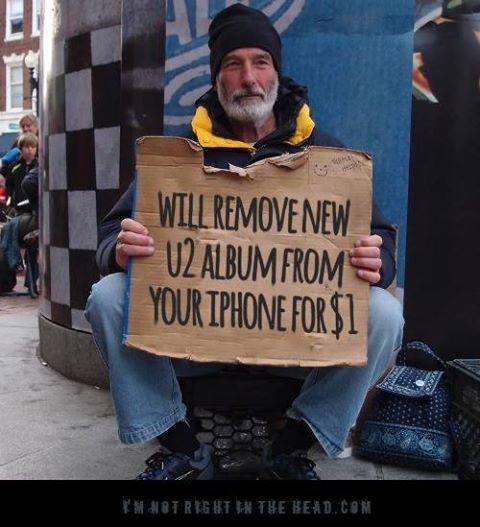
Just navigate to Songs of Innocence under Albums, swipe left on each track and press the red Delete button that pops up. The songs will still show in your app, but now as iCloud-purchased content.
Finally, go back to your iPhone’s Settings app. Under the Music section, there will be a button that says Show All Music. As long as that is turned off, you will see only music that has been physically downloaded to your device, which should now not include Songs of Innocence.
I think I'll pay the dollar.
Daniel Bean, he warns you that the tracks may resurrect after being wiped out, so you’ll have to disable this particular feature. The button can be found in the iPhone’s Settings → Music → Automatic Downloads.
Now, to actually remove the album, you have to go into your Music app and delete each song individually (unfortunately).
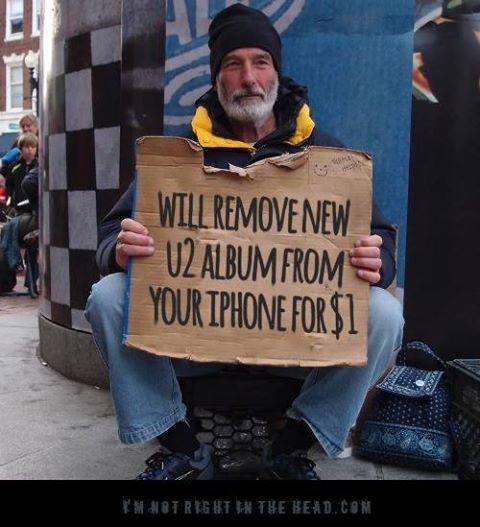
Just navigate to Songs of Innocence under Albums, swipe left on each track and press the red Delete button that pops up. The songs will still show in your app, but now as iCloud-purchased content.
Finally, go back to your iPhone’s Settings app. Under the Music section, there will be a button that says Show All Music. As long as that is turned off, you will see only music that has been physically downloaded to your device, which should now not include Songs of Innocence.
I think I'll pay the dollar.
Comments






