Make on-the-fly changes to web page content with Greasemonkey
Posted by: Jon Ben-Mayor on 01/29/2015 07:36 AM
[
 Comments
]
Comments
]
Greasemonkey allows users to make changes to webpage content by using small bits of Javascript before or after a page is loaded.
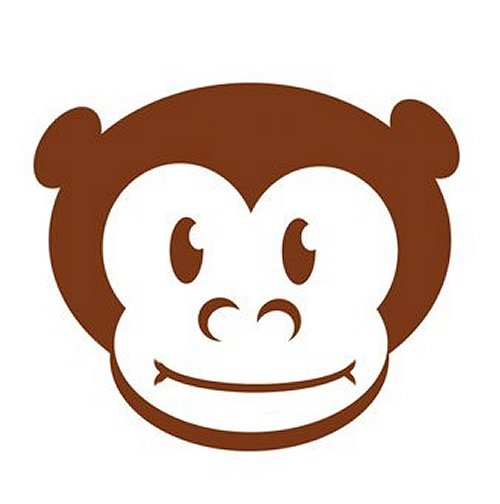
Greasemonkey user scripts are written in JavaScript and manipulate the contents of a web page using the Document Object Model interface. Scripts are generally written to be either page-specific or domain-specific (applying to all pages within a domain) but may also be tagged to apply to all domains for global browser enhancements. Users of Greasemonkey can write or download scripts and save them to their own personal library. When users visit a website matching a script in their personal script library, Greasemonkey invokes the relevant scripts.
Greasemonkey scripts can modify a webpage in any way that JavaScript allows, with certain Greasemonkey security restrictions. Scripts can also access other web pages and web services via a non-domain-restricted XMLHTTP request, allowing external content to be merged with the original page content.
The changes made to the web pages are executed every time the page is viewed, making them effectively permanent for the user running the script.
Download @ http://www.majorgeeks.com/files/details/greasemonkey.html
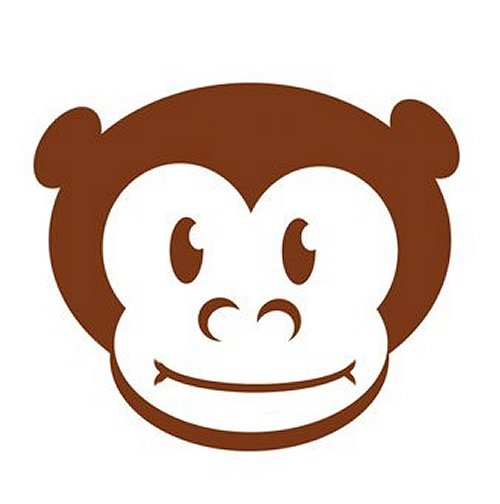
Greasemonkey user scripts are written in JavaScript and manipulate the contents of a web page using the Document Object Model interface. Scripts are generally written to be either page-specific or domain-specific (applying to all pages within a domain) but may also be tagged to apply to all domains for global browser enhancements. Users of Greasemonkey can write or download scripts and save them to their own personal library. When users visit a website matching a script in their personal script library, Greasemonkey invokes the relevant scripts.
Greasemonkey scripts can modify a webpage in any way that JavaScript allows, with certain Greasemonkey security restrictions. Scripts can also access other web pages and web services via a non-domain-restricted XMLHTTP request, allowing external content to be merged with the original page content.
The changes made to the web pages are executed every time the page is viewed, making them effectively permanent for the user running the script.
Download @ http://www.majorgeeks.com/files/details/greasemonkey.html
Comments






