Make The 'Get Windows 10' Notification Disappear With GWX Control Panel
Posted by: Jon Ben-Mayor on 10/15/2015 07:27 AM
[
 Comments
]
Comments
]
GWX Control Panel effectively rids your systray of the annoying 'Get Windows 10' icon from continually popping up.
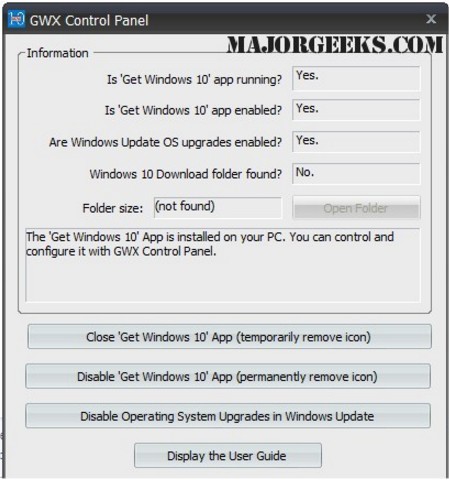
The whole process takes just a few minutes, a little longer if you choose to disable the operating system upgrades since that requires a restart to complete. It is nice to not have to fumble around with the forced upgrade download screen before installing the other wanted/needed important updates. Not to mention the overall time saved not having to do so, as if we don't spend enough time waiting for those "speedy" updates to be completed! Check out the video walkthrough for more info.
Check out the video walkthrough for more info.
Download @ http://www.majorgeeks.com/files/details/gwx_control_panel.html
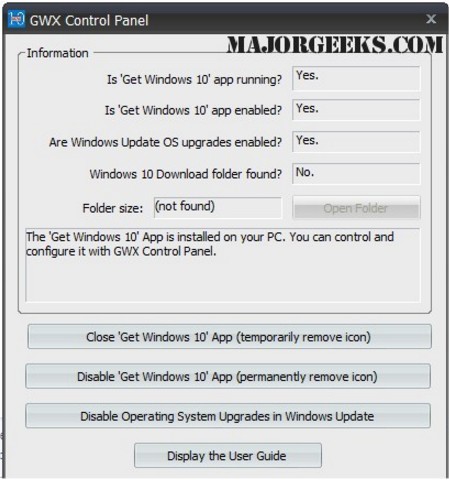
The whole process takes just a few minutes, a little longer if you choose to disable the operating system upgrades since that requires a restart to complete. It is nice to not have to fumble around with the forced upgrade download screen before installing the other wanted/needed important updates. Not to mention the overall time saved not having to do so, as if we don't spend enough time waiting for those "speedy" updates to be completed!
Download @ http://www.majorgeeks.com/files/details/gwx_control_panel.html
Comments






