Malware 101
Posted by: Timothy Weaver on 03/30/2015 08:15 AM
[
 Comments
]
Comments
]
We use to be mostly concerned with viruses. But with the increase in malicious programs, they are now all uniformly referred to as malware.
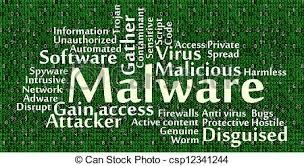
So what constitutes malware:
Adware - Unsolicited software that shows advertisements or redirecting your browser to a specific website.
Browser Hijacks - Usually it directs you to a predetermined website. However, it can also direct you to a website that will download malware onto your computer.
Spyware - Just what it sounds like. It hides on your system and can track web activity, access emails and even steal username and password information.
Malware that causes damage to your system - It causes data corruption or will allow an attacker to take over the users’ computer.
Bots - Referred to as robots, it will sits hidden and turn your system into a "zombie" in order to carry out distributing spam, injecting adware onto other computers, recruiting other computers for Denial of Service (DoS) attacks and more.
Macro Viruses - Found in documents such as Word, Excel and Power Point files, the macro virus will not cause any harm to your computer until it is launched, which usually consists of just opening the document.
Ransomware - Just what it says, designed to hold your personal files ransomed. The attacker then demands payment in order for the user to receive the encryption key to unlock the data.
Rogueware/Scareware - This is malicious software that gets you to scan your system and then reports false positives and asks you to purchase additional software to remove the false positive. If a user clicks on that link it can then direct them to a compromised website, allowing for the injection of malware onto the computer.
Trojan Horses - Here are the most common trojan horses:
• Backdoor Trojan- These Trojans can create a “backdoor” on a users’ computer, allowing the attacker access to the machine in order to control it, upload stolen data and even download more malware onto the computer.
• Downloader Trojan- The main purpose of these Trojans are to download additional content onto the infected computer, such as additional pieces of malware.
• Infostealer Trojan- This Trojan’s main objective is to steal data from the infected computer.
• Remote Access Trojan- This Trojan is designed to give the attacker full control over the computer.
• Distributed Denial of Service (DDoS) Attack Trojan- This Trojan performs DDoS attacks, which are designed to take down a network by flooding it with traffic.
Worms - A computer worms’ main objective is to spread as many copies of itself in any way possible from computer to computer.
Source: Norton
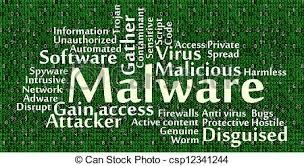
So what constitutes malware:
Adware - Unsolicited software that shows advertisements or redirecting your browser to a specific website.
Browser Hijacks - Usually it directs you to a predetermined website. However, it can also direct you to a website that will download malware onto your computer.
Spyware - Just what it sounds like. It hides on your system and can track web activity, access emails and even steal username and password information.
Malware that causes damage to your system - It causes data corruption or will allow an attacker to take over the users’ computer.
Bots - Referred to as robots, it will sits hidden and turn your system into a "zombie" in order to carry out distributing spam, injecting adware onto other computers, recruiting other computers for Denial of Service (DoS) attacks and more.
Macro Viruses - Found in documents such as Word, Excel and Power Point files, the macro virus will not cause any harm to your computer until it is launched, which usually consists of just opening the document.
Ransomware - Just what it says, designed to hold your personal files ransomed. The attacker then demands payment in order for the user to receive the encryption key to unlock the data.
Rogueware/Scareware - This is malicious software that gets you to scan your system and then reports false positives and asks you to purchase additional software to remove the false positive. If a user clicks on that link it can then direct them to a compromised website, allowing for the injection of malware onto the computer.
Trojan Horses - Here are the most common trojan horses:
• Backdoor Trojan- These Trojans can create a “backdoor” on a users’ computer, allowing the attacker access to the machine in order to control it, upload stolen data and even download more malware onto the computer.
• Downloader Trojan- The main purpose of these Trojans are to download additional content onto the infected computer, such as additional pieces of malware.
• Infostealer Trojan- This Trojan’s main objective is to steal data from the infected computer.
• Remote Access Trojan- This Trojan is designed to give the attacker full control over the computer.
• Distributed Denial of Service (DDoS) Attack Trojan- This Trojan performs DDoS attacks, which are designed to take down a network by flooding it with traffic.
Worms - A computer worms’ main objective is to spread as many copies of itself in any way possible from computer to computer.
Source: Norton
Comments






