Microsoft Releases New Virtual Machines for Windows 11
Posted by: Corporal Punishment on 07/27/2023 02:51 PM
[
 Comments
]
Comments
]
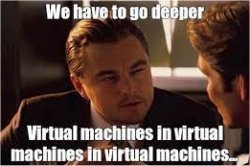 Microsoft has released new virtual machines that allow users to download and install Windows 11 Enterprisefor free. Well, for 90 days, anyway. The virtual machines include the latest Patch updates from July and come pre-installed with various developer-centric tools such as Visual Studio 2022 Community Edition and Ubuntu in Windows Subsystem for Linux 2.
Microsoft has released new virtual machines that allow users to download and install Windows 11 Enterprisefor free. Well, for 90 days, anyway. The virtual machines include the latest Patch updates from July and come pre-installed with various developer-centric tools such as Visual Studio 2022 Community Edition and Ubuntu in Windows Subsystem for Linux 2.
To install the new Windows 11Eval from a virtual machine, you will need to download and install virtualization software if you haven't already. Microsoft supports VMWare, Hyper-V (Gen2), VirtualBox, and Parallels. Once you have installed the virtualization software, you can create a new virtual machine and select the Windows 11 ISO file to install into that virtual machine.
An ISO file is a disk image file containing identical copies of data found on an optical disc, like a CD or DVD. It is a single file that contains all the data that would be written to a disc, disk sector by disk sector, including the disc file system.
The ISO files are available for download from the Microsoft Evaluation Center. The download size is approximately 4.5GB. The virtual machines are available in Windows 11 Enterprise (Evaluation). Just choose the flavor you need for your VM software and you are off to the races.
FYI: These are evaluation versions and cannot be registered, but they will work perfectly until 10.30.2023.
Comments






