Netflix introduces “My List” to replace queues
Posted by: Timothy Tibbetts on 08/21/2013 07:16 AM
[
 Comments
]
Comments
]
Today Netflix introduces “My List,” a new way to save titles to your own row on Netflix. Roll out of My List starts today and all members worldwide will be able to enjoy it within the next two weeks.
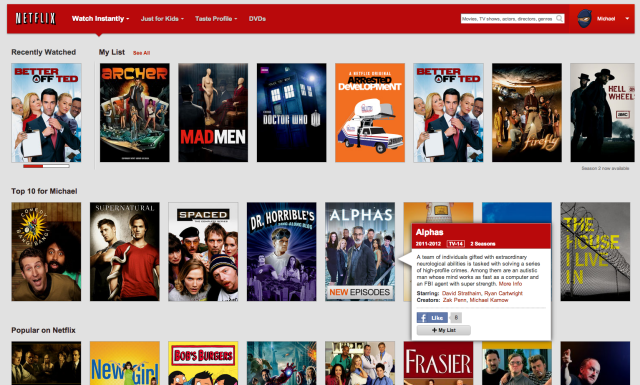
They’ve designed a better way to help you easily find and watch those titles you picked to watch on Netflix and are happy to introduce “My List” to all streaming members globally. With “My List” you can now quickly go to your own row or gallery on Netflix and instantly find those titles you already picked to watch.
Here's more from their blog:
Adding titles to “My List” is easy. Simply click “Add To My List” when viewing the details of a title on Netflix. You can add titles from all Netflix devices and your List appears across devices. You’ll see My List as a row, but you can also view your list in more detail in a gallery view.
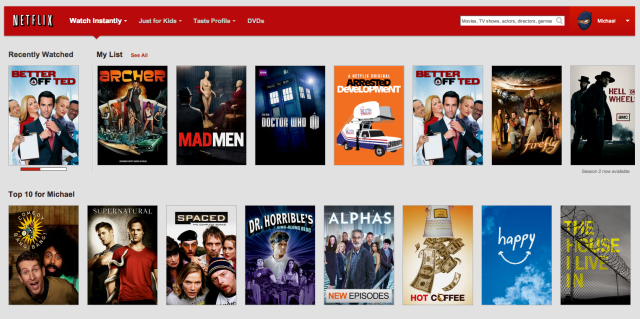
After you’ve added several titles to your list, our technology will go to work and sort your List, presenting you with the titles you’re most likely to want to watch right up front. In our tests, most members really appreciated this automated sorting and it was much more useful than the manual sorting capability of the Instant Queue.
However, if you’re very keen on ordering your own List, you can go back to your own order by going to “My List Management” in the “My Account” screen on the website. For all users with a current queue, you can also change this setting on the My List gallery page.
We have also added further details to the titles in your List to make it more informative. For example we will display a special tag for those TV series that have new seasons. We will also show a special call out if a title on your List will soon no longer be available on Netflix because our rights to stream it are set to expire. This feature is currently only available on the website but will be rolled out to more devices in the coming months.
If you never use “My List” or rarely watch from the related row, it will slowly drop lower on your Netflix screen so it doesn’t get in the way.
Enjoy “My List” from Netflix, now you’ve got a simpler and easier way to find something to watch.
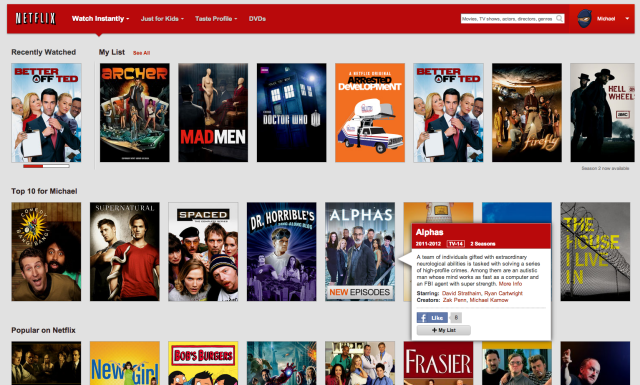
They’ve designed a better way to help you easily find and watch those titles you picked to watch on Netflix and are happy to introduce “My List” to all streaming members globally. With “My List” you can now quickly go to your own row or gallery on Netflix and instantly find those titles you already picked to watch.
Here's more from their blog:
Adding titles to “My List” is easy. Simply click “Add To My List” when viewing the details of a title on Netflix. You can add titles from all Netflix devices and your List appears across devices. You’ll see My List as a row, but you can also view your list in more detail in a gallery view.
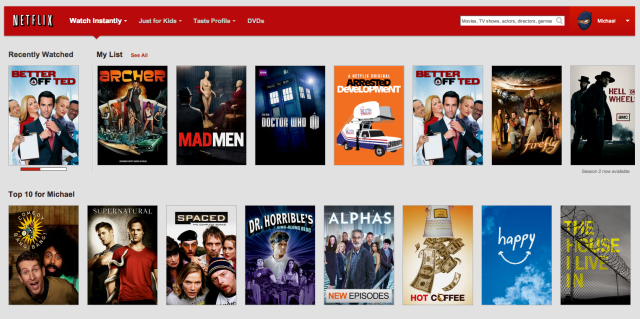
After you’ve added several titles to your list, our technology will go to work and sort your List, presenting you with the titles you’re most likely to want to watch right up front. In our tests, most members really appreciated this automated sorting and it was much more useful than the manual sorting capability of the Instant Queue.
However, if you’re very keen on ordering your own List, you can go back to your own order by going to “My List Management” in the “My Account” screen on the website. For all users with a current queue, you can also change this setting on the My List gallery page.
We have also added further details to the titles in your List to make it more informative. For example we will display a special tag for those TV series that have new seasons. We will also show a special call out if a title on your List will soon no longer be available on Netflix because our rights to stream it are set to expire. This feature is currently only available on the website but will be rolled out to more devices in the coming months.
If you never use “My List” or rarely watch from the related row, it will slowly drop lower on your Netflix screen so it doesn’t get in the way.
Enjoy “My List” from Netflix, now you’ve got a simpler and easier way to find something to watch.
Comments





