New on MajorGeeks: Active@ Disk Editor
Posted by: Jon Ben-Mayor on 09/02/2015 08:49 AM
[
 Comments
]
Comments
]
Active@ Disk Editor enables you to easily view and edit raw sectors on physical disks, partitions & files content in hexadecimal form.
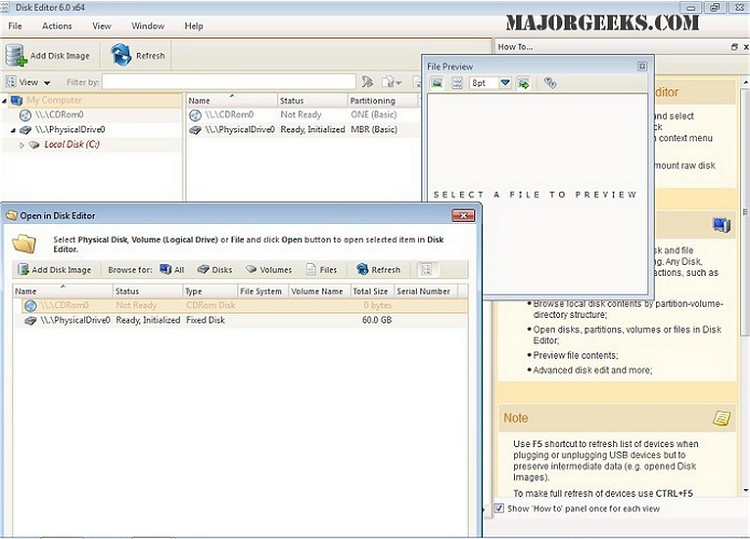
One nice feature is the Template View, it shows parsed records of the most important areas on disk, allowing for effortless interpretation and editing. When you navigate to a point of interest, a proper template is selected automatically. The following templates are supported: MBR, GUID Partition table, NTFS boot sector, NTFS MFT file record, FAT boot sector, FAT32 boot sector, FAT directory entry, exFAT boot sector, exFAT directory entry, HFS+ Volume header, HFS+ Catalog Node, HFS+ File Record, Ext2/Ext3/Ext4 superblock, Ext2/Ext3/Ext4 inode, UFS superblock, UFS inode, LDM structures.
As you edit data in Hex, ASCII or Unicode pane or in Templates window, modified data is fully synchronized between views. After each modification a template view is recalculated giving you an up-to-date interpretation of data.
Other Active@ Disk Editor Features
Detailed MFT record information
Side-by-side Compare and Edit
Fields coloring with data in tooltips
Extensive exFAT support
Fast navigation points
Filling selection with a pattern
Unicode support
Quick Disk Info
Bookmarks
Data Inspector
Search
Working with images
Download @ http://www.majorgeeks.com/files/details/active_disk_editor.html
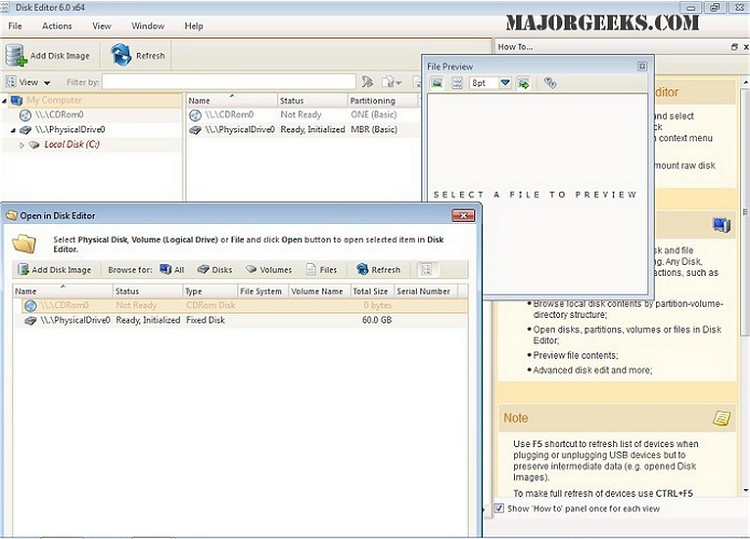
One nice feature is the Template View, it shows parsed records of the most important areas on disk, allowing for effortless interpretation and editing. When you navigate to a point of interest, a proper template is selected automatically. The following templates are supported: MBR, GUID Partition table, NTFS boot sector, NTFS MFT file record, FAT boot sector, FAT32 boot sector, FAT directory entry, exFAT boot sector, exFAT directory entry, HFS+ Volume header, HFS+ Catalog Node, HFS+ File Record, Ext2/Ext3/Ext4 superblock, Ext2/Ext3/Ext4 inode, UFS superblock, UFS inode, LDM structures.
As you edit data in Hex, ASCII or Unicode pane or in Templates window, modified data is fully synchronized between views. After each modification a template view is recalculated giving you an up-to-date interpretation of data.
Other Active@ Disk Editor Features
Download @ http://www.majorgeeks.com/files/details/active_disk_editor.html
Comments





