New on MajorGeeks: Automatic Screenshotter
Posted by: Jon Ben-Mayor on 02/10/2016 08:27 AM
[
 Comments
]
Comments
]
Automatic Screenshotter is a lightweight tool that will automatically take screenshots of your desktop at predetermined intervals and then save them.
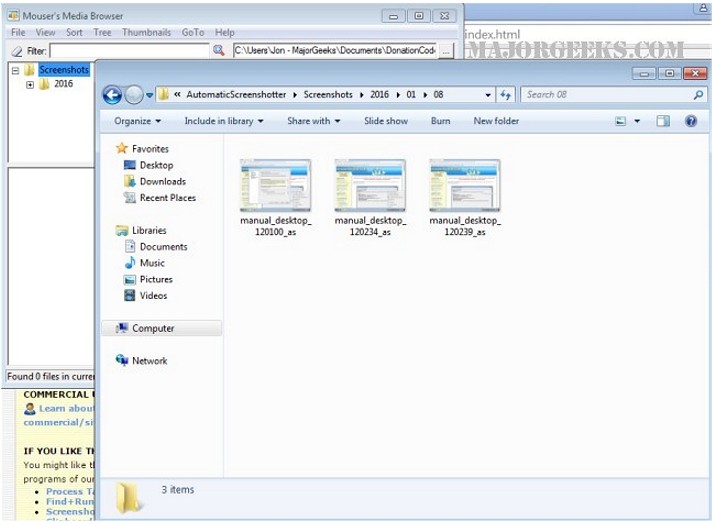
Automatic Screenshotter is made to run in the background, taking screenshots of either the currently active foreground window, or the entire desktop. You can configure how often the screenshots are taken, and how they are named. The naming can include putting them into sub-directories and can be based on the data, time, and application name.
It will automatically prune older screenshots based on limits you set regarding screenshot age, # screenshots to keep, and total file space you want to use as well as making sure that it will not save duplicates to help save disk space. It can also be set to avoid capturing certain apps, or which ones to specifically capture and also to avoid capturing an idle machine which can also be a space savers.
Download @ http://www.majorgeeks.com/files/details/automatic_screenshotter.html
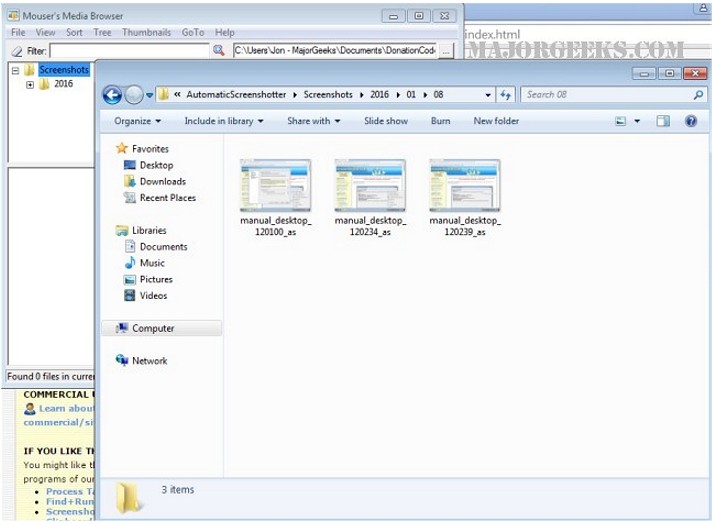
Automatic Screenshotter is made to run in the background, taking screenshots of either the currently active foreground window, or the entire desktop. You can configure how often the screenshots are taken, and how they are named. The naming can include putting them into sub-directories and can be based on the data, time, and application name.
It will automatically prune older screenshots based on limits you set regarding screenshot age, # screenshots to keep, and total file space you want to use as well as making sure that it will not save duplicates to help save disk space. It can also be set to avoid capturing certain apps, or which ones to specifically capture and also to avoid capturing an idle machine which can also be a space savers.
Download @ http://www.majorgeeks.com/files/details/automatic_screenshotter.html
Comments






