New on MajorGeeks: Event Log Explorer
Posted by: Jon Ben-Mayor on 02/18/2015 11:05 AM
[
 Comments
]
Comments
]
Fully explore problems, security warnings and all other events that are generated within Windows.
A powerful event search and filtering engine allows for the easy filtering of events in the list by any criteria. Every filter can be saved into file - this saves your time when you want to re-apply the filter in future.
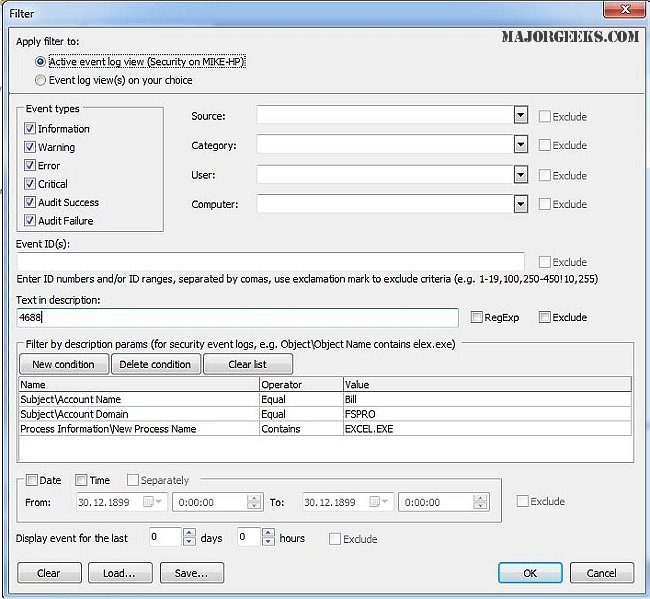
Event Log Explorer reads events into its own temporary storage. Depending on event log size, you can choose between memory and disk storage.
Features:
Access Windows event logs and event log files on local and remote servers and workstations
Support of both classic Windows NT event log format (EVT files) and new (Crimson) event log format (EVTX files)
High performance — all events are loaded either into memory or into an optimized internal local database
Active monitoring and alerting — get informed about problems immediately
Event log consolidation — you can consolidate different events in one place
Log loading options to pre-filter event logs
Advanced filtering by any criteria including event description text
Manual and automatic backup of event logs
Print and export to different formats
Analytical reports - summary tables and pivot charts
Credential manager
Download @ http://www.majorgeeks.com/files/details/event_log_explorer.html
A powerful event search and filtering engine allows for the easy filtering of events in the list by any criteria. Every filter can be saved into file - this saves your time when you want to re-apply the filter in future.
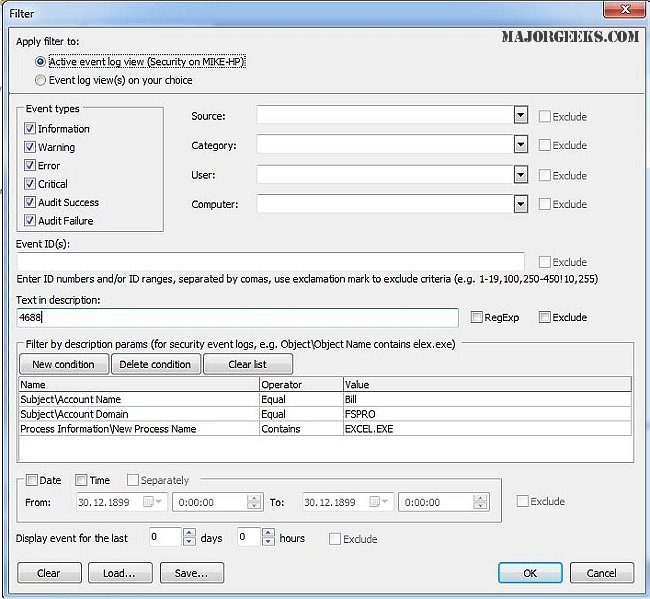
Event Log Explorer reads events into its own temporary storage. Depending on event log size, you can choose between memory and disk storage.
Features:
Download @ http://www.majorgeeks.com/files/details/event_log_explorer.html
Comments






