New on MajorGeeks: Glarysoft Quick Search
Posted by: Jon Ben-Mayor on 02/16/2016 11:00 AM
[
 Comments
]
Comments
]
These days we want everything provided to us fast - but at times we settle, especially when it may be easier to just keep on keeping on... but now there is an easy way to search your files that won't break the bank nor take you too far out of your comfort zone. So why would you continue to search for files at a snails pace when you can do it fast and efficiently?
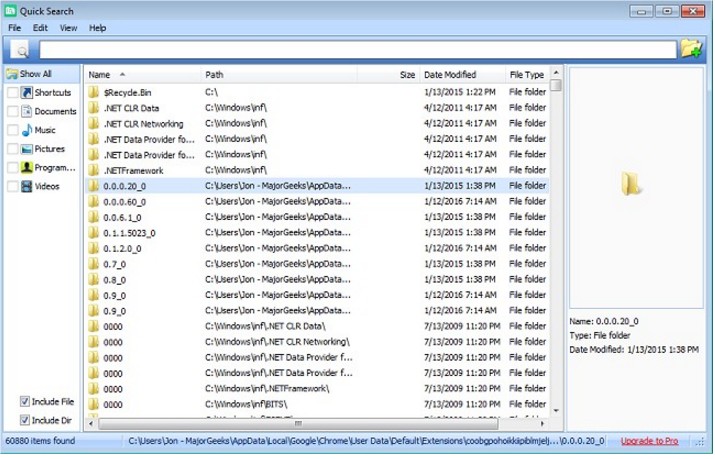
When you type any file name, subject or keywords into the search box, the results screen will display all related files based on that information in less than a second. At the same time, it will provide a list of similar files you may not need.
Quick Search offers a search filter so you can limit the search range and narrow down the results providing you with better results as well as cutting down the time spent searching.
Glarysoft Quick Search Features:
Locate files and folders by keywords
Quick file indexing
Quick and real-time searching
Minimal resource usages
Small and easy-to-use with an intuitive interface
Download @ http://www.majorgeeks.com/files/details/glarysoft_quick_search.html
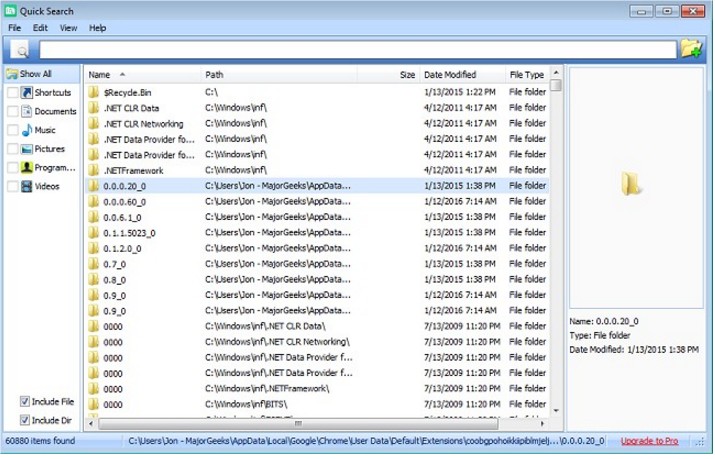
When you type any file name, subject or keywords into the search box, the results screen will display all related files based on that information in less than a second. At the same time, it will provide a list of similar files you may not need.
Quick Search offers a search filter so you can limit the search range and narrow down the results providing you with better results as well as cutting down the time spent searching.
Glarysoft Quick Search Features:
Download @ http://www.majorgeeks.com/files/details/glarysoft_quick_search.html
Comments






