New on MajorGeeks: Markdown Edit
Posted by: Jon Ben-Mayor on 12/19/2015 10:39 AM
[
 Comments
]
Comments
]
Markdown Edit is a simple but useful desktop markdown editor that puts the emphasis on content and keyboard shortcuts rather than fluff.
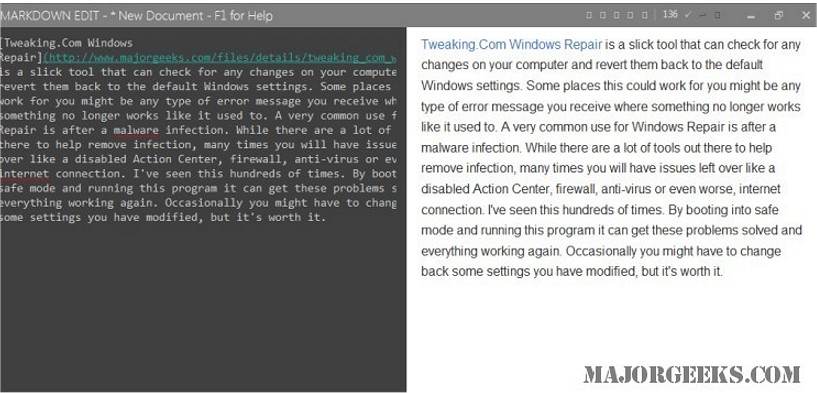
With the dialing back of some of these non-essential functions you get an editor that loads fast and is easy to use and allows you to get work done with less friction.
Markdown Edit Features:
Markdown is a plain text format for writing structured documents, based on conventions used for indicating formatting in email and usenet posts
Open .html and .docx (Microsoft Word) files. They’re converted to Markdown 'auto-magically'
Drag & drop to open files (yep, the conversion thing works for drag & drop)
Upload images to Imgur using drag & drop
Keyboard snippets. Capture those frequently entered items into quick keyboard shortcuts
Make your Markdown beautiful. Alt+F will reformat your Markdown and wrap it to 80 columns
Download and watch the video @ http://www.majorgeeks.com/files/details/markdown_edit.html
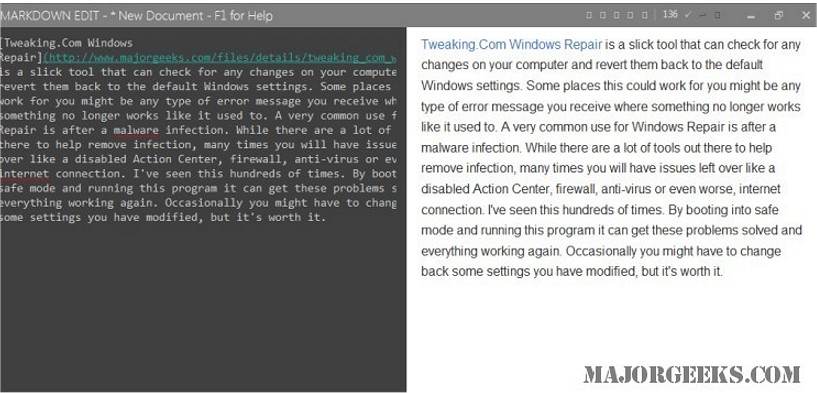
With the dialing back of some of these non-essential functions you get an editor that loads fast and is easy to use and allows you to get work done with less friction.
Markdown Edit Features:
Download and watch the video @ http://www.majorgeeks.com/files/details/markdown_edit.html
Comments






