New on MajorGeeks: Notepad Replacer
Posted by: Jon Ben-Mayor on 08/17/2015 09:54 AM
[
 Comments
]
Comments
]
Notepad Replacer will allow to get rid of the default Windows Notepad and replace it with any alternative you want.
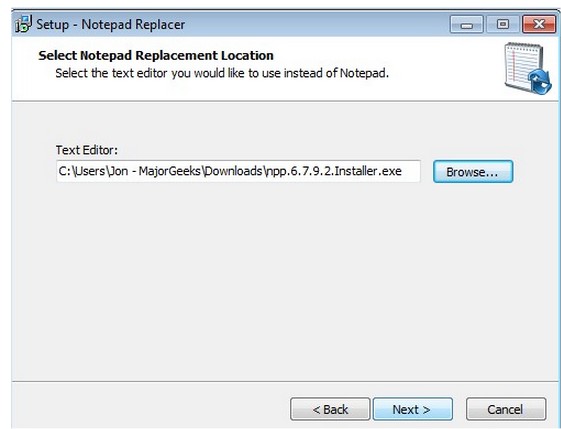
Advantages:
Won't replace ANY system files, or change ANY file permissions
Won't trigger Windows File Protection warnings (WFP)
Won't run all the time, won't take up any system resources in the background
Doesn't require special support by the alternative application
Just un-install Notepad Replacer to revert back to the default Windows Notepad
Notepad Replacer has been successfully tested with the following (and more are being added all the time):
AkelPad
BDV Notepad (need to rename executable from notepad.exe to notepad2.exe
EditPad Pro
gedit
GetDiz
GVim
Komodo Edit
Metapad
Microsoft Visual Studio 2005/2008/2010/2012/2013
Microsoft Word 2003/2007/2010/2013
Microsoft Wordpad (built into Windows)
Notepad++
Notepad2
Notepad GNU
NoteTab (all versions)
Programmers Notepad
PSPad
RJ TextEd
Scintilla Text Editor (SciTE)
Sublime Text
TED Notepad
UltraEdit
Win32Pad
WinVI
Download @ http://www.majorgeeks.com/files/details/notepad_replacer.html
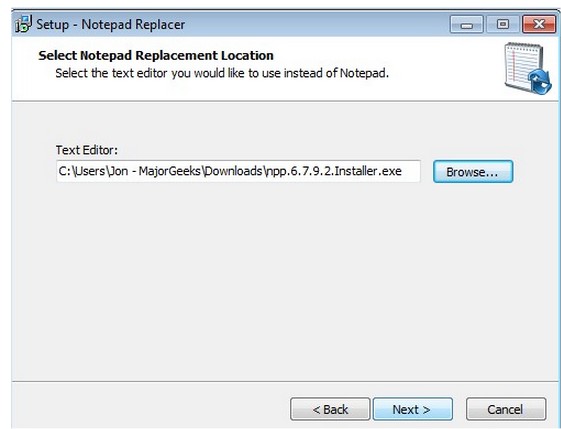
Advantages:
Notepad Replacer has been successfully tested with the following (and more are being added all the time):
Download @ http://www.majorgeeks.com/files/details/notepad_replacer.html
Comments






