New on MajorGeeks: NoVirusThanks AutoRun.Inf Remover
Posted by: Jon Ben-Mayor on 01/06/2016 08:42 AM
[
 Comments
]
Comments
]
NoVirusThanks AutoRun.Inf Remover is a useful Windows OS utility which can find and remove Autorun.inf files located on the root folder of all attached devices.
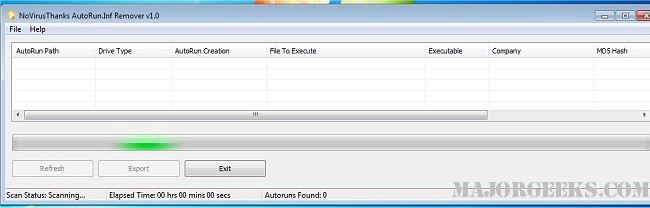
This utility can show you all autorun.inf on your computer and delete them however you really should have an understanding of your computer, especially files and folders so you know what’s ok and what’s not.
NoVirusThanks AutoRun.Inf Remover Features:
Find Autorun.inf files on any attached device
Highlight Autorun.inf files that run executable (EXE) files
Easily remove malicious Autorun.inf files
Export the complete scan report to a custom .LOG file
Detect multiple files-to-execute in a single Autorun.inf
Show detailed information of files to execute
Show detailed information about all detected Autorun.inf files
Search information about a file on Google
Lookup the MD5 file hash on VirusTotal service
Support all Microsoft Windows operating systems
Very lightweight in memory and CPU usage
Download @ http://www.majorgeeks.com/files/details/novirusthanks_autorun_inf_remover.html
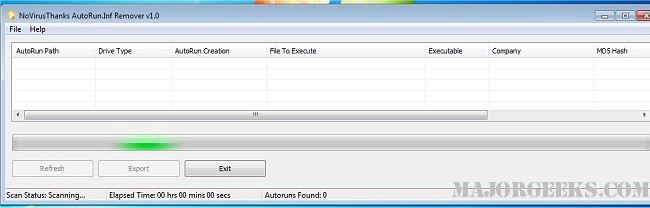
This utility can show you all autorun.inf on your computer and delete them however you really should have an understanding of your computer, especially files and folders so you know what’s ok and what’s not.
NoVirusThanks AutoRun.Inf Remover Features:
Download @ http://www.majorgeeks.com/files/details/novirusthanks_autorun_inf_remover.html
Comments






