New on MajorGeeks: Sideplayer for Chrome
Posted by: Jon Ben-Mayor on 12/16/2015 08:12 AM
[
 Comments
]
Comments
]
Sideplayer for Chrome allows you to keep working or surfing while watching YouTube videos right from a floating window on your desktop.
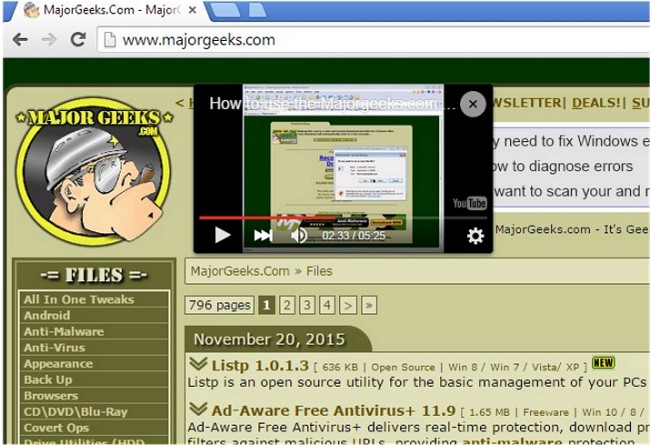
Sideplayer for Chrome Features:
Easily resizable.
Change video speed.
Choose video quality.
Change player opacity.
Drag where you want it.
Autoplay included - Sit back and relax.
Sideplayer even works when changing tabs.
Download @ http://www.majorgeeks.com/files/details/sideplayer_for_chrome.html
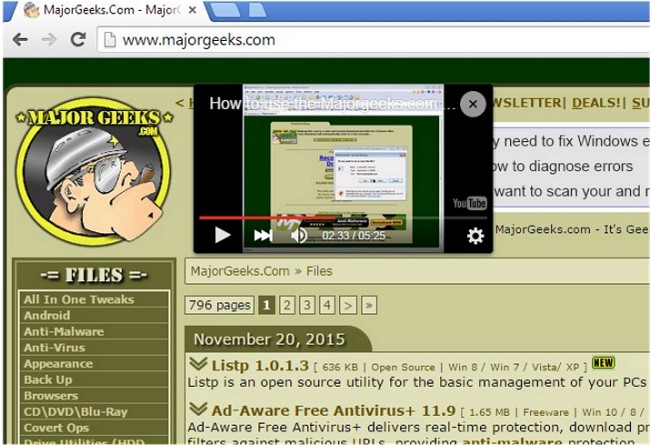
Sideplayer for Chrome Features:
Download @ http://www.majorgeeks.com/files/details/sideplayer_for_chrome.html
Comments






