New on MajorGeeks: Switch Hitter
Posted by: Jon Ben-Mayor on 06/19/2015 08:07 AM
[
 Comments
]
Comments
]
Switch Hitter is a keyboard diagnostic program that works with USB and PS/2 keyboards to alleviate difficulty in switch bounce/chatter diagnosis.
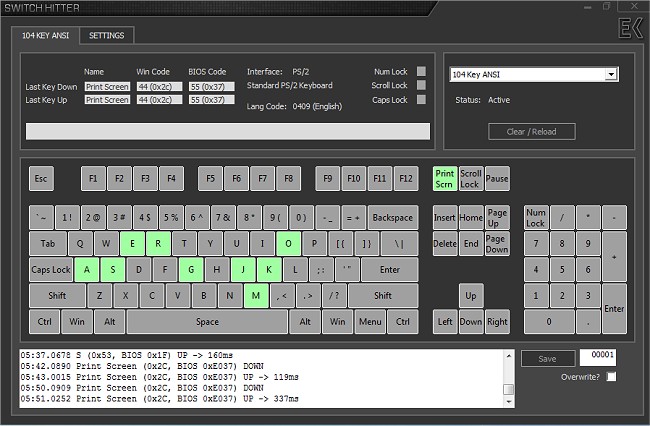
Key switch "chattering" aka "contact bouncing" is a natural occurrence in mechanical switches that can cause one switch press to be detected as multiple presses. Digital electronics in a keyboard normally filter out chatter and can handle a small deviation in chatter in a properly performing key switch, however, in the case that a switch is damaged or defective, the amount of chatter can become too large to be filtered. The result is a repetition of key input seen on your computer screen for only one intended key press.
For a typical Cherry MX based keyboard, the chatter filtering is set to 5-10 milliseconds, but this is not a value that is typically disclosed by keyboard manufacturers. Since input speed capability is a marketable specification, many manufacturers understandably push their luck in this regard. This means that switches must be of excellent performing condition in order to avoid chattering. Unfortunately, environmental contaminants and keyboard build quality can affect how quickly a key switch departs from an acceptable chattering range, and most Cherry MX keyboard owners will see some chattering at some time in their keyboard's lifetime. Fortunately, the amount of chattering is often not frequent enough to cause noticeable issues for most users. However, if you think you may have a chattering issue, Switch Hitter can help diagnose just how bad it is and whether a repair is justifiable.
Download @ http://www.majorgeeks.com/files/details/switch_hitter.html
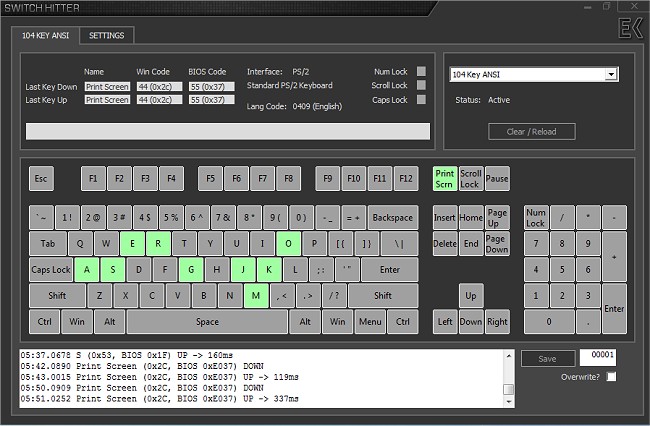
Key switch "chattering" aka "contact bouncing" is a natural occurrence in mechanical switches that can cause one switch press to be detected as multiple presses. Digital electronics in a keyboard normally filter out chatter and can handle a small deviation in chatter in a properly performing key switch, however, in the case that a switch is damaged or defective, the amount of chatter can become too large to be filtered. The result is a repetition of key input seen on your computer screen for only one intended key press.
For a typical Cherry MX based keyboard, the chatter filtering is set to 5-10 milliseconds, but this is not a value that is typically disclosed by keyboard manufacturers. Since input speed capability is a marketable specification, many manufacturers understandably push their luck in this regard. This means that switches must be of excellent performing condition in order to avoid chattering. Unfortunately, environmental contaminants and keyboard build quality can affect how quickly a key switch departs from an acceptable chattering range, and most Cherry MX keyboard owners will see some chattering at some time in their keyboard's lifetime. Fortunately, the amount of chattering is often not frequent enough to cause noticeable issues for most users. However, if you think you may have a chattering issue, Switch Hitter can help diagnose just how bad it is and whether a repair is justifiable.
Download @ http://www.majorgeeks.com/files/details/switch_hitter.html
Comments





