New on MajorGeeks: WinToHDD
Posted by: Jon Ben-Mayor on 02/09/2016 08:51 AM
[
 Comments
]
Comments
]
WinToHDD allows you to forgo the sometimes lengthy process of creating a bootable USB drive when you need to re-install Windows. It makes the process simple for all skill levels via a simple to navigate interface. And by simple, we mean it has only 3 buttons; reinstall Windows, new installation, and system clone.
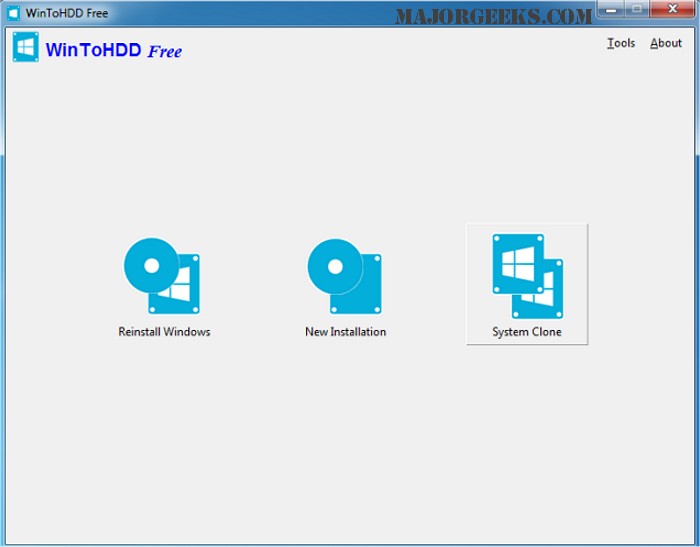
WinToHDD is a handy and useful Windows software that allows you to install or reinstall Windows without using a CD/DVD or USB drive. With this All-in-One Windows Setup software, you can easily reinstall Windows, install Windows onto disks other than the one where your Windows operating system is installed, or clone current Windows OS installation (Windows Vista or later) to a disk.
Download @ http://www.majorgeeks.com/files/details/wintohdd.html
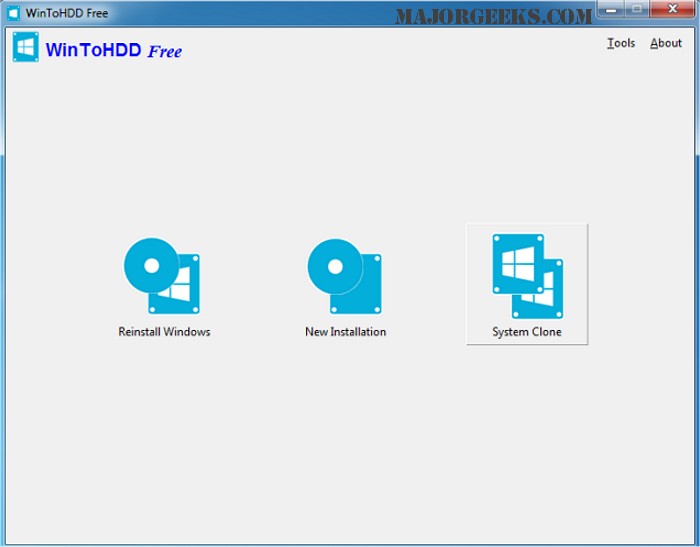
WinToHDD is a handy and useful Windows software that allows you to install or reinstall Windows without using a CD/DVD or USB drive. With this All-in-One Windows Setup software, you can easily reinstall Windows, install Windows onto disks other than the one where your Windows operating system is installed, or clone current Windows OS installation (Windows Vista or later) to a disk.
Download @ http://www.majorgeeks.com/files/details/wintohdd.html
Comments






